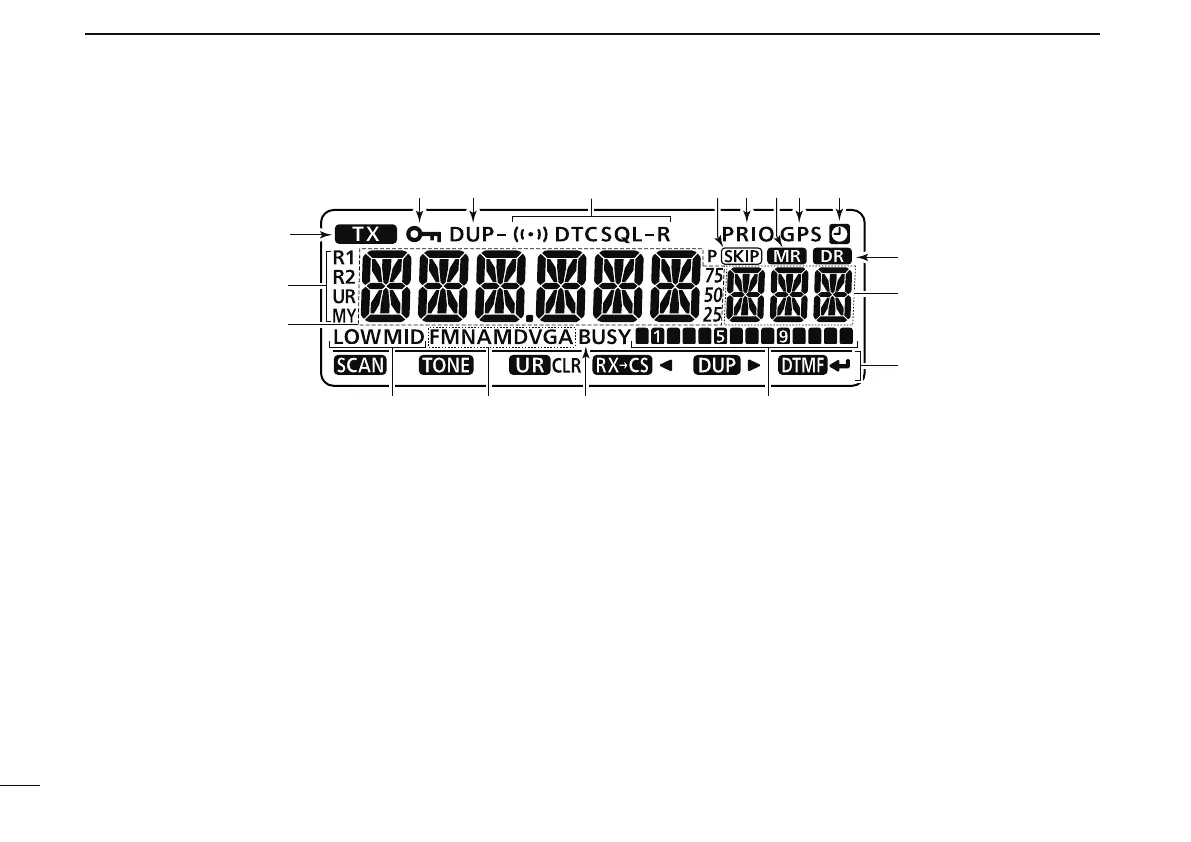4
1
PANEL DESCRIPTION
N Function display
!1!7 !5 !4 !2!3
o
!0
q
w
!6
i
rty u
e
Function guide (p. 6)
q TRANSMIT INDICATOR
± Appears while transmitting.
(p. 17)
w CALL SIGN TYPE INDICATORS
“MY”“ appears when MY call sign is selected; “UR” appears
when UR station call sign is selected; “R1” appears when
access repeater call sign (RPT1) is selected; “R2” appears
when linked repeater call sign (RPT2) is selected.
e FREQUENCY READOUT
Shows the operating frequency, set mode contents, etc.
• Frequency decimal point blinks while scanning. (pgs. 102, 105,
106)
r OUTPUT POWER INDICATORS (p. 18)
“LOW” appears when low output power; “MID” appears
when middle output power, no indication appears when
high output power is selected.
t OPERATING MODE INDICATOR
(p. 18)
Shows the selected operating mode.
• FM, FMN (FM narrow), AM, NAM (AM narrow) and DV (Digital
voice) are available.
• “DVG” or “DV A” appears when GPS transmission or GPS-A
transmission is selected in the DV mode. (p. 138)
y BUSY INDICATOR
± Appears when a signal is being received or the squelch
is open.
(p. 17)
± Blinks while the monitor function is activated. (p. 20)
u S/RF INDICATORS (p. 17)
± Shows the relative signal strength while receiving sig-
nals.
± Shows the output power level while transmitting.
(p. 18)