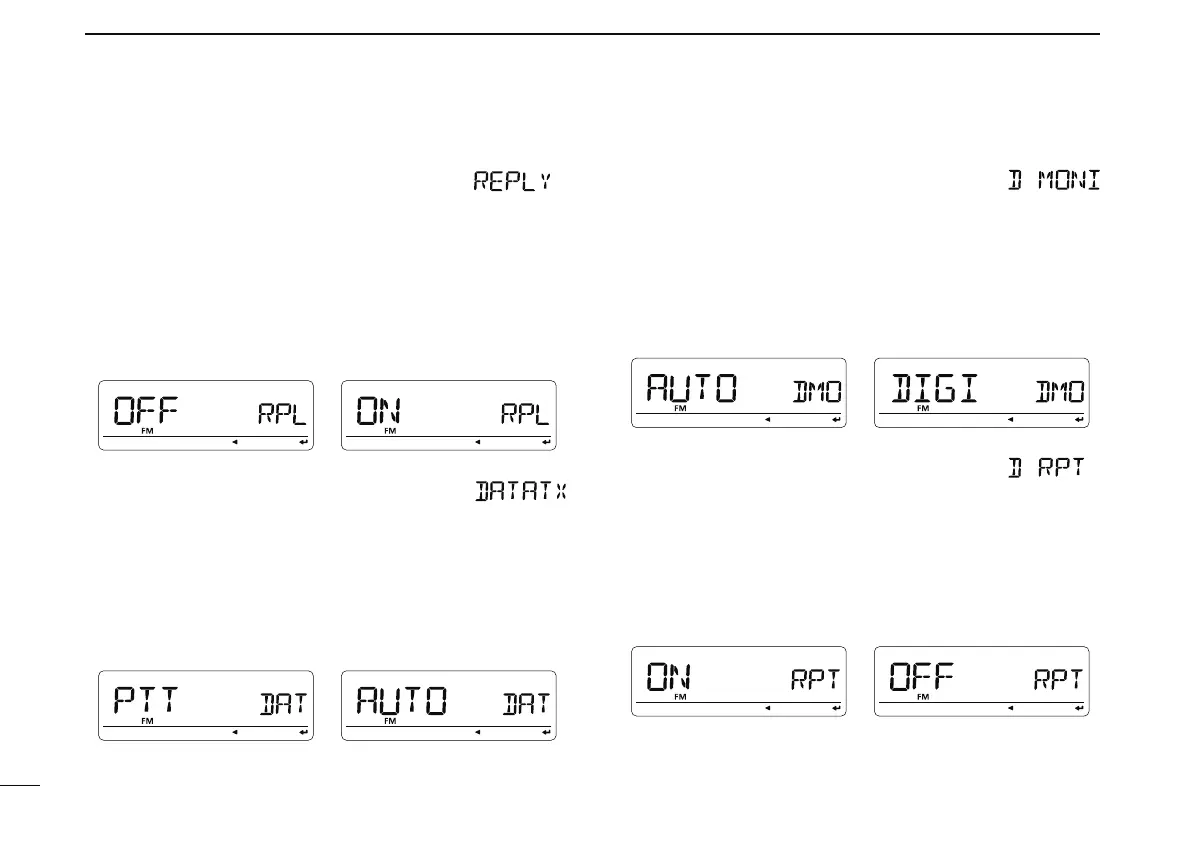134
10
MENU SCREEN OPERATION
N DV SET mode items
D Auto reply
Use this function to reply a station calling when you are away
from the transceiver.
After a manual transmission (pushing [PTT]), the Auto Reply
setting returns to OFF automatically.
• OFF : No reply is performed even if a call is received.
(default)
• ON : Sets the caller's call sign and replies to the call
with the programmed own call sign.
D DV data TX
During low-speed data operation, auto data transmission
function is available. This function activates to transmit au-
tomatically when the PC software sends data to the ID-E880
via the [DATA] jack.
• PTT : Data from [DATA] transmits when [PTT] is
pushed. (default)
• AUTO : Data from [DATA] transmits automatically.
D Digital monitor
Selects the desired monitoring mode during DV mode opera-
tion between “Auto,” “Digital” and “Analog.”
• AUTO :
The transceiver sets monitoring mode to the FM
and DV according to the received signal.
(de-
fault)
• DIGI : Monitors in the DV mode.
• ANALOG : Monitors in the FM mode.
D Digital repeater setting
When accessing a D-STAR repeater that has a call sign is
different than the transceiver’s current call sign, the repeater
call sign can be stored into “RPT1” automatically by read-
ing the repeater’s downlink signal. The previously stored re-
peater’s call sign can be recalled when selecting the repeater
call sign.
(default: ON)