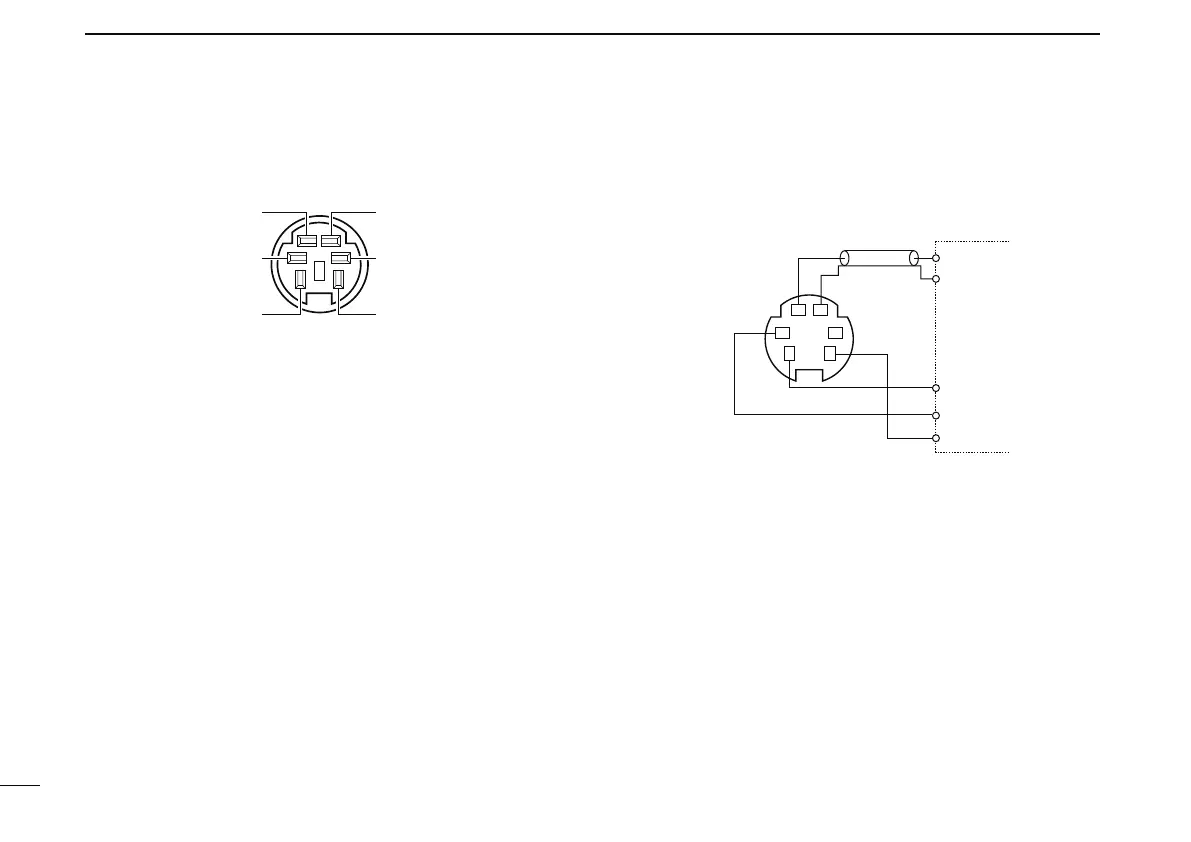158
13
OTHER FUNCTIONS
D Packet jack pin assignment
q D ATA I N
Input terminal for data transmit. See previous page for de-
tails on how to toggle data speed between 1200
(AFSK)
and 9600 bps
(G3RUH, GMSK).
w GND
Common ground for DATA IN, DATA OUT and AF OUT.
e PTT P
PTT terminal for packet operation only. Connect ground to
transmit data.
r DATA OUT
Data out terminal for 9600 bps operation only.
t AF OUT
Data out terminal for 1200 bps operation only.
y P SQL
Output is high (+5 V) when the transceiver receives a sig-
nal which opens the squelch.
• To avoid unnecessary TNC transmission, connect squelch to the
TNC to inhibit transmission when receiving signals.
• Keep audio output at a normal level, otherwise a “P SQL” signal
will not be output.
D 1200 bps packet operation
q Connect the transceiver and a TNC as illustrated below.
SQL
PTT
RX AUDIO
GND
TX AUDIO
TNC side
q DATA IN
w GND
e PTT P
t AF
y P SQL
w Set the TNC for transmit.
e Set transmit delay on the TNC to 50–100 msec., if
available.
r Adjust the TNC frequency deviation if necessary.
• When using a deviation meter:
Adjust the output of the TNC so that frequency deviation
is in the range ±3 to ±4 kHz.
• When NOT using a deviation meter:
A receiver or transceiver is needed to monitor the
transmission—compare the received audio output level
when receiving a TNC modulated signal with high level
voice signals using the microphone. Then adjust the
TNC modulated signal to a lower level than the voice
modulated signal.