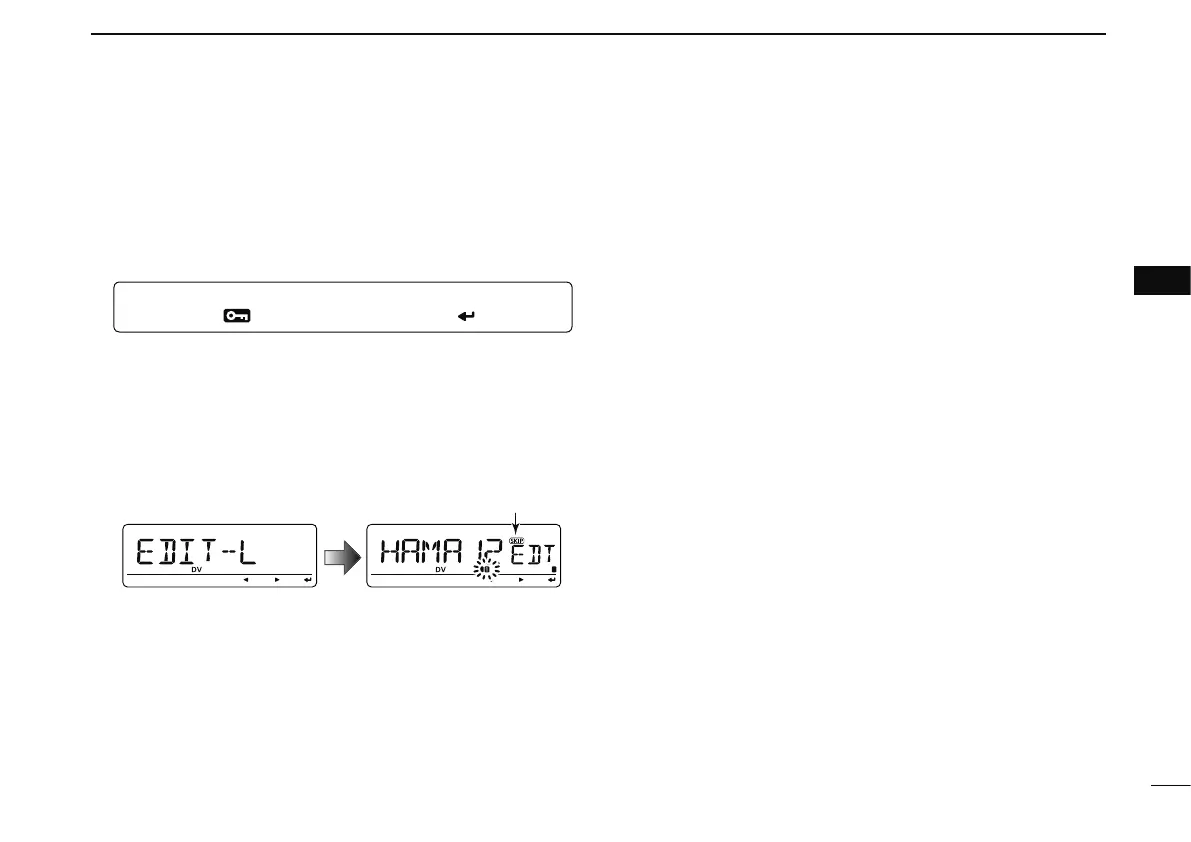49
5
DV MODE OPERATION
1
2
3
4
5
6
7
8
9
10
11
12
13
14
15
16
17
18
19
• Skip setting
Unwanted access repeater can be skipped for rapid selection
or scan.
q
Enter “EDIT-L” in RPT-L menu.
MENU ¶ RPT-L ¶ EDIT-L
(Push [MENU ]), (rotate [DIAL], then push [ ](MONI).)
• Programmed repeater name appears.
w Rotate [DIAL] to select the desired access repeater to be
skipped.
• Push and hold [BAND] for 1 sec. to enter group selection, rotate
[DIAL] to select the desired group (0–9) then push [BAND].
e Push [DR] to toggle the skip setting ON or OFF.
• “SKIP” appears when the channel is set as skip channel.
SKIP indicator
SKIP indicator shows the selected repeater can not be used
for access repeater (RPT1) in DR mode as follow reasons.
• “R1 USE” is set to “NO.”
• Either “FREQ” (frequency) or “DUP” (duplex direction)
has not been programmed.