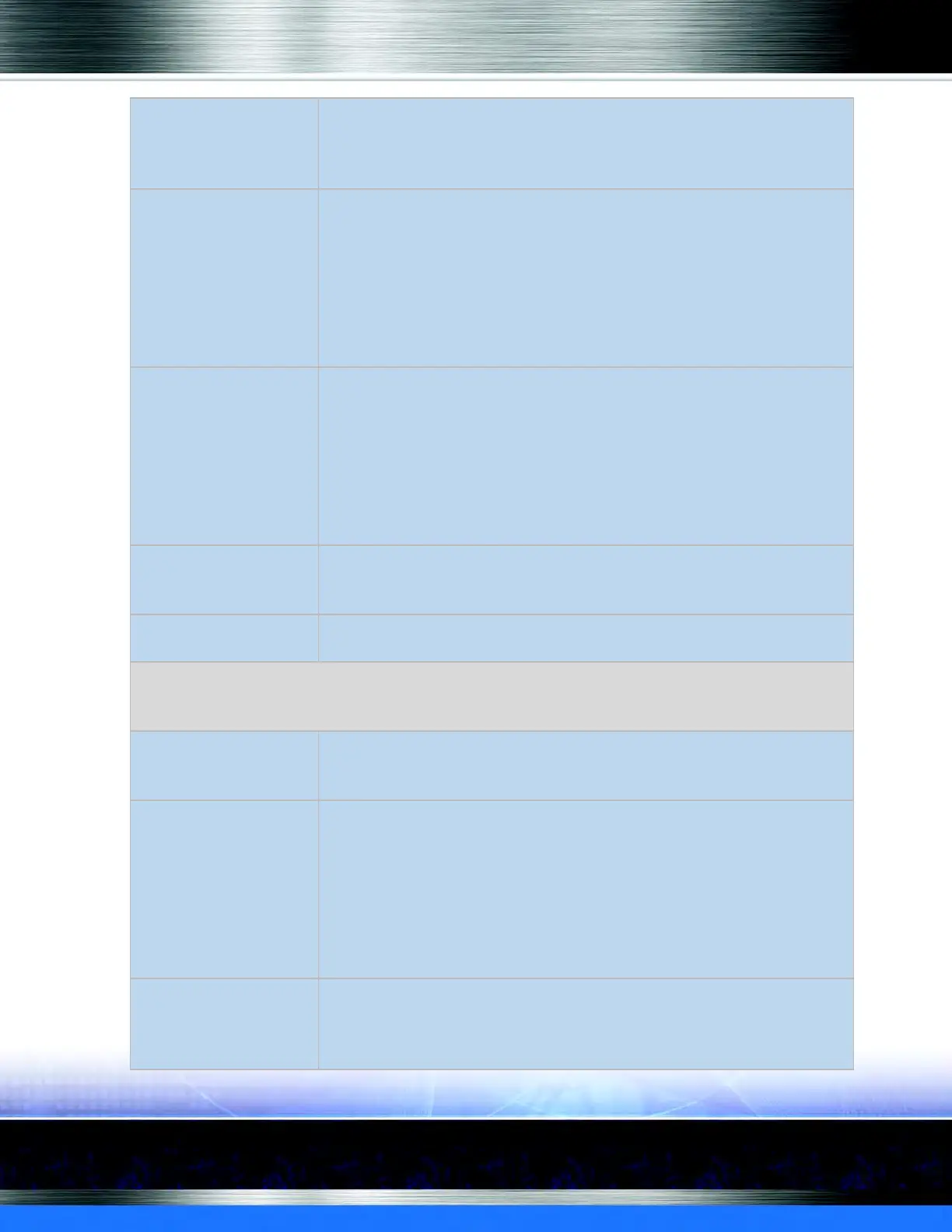Auto Sentry® flex - User Manual 174 Reports
Beginning Bank This entry includes the beginning amount of cash available in each
device at the opening of its shift. This is known as the Beginning
Bank and this entry will sum up all Beginning Bank entries for each
device included in the selected shifts.
Adds This entry includes all amounts where an Add function was done to
add money into a device. This is the sum of all Add functions
completed on every device that has a corresponding shift selected
for this report. This entry can be expanded to show the total number
and total amount of all ‘adds’ done for a specific device. This can be
verified by reviewing the Cash Management Operation Report for
the Adds to count the total number of transactions and confirm the
total amount.
Refunds Due This entry includes the amount of cash that should have been paid
out as change from an Auto Sentry, but was unable to be refunded
because the machine was out of money or it didn’t support the
required denominations. This amount is expected to be paid out
from a POS at some time. The Refund Due amount does not carry
over to the next day. Refunds that are not paid out during the same
shift will cause an overage that will be included in the total cash
amount for the day and be included in the Beginning Bank.
Checks from
Operations
This entry includes the number and total dollar amount of all checks
used as payment for transactions during the selected shifts. Checks
are treated as Cash. The Auto Sentry does not accept checks.
Cash from Operations This entry includes the total dollar amount of cash used as payment
for transactions during the selected shifts.
Cash Accounted For: This section will sum up all of the cash operations that will remove
money from the devices, and determine the total amount of cash that was available in the
selected shift(s). It considers all Removes, Deposits, Payouts, Edits, and Ending Banks.
Payouts This entry includes the number and total dollar amount of all cash
that was paid outs during the selected shifts. This entry is
expandable to view the individual payout transactions.
Removes This entry includes all amounts where a Remove function was done
to remove money from a device. This is the sum of all Remove
functions completed on every device that has a corresponding shift
selected for this report. This entry can be expanded to show the
total number and total amount of all ‘Removes’ done for a specific
device. This can be verified by reviewing the Cash Management
Operation Report for the Removes to count the total number of
transactions and confirm the total amount.
Bank Deposits (Checks) This entry includes the total number and dollar amount of checks
being taken from the system and sent to the Bank for Deposit.
Checks are treated as Cash so Checks deposited to the Bank will be
deducted from your total Cash on Hand.