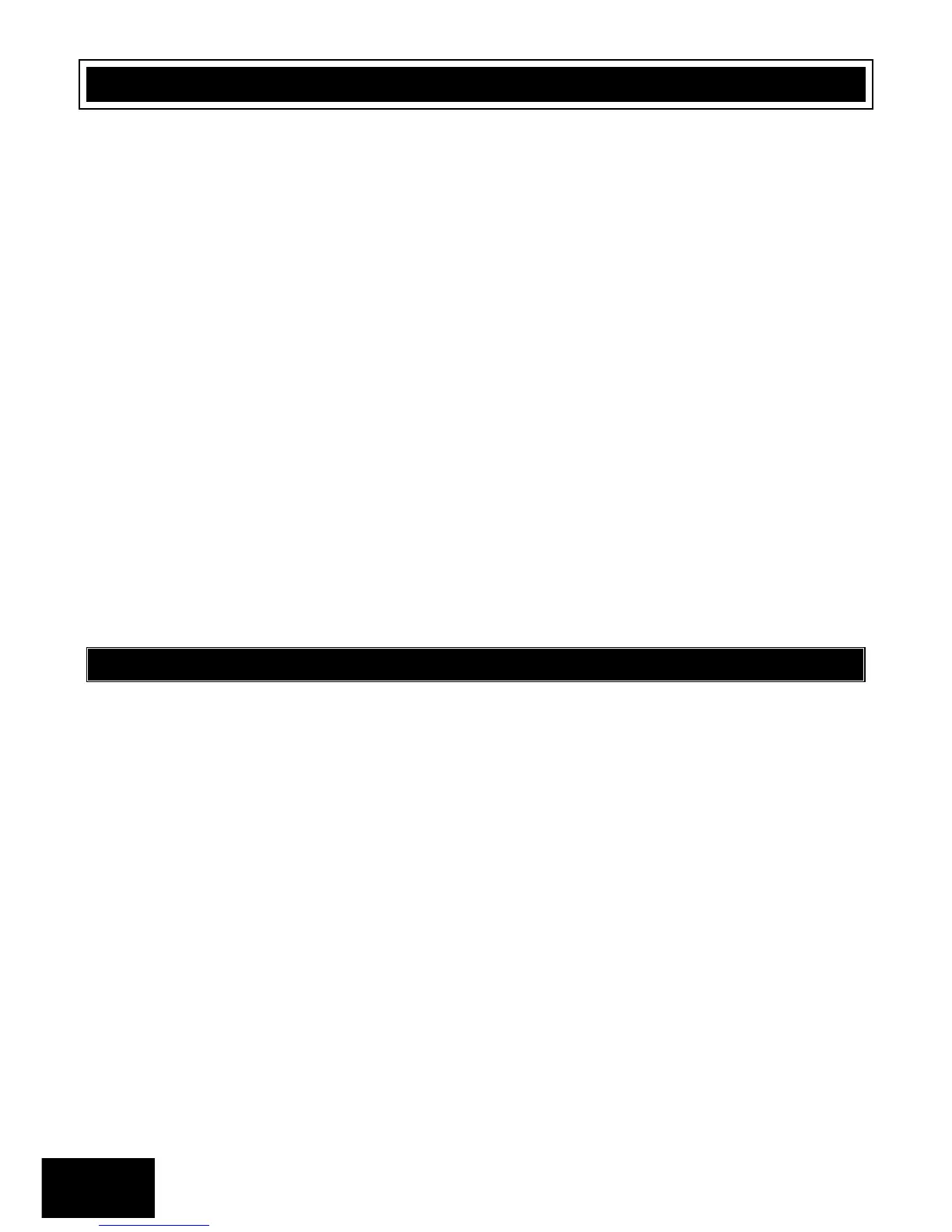4. Enrolling Keypads and Other Bus-wired Peripherals
Keypads must be enrolled on the system before they can be used. Keypads are allocated an ID in the
order in which they are enrolled. To enrol a keypad:
1. Wire it to the keypad BUS
2. Press the [#] key
Repeat this process with the remaining keypads where more than 1 keypad is used. The first keypad
enrolled will have an ID of 1, the second enrolled will have an ID of 2, the third an ID of 3 etc.
NOTE:
All the zone and LEDs will flash on a keypad that does not have an ID.
The POWER and READY LEDs will be on for a keypad that has an ID and no zone violations.
Only the POWER LED will be on for a keypad that has an ID with a zone violation. The LED for
that zone will also flash.
Trouble shooting
If the ID process, for an LED keypad, has failed zones 1-8, and zones 9-16 will flash alternately. At this
point press the [#] key to retry.
If the flashing persists, try the following steps:
1. Check all wiring
2. Check that you have not exceeded 8 keypads on the bus
3. Contact the IDS helpdesk for further support
NOTE:
To enrol other devices (IDS Remote Receivers or Zone Expanders); consult the installation manuals for
those devices. The IDS X64 Alarm Panels can accept 6 zone expanders and 4 remote receivers.
4.1 Replacing a Damaged Keypad / Bus-wired Peripheral
To replace a damaged device (non-dipswitch – like a keypad):
1. Disconnect only the faulty device.
2. Program a value of [4] into location 0 to free up all redundant IDs (previously unallocated IDs
remain free), wait for approximately 10 seconds then continue to step 3.
3. Connect the replacement device and enrol it – by pressing [#] for keypads – it will now be
enrolled in the first available address.
NOTE:
If other devices are disconnected (or damaged), at the time of performing step 2, their addresses
will also be freed. Any new devices being enrolled will automatically be allocated addresses
beginning from the lowest free address.
When you free up the ID of the damaged unit, the panel settings, relevant to the ID, will be
defaulted too. Therefore, the keypad will need to be re-added to a partition.
If a new keypad was enrolled, go to location 243 to check the keypad‟s ID (1-8).
Solution
If there are problems with device IDs on a complex installation, do not assign IDs randomly, rather, at the
end of the installation, default all device IDs and then enroll them in sequence.
To re-enrol a Zone Expander or a Remote Receiver (dipswitch); consult the installation instructions for the
particular device.
