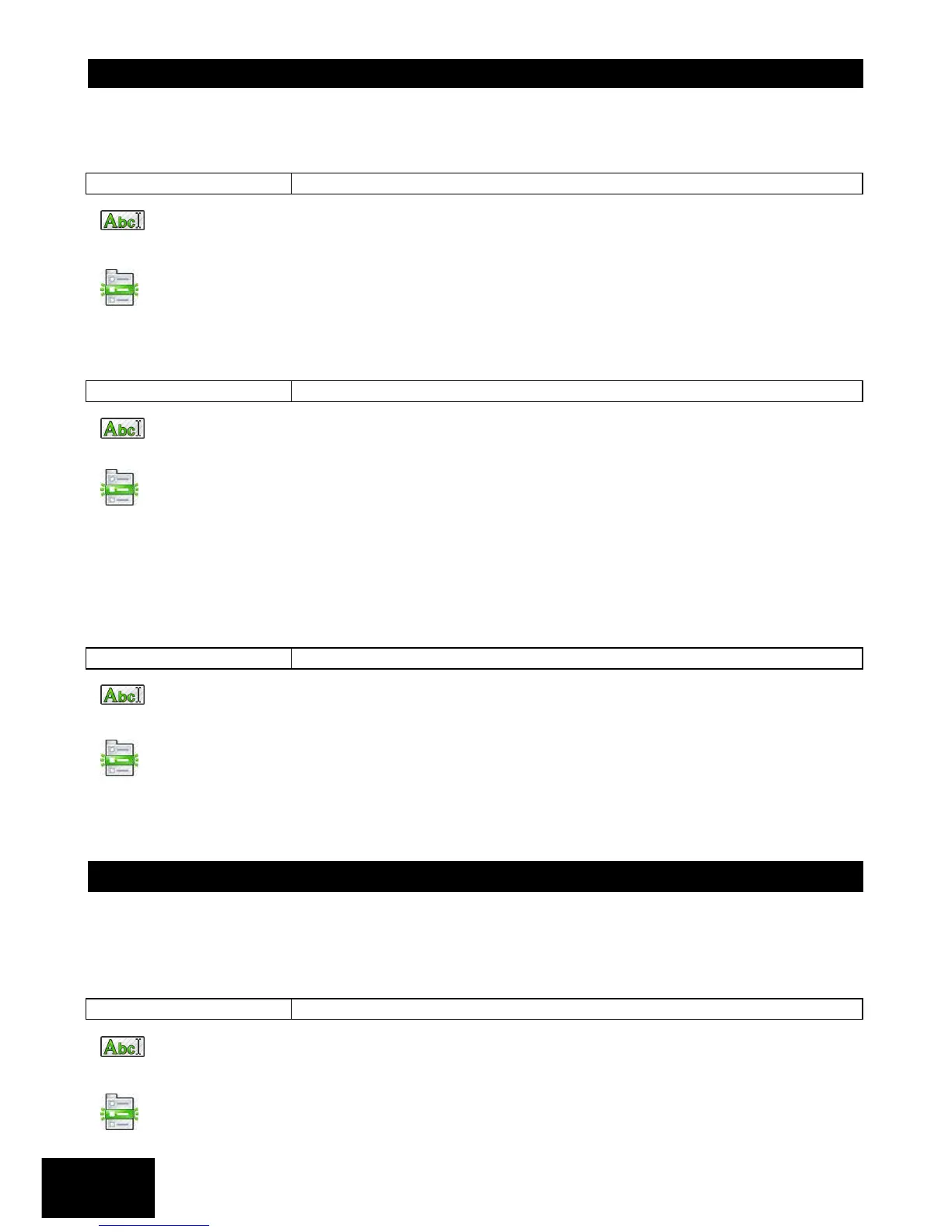Section: 9
IDS X64 Installer Manual 700-398-02D Issued August 2010
9.15.4 Output Pulse Timing - Advanced
The following locations determine the length of time for which an output will pulse high before returning to
a clear state.
Onboard Output Pulse Time (default = 0002 )
Enter a 4-digit time, [MMSS], for each of the 5 onboard outputs and program as a 20-digit
string, followed by the [*] key.
[INSTALLER CODE] [*] [4] [2] [8] [*] [OUTPUT NO.] [*] [MMSS] [*]
The valid data range is: 00m00s – 59m59s.
Output no. is: 1-5.
Zone Expander Output Pulse Time (default = 0002 )
Enter a 4-digit time, [MMSS], for each of the 6 zone expanders output and program as an 8-
digit string, followed by the [*] key.
[INSTALLER CODE] [*] [LOCATION [*] [OUTPUT NO.] [*] [MMSS] [*]
The valid data range is: 00m00s – 59m59s.
Output no. is: 1-2.
Refer to section 8.3.2 Using Sub-locations to see how to scroll from one sub-location to another using the
[*] key.
Keypad Output Pulse Time (default = 0002 )
Enter a 4-digit time, [MMSS], for each of the 8 keypads output and program as a 32-digit
string, followed by the [*] key.
[INSTALLER CODE] [*] [4] [3] [7] [*] [OUTPUT NO.] [*] [MMSS] [*]
The valid data range is: 00m00s – 59m59s.
Output no. is: 1-8.
9.15.5 Output Scheduling On Time - Advanced
The following locations determine the time of day for each of the programmable outputs to turn on/off.
These outputs can either be set high (on) or low (off). For the following locations to work the appropriate
on/off days (locations 458-498), must be selected.
Onboard Output ON Time (default = 2400)
Enter a 4-digit time, [HHMM], for each of the 5 onboard outputs and program as a 20-digit
string, followed by the [*] key.
[INSTALLER CODE] [*] [4] [3] [8] [*] [OUTPUT NO.] [*] [HHMM] [*]
