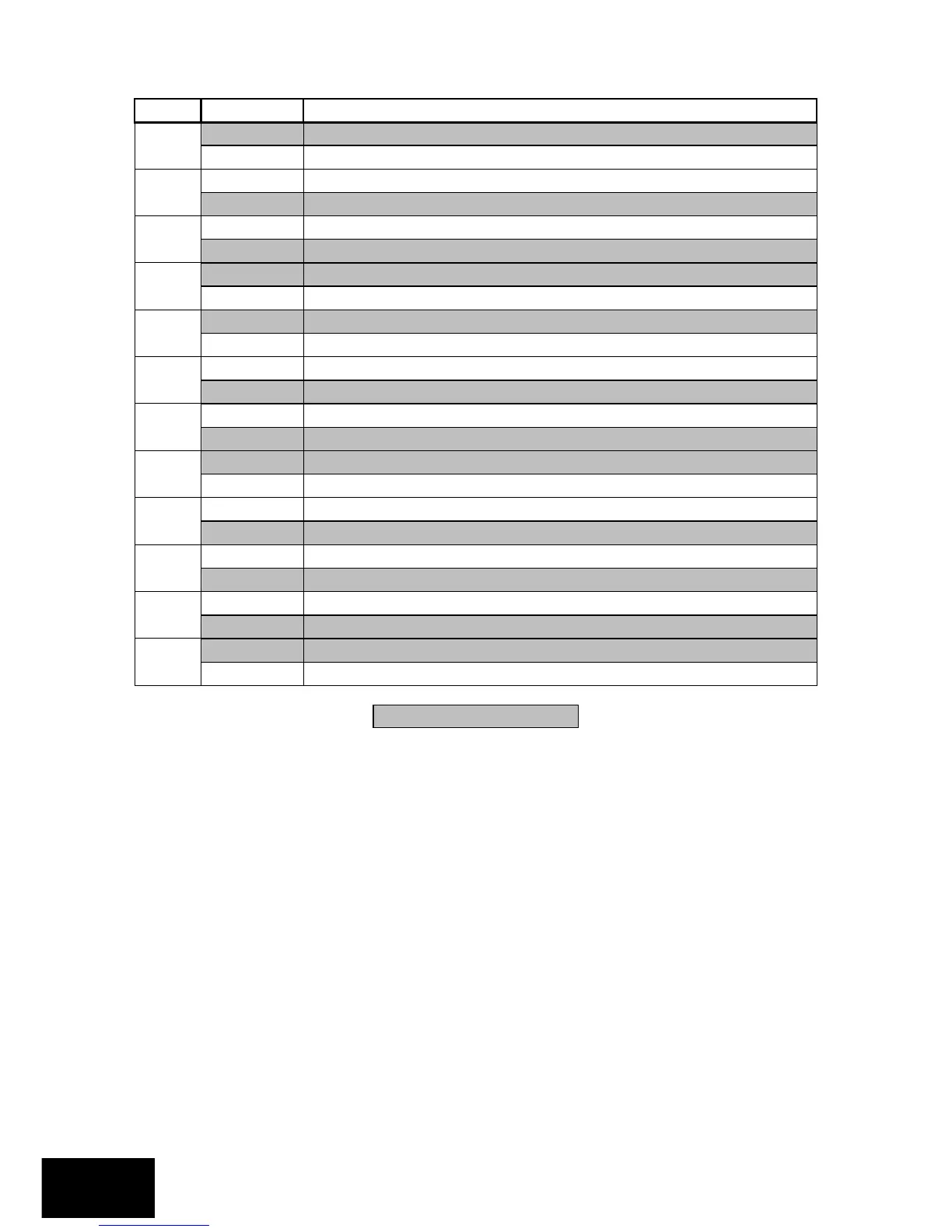Explanation of Trouble Conditions
AC Fail
This occurs when the Alarm Panel does not receive any power from your mains
electricity. Causes of this can be a power failure, or your transformer is not plugged in or
faulty.
This trouble condition will only clear once the power has been restored.
Reporting Communications Failure
This occurs when communication to the monitoring company is not successful.
The event will clear upon exiting the trouble viewing mode.
Telephone Line Monitoring
The causes of this could be a fault, or short, on the phone line; or the phone line could
be cut.
This trouble condition will only clear once the phone line restored.
Siren Monitoring
This can occur when the siren has been removed from circuit or the siren fuse on the
panel has blown.
This trouble condition will only clear once the siren has been put back into circuit or the
fuse has been replaced.