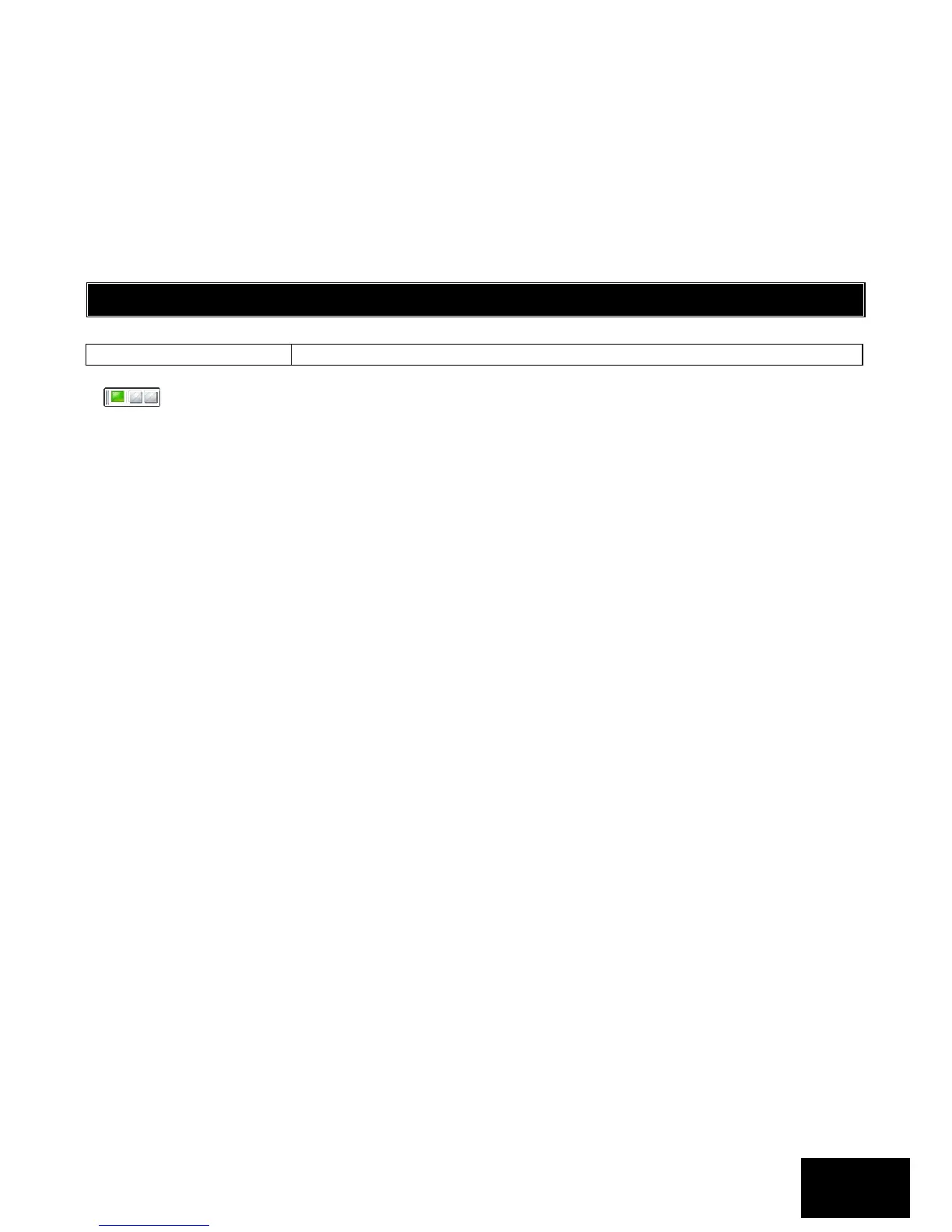Location 78 is partition 8
[INSTALLER CODE] [*] [LOCATION] [*] [SECONDARY ACCOUNT CODE] [*]
NOTE:
The length of the account code, either 4 or 6 digits, is set in location 24. If the length of the account code
is changed from 4 to 6 digits, then the account codes will automatically have 00 at the end of them to
make them 6 digits in length.
Refer to section 8.2 Programming Standard Locations to see how to scroll through data in a location
using the [*] key.
9.7 Zone Properties
Locations 101-164 are used to configure properties for zones 1-64 respectively. Each location
contains a bitmap of 5 zone type properties, as per Table 22.
Tamper by Zone
Individual zones may be enabled for tamper by zone.
If the panel is unarmed and a tamper condition occurs, the siren will not activate but a tamper condition
will be reported.
If the panel is armed and a tamper condition occurs on the particular zone, an audible alarm condition
will register and a tamper condition will be reported.
Cross-zoning
This feature is useful for reducing false alarms. Violating zones with the cross-zone property enabled will
not immediately generate an alarm. The Cross-zone Delay Time is started as per location 12.
Depending on the value programmed into location 13 (Cross-zone Trip Count), the zone (or any other
zone with cross-zone option enabled) must trip the number of times programmed into location 13 before
an alarm is generated. An alarm will also be generated should any single zone remain violated for the
entire delay period (location 12). An Entry/Exit cannot be configured as a cross-zone. Each cross-zone
will have its own timer.
Shutdown Zone
While armed, if the number of alarm violations generated by a swinger zone equals the shutdown count
(location 10), the Alarm Panel no longer reports violations of that swinger zone. The swinger shutdown
counter will reset when the system is disarmed and re-armed, it can be programmed to try and re-enable
the zone automatically when the 24 hour self-test report is generated. Each zone has its own shutdown
count programmable from 1 to 15.
Silent Zone
This property allows any zone that would ordinarily activate the siren to be programmed as a Silent zone
i.e. the violation of a Silent zone, while the system is armed, will not activate the siren. However, the
relevant reporting code (if programmed) will still be reported. All zones can be programmed as a Silent
zone, except for the Fire zone.
Chime Zone
The chime mode allows the user to monitor nominated zones while the system is disarmed. The keypad
buzzer will sound five times when the nominated zone is violated - the siren will NOT sound and no alarm
condition will be reported. Peripherals sending zone updates to the panel will not cause chimes on a
zone unless the zone is restored and then violated.
