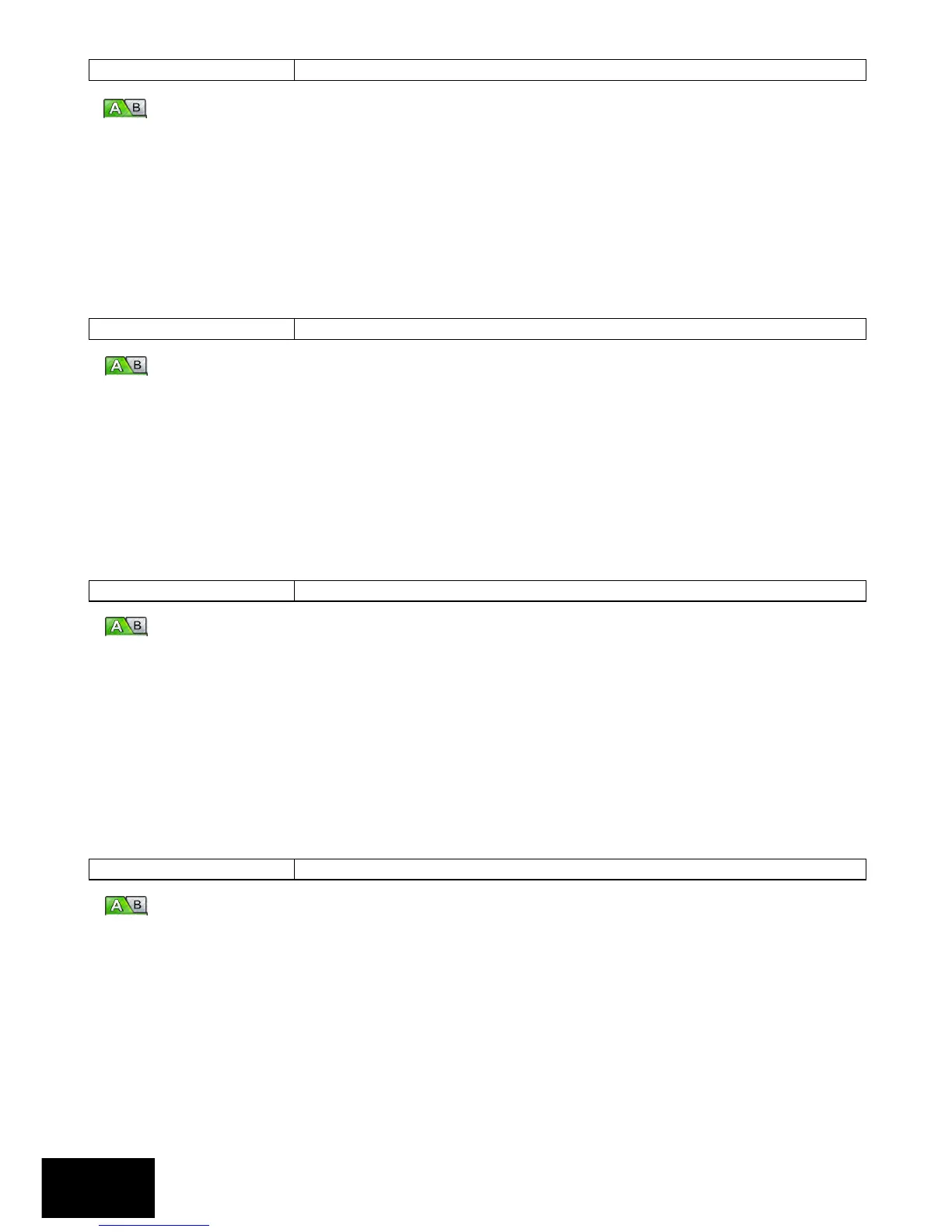Section: 9
IDS X64 Installer Manual 700-398-02D Issued August 2010
Keypad Lockout Count (default = 4)
If a partition has a keypad lockout enabled, the value entered in this location determines the
number of consecutive incorrect codes to activate a keypad lockout. The keypad will remain locked for
the time programmed in location 21. Activating a Keypad Panic (or dedicated panic zone or entering a
duress code) will unlock the keypad.
Option 4 in locations 221-228 (Extended Partition Options) must be enabled for the keypad lockout count
to have an effect.
[INSTALLER CODE] [*] [2] [0] [*] [KEYPAD LOCKOUT COUNT] [*]
The valid data range is: 2 – 16.
Keypad Lockout Time (default = 0030)
The value determines the period of time for which the keypad will remain locked out if the
keypad lockout count programmed into location 20 has been exceeded. After this period has elapsed, a
locked out keypad will return to an unlocked state. Keypad lockout is enabled by partition; refer to
locations 221-228 for extended partition options, but this period applies to all partitions.
To program the time into this location, the format is [MMSS].
[INSTALLER CODE] [*] [2] [1] [*] [MMSS] [*]
The valid data range is: 00m01s – 59m59s.
Keypad Sleep Delay (default = 0500)
This location sets the time out period before the keypad enters sleep mode. After the delay
period, if there is no keypad activity (on any keypad) the backlighting and all other status and alarm LEDs
will turn off. The POWER LED and if appropriate, the ARM LED will remain on.
The following events will bring a keypad out of sleep mode: Zone violations/restorals, Tamper
violations/restorals, or key presses.
To program the time into this location, the format is [MMSS].
[INSTALLER CODE] [*] [2] [2] [*] [MMSS] [*]
The valid data range is: 00m01s – 59m59s.
User, Installer & Maintenance Code - Number of Digits (default = 4)
This location determines whether user, installer and maintenance codes are 4 or 6 digits in
length. The value programmed into this location has no effect on the download code, which is always 4-
digits in length. Refer to Table 11 to view the defaults for 4-digit and 6-digit codes.
If the code length is changed from 6 to 4, then all user codes are automatically set to their default values
as per Table 11. This is to avoid duplicate user codes being inadvertently created when they have the
same first 4 digits.