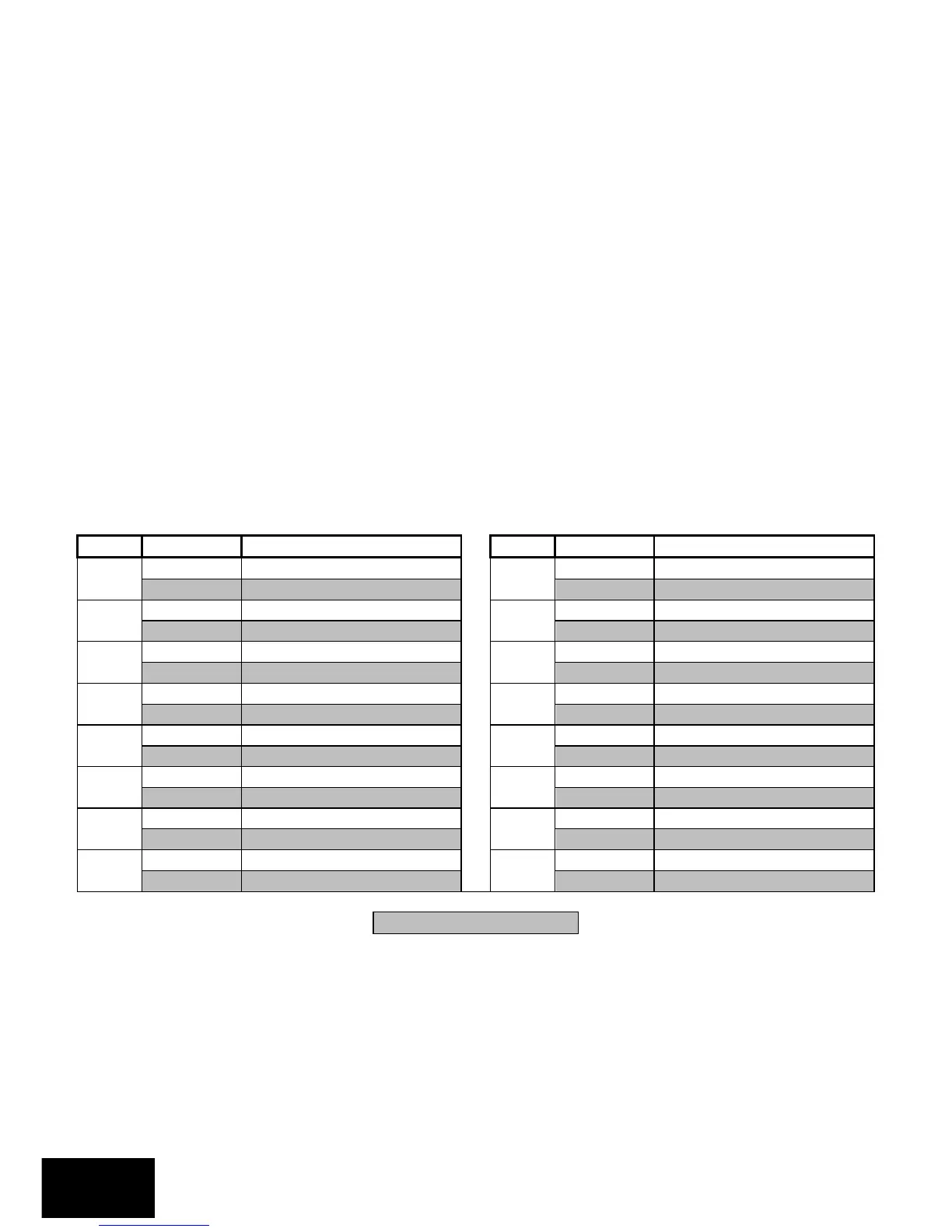Stay Profile
Stay zones are zones that are bypassed automatically when the system is “STAY ARMED”. To avoid
triggering the alarm, zones such as bedrooms that are protected by Passive Infra-Red (PIR) detectors or
windows that may be opened, must be bypassed when “staying at home”.
Stay zones need only be programmed once. Each time the system is armed in the Stay Mode the pre-
selected stay zones will be bypassed automatically. The panel allows for 4 unique STAY PROFILES to be
stored, consisting of a pre-selected combination of STAY and BUZZ zones, to suit a specific STAY ARM
requirement. STAY and BUZZ zones can be programmed for each profile only once the particular profile
has been selected.
Buzz Profile
Violation of a Buzz zone when Stay Armed will cause the keypad buzzer to sound for a period of 30
seconds during which time a valid user code must be entered. If a valid user code is not entered during
this period, the system will register an alarm condition. This feature helps prevent unnecessary false
alarms.
If an Entry/Exit zone is programmed as a Buzz zone, violation of the Entry/Exit zone (when the panel is
Stay Armed) will cause the keypad buzzer to sound for the duration of the entry delay time (in place of the
default 30 seconds). This, if the panel is Stay Armed, allows the user to enter the premises and disarm
the panel. If it is not programmed as a Buzz zone, the alarm will be triggered immediately. If the panel
was stay armed, a violation of the Entry/Exit zone will always start the Entry/Exit delay Any Entry/Exit zone
programmed as a Buzz zone will not buzz.
Table 22: Zone Type Properties Data