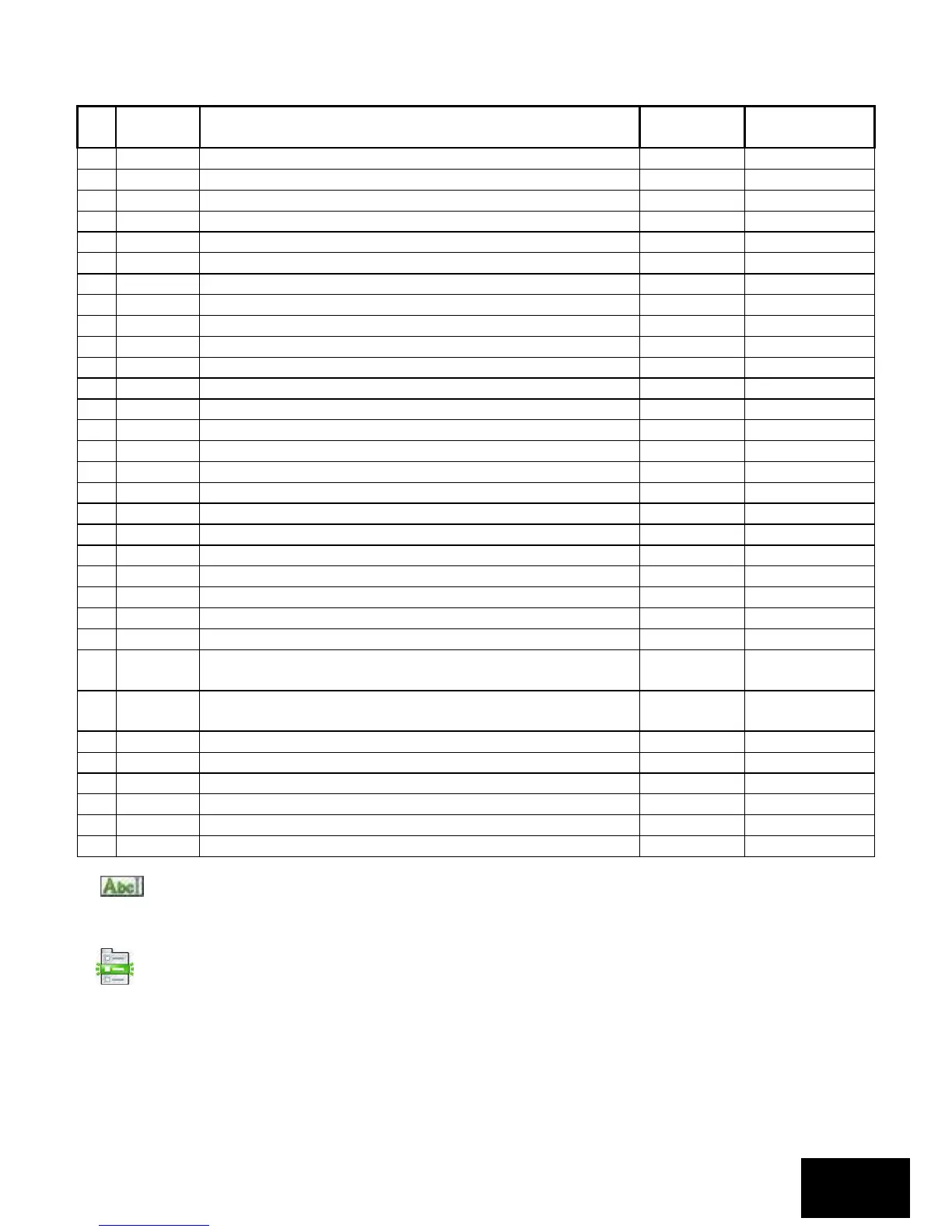Section: 9
IDS X64 Installer Manual 700-398-02D Issued August 2010
Table 37: Global Programmable Output Events Default Data
AC Fail Programmable Output Event
AC Restore Programmable Output Event
Low Battery Programmable Output Event
Low Battery Restore Programmable Output Event
Auto Test Programmable Output Event
Download Programmable Output Event
Siren Tamper Programmable Output Event
Aux 12V Trouble Programmable Output Event
Bus-wired Peripheral Tamper Programmable Output Event
Bus-wired Peripheral Fail Programmable Output Event
Box Tamper Programmable Output Event
Dedicated Panic Programmable Output Event
Communication Fail Programmable Output Event
Telephone Line Tamper Programmable Output Event
Telephone Line Restore Programmable Output Event
Wired Zone Expander Low Battery Programmable Output
Event
Wired Zone Expander Low Battery Restore Programmable
Output Event
Fire Sensor Power Programmable Output Event
Dual Reporting Programmable Output Event
Enter a 4-digit value (2 digits as per Table 33 and 2 digits as per Table 34) for each
programmable output and program as a 32-digit string, followed by the [*] key. (This is an advanced
location).
[INSTALLER CODE] [*] [LOCATION] [*] [SUB-LOCATION] [*] [OUTPUT] [ACTION]
[*]
Refer to section 8.3.2 Using Sub-locations to see how to scroll from one sub-location to another using the
[*] key.
NOTE:
Once a programmable output has been enabled, the default action will be Pulse High [02].