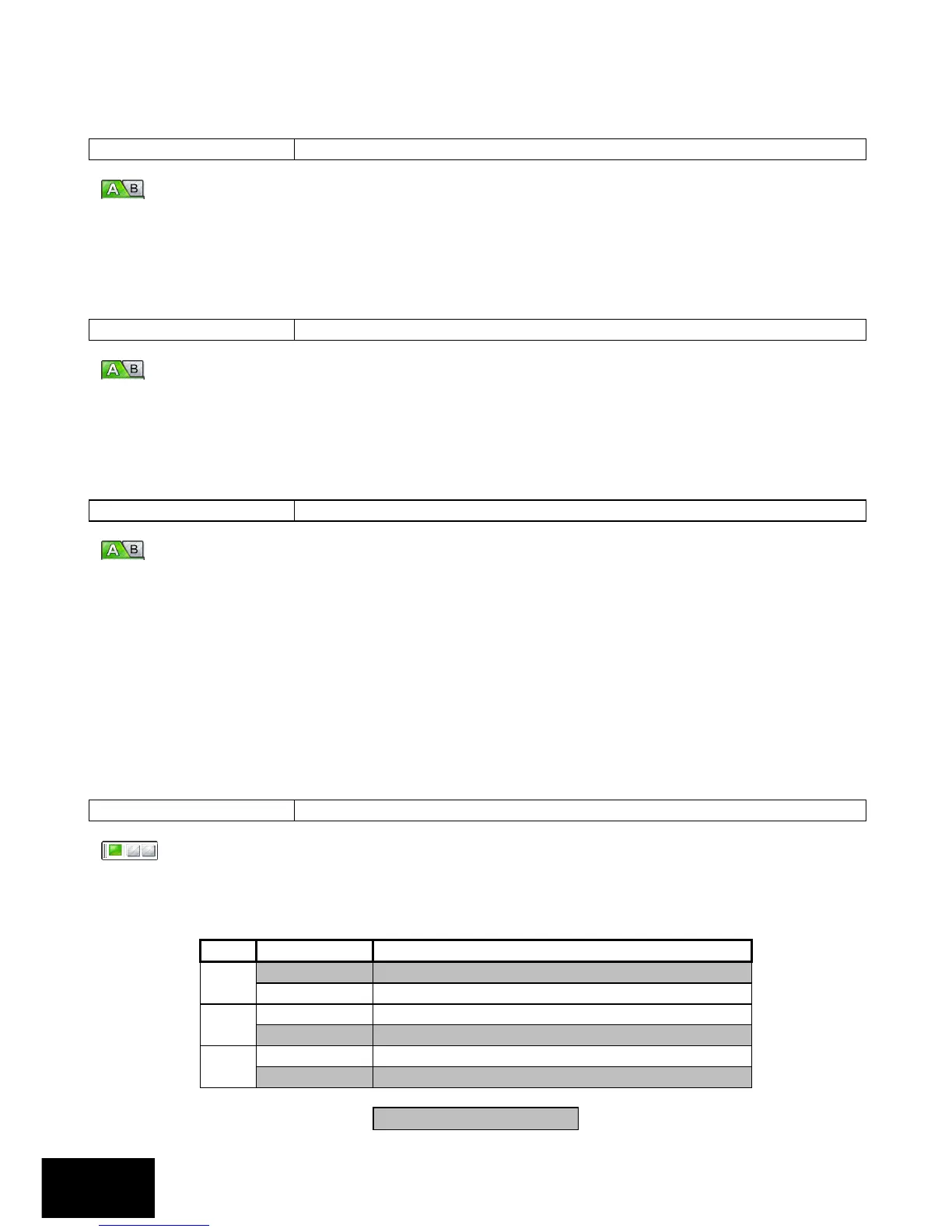Section: 9
IDS X64 Installer Manual 700-398-02D Issued August 2010
[INSTALLER CODE] [*] [4] [2] [*] [COMMUNICATIONS FORMAT] [*]
The valid data range is: 0 – 8.
Telephone Number 3 Communications Format (default = 5)
If dual reporting is enabled then this format will be used to report to phone number 3, which
belongs to reporting module 2. Refer to Table 18 for the available communication formats.
[INSTALLER CODE] [*] [4] [3] [*] [COMMUNICATIONS FORMAT] [*]
The valid data range is: 0 – 8.
Telephone Number 4 Communications Format (default = 5)
If dual reporting is enabled then this format will be used to report to phone number 4, which
belongs to reporting module 2. Refer to Table 18 for the available communication formats.
[INSTALLER CODE] [*] [4] [4] [*] [COMMUNICATIONS FORMAT] [*]
The valid data range is: 0 – 8.
Communication Delay (default = 0020)
This location sets the period of time that the panel will wait before reporting zone violations and
restorals. If the alarm is cancelled within this time, violations and restorals will not be reported. Violations
will however be logged in the event log. Panic events will be reported instantly – regardless of any
selected delay period.
Option 3 in locations 221-228 (Extra Partition Options) must be enabled for the communication delay to
have an effect.
To program the time into this location, the format is [MMSS].
[INSTALLER CODE] [*] [4] [5] [*] [MMSS] [*]
The valid data range is: 00m01s – 59m59s.
Reporting Communications Options
The panel may be programmed to report to a single central station (single reporting) or to
report to two central stations (dual reporting). Refer to Table 19 for a list of reporting options.
Table 19: Reporting Communications Options Data
Join the Telephone Numbers Together
Keep Two Separate Telephone Numbers
Default values are shaded
