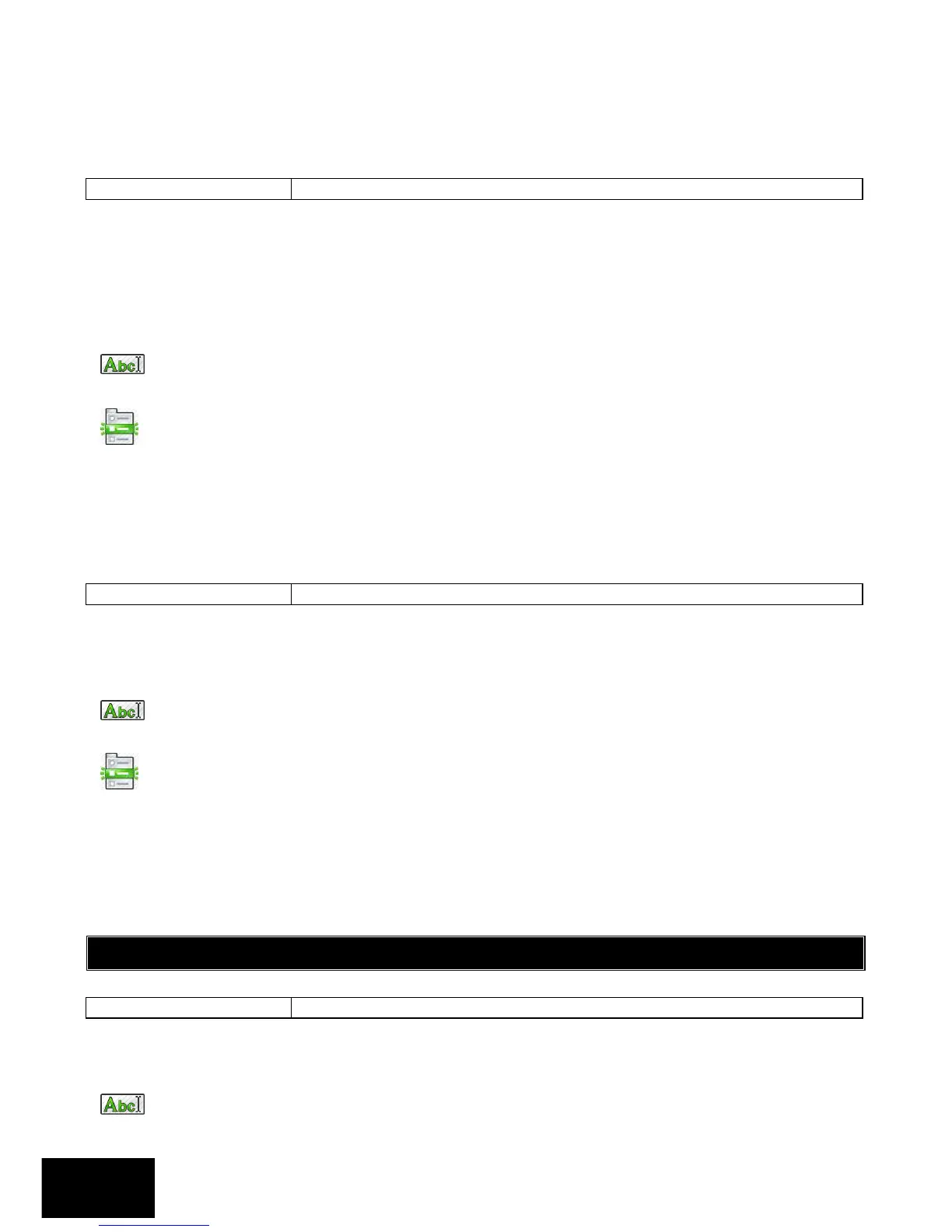Section: 9
IDS X64 Installer Manual 700-398-02D Issued August 2010
The valid data range is: 00m00s – 59m59s.
Partition no. is: 1-8.
Refer to section 8.3.2 Using Sub-locations to see how to scroll from one sub-location to another using the
[*] key.
Primary Entry Delay Period (default = 0030)
The primary entry delay begins after the violation of a Primary Entry/Exit zone. During this delay, it is
permissible to violate Follower zones without causing an alarm condition if an Entry/Exit zone was
violated first.
If a Follower zone is violated without a prior Entry/Exit zone violation, it will be treated as an Instant zone.
If an Instant zone is violated during this period, an alarm condition will immediately be registered.
Enter a 4-digit entry delay period for each of the 8 partitions and program as a 32-digit string,
followed by the [*] key.
[INSTALLER CODE] [*] [2] [3] [1] [*] [PARTITION NO.] [*] [MMSS] [*]
The valid data range is: 00m00s – 59m59s.
Partition no. is: 1-8.
Refer to section 8.3.2 Using Sub-locations to see how to scroll from one sub-location to another using the
[*] key.
Secondary Entry Delay Period (default = 0030)
The secondary entry delay begins after the violation of a Secondary Entry/Exit zone. During this delay, it is
permissible to violate Follower zones without causing an alarm condition if an Entry/Exit zone was
violated first.
Enter a 4-digit entry delay period for each of the 8 partitions and program as a 32-digit string,
followed by the [*] key.
[INSTALLER CODE] [*] [2] [3] [2] [*] [PARTITION NO.] [*] [MMSS] [*]
The valid data range is: 00m00s – 59m59s.
Partition no. is: 1-8.
Refer to section 8.3.2 Using Sub-locations to see how to scroll from one sub-location to another using the
[*] key.
9.13 Options to Configure Keypads
Keypad Partition (default = Partition 1)
Program this location to allocate each keypad to a partition. Enter the partition number to which each
keypad, with an ID 1-8, must be allocated. To view the ID of a keypad refer to location 243.
Enter 1 digit for each of the 8 keypads and program as an 8-digit string, followed by the [*]
key.
