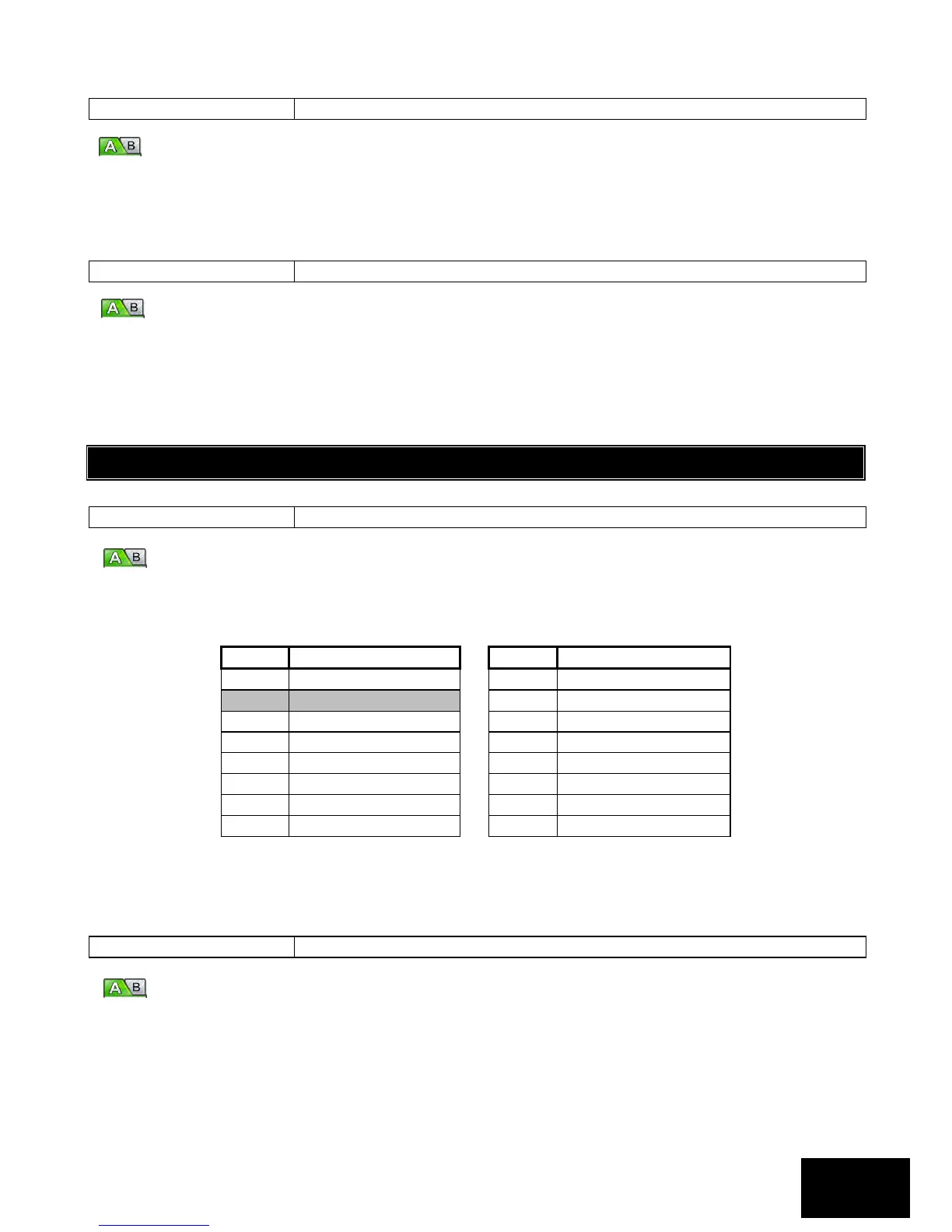Section: 9
IDS X64 Installer Manual 700-398-02D Issued August 2010
The valid data range is: 1 – 7.
Week of Month to End Daylight Saving (default = 1)
Select the week of the month as per Table 14, to disable Daylight Saving.
[INSTALLER CODE] [*] [3] [0] [*] [WEEK] [*]
The valid data range is: 1 – 5.
Daylight Saving Time Offset (default = 60)
Enter the daylight saving time offset that will be sued while daylight saving is enabled. Refer to
locations 25-30.
[INSTALLER CODE] [*] [3] [1] [*] [DAYLIGHT SAVING TIME OFFSET] [*]
The valid data range is: 0 – 250.
9.4 Miscellaneous - Advanced
Auto Test Report Interval (default = 1)
The value programmed into this location determines the duration of time between Automatic
System Tests. Input the value as per Table 15.
Table 15: Auto Test Interval Data
[INSTALLER CODE] [*] [3] [2] [*] [AUTO TEST REPORT INTERVAL] [*]
The valid data range is: 0 – 15.
Auto Test Time (default = 0010)
Enter the time when the auto test will be reported. The format is [HHMM] based on a 24-hour
clock. (All 4 digits must be entered.)
[INSTALLER CODE] [*] [3] [3] [*] [HHMM] [*]
The valid data range is: 00h00m – 23h59m.