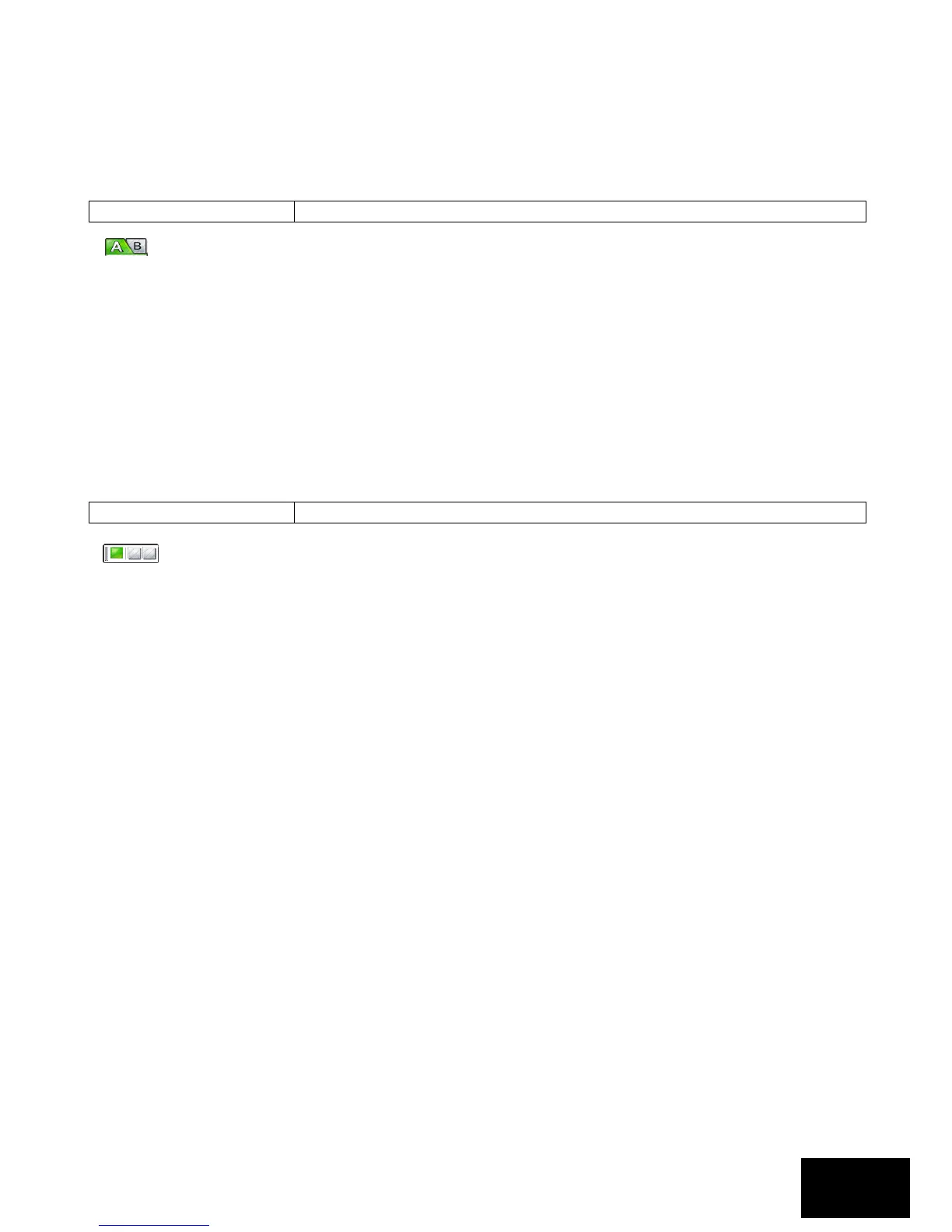Section: 9
IDS X64 Installer Manual 700-398-02D Issued August 2010
NOTE:
If mains power is present, then the battery is monitored every 30 minutes. If it is detected that the battery
voltage has dropped, option 12 will be reported if it is enabled.
If mains power is not present, then the battery is monitored every minute. If the battery voltage drops
below 10V, then the battery will cut-out if option 13 is enabled. If the battery voltage drops below 11V,
then option 12 will be reported if it is enabled.
AC Fail / Restore Reporting Delay (default = 0004)
In the event of a power failure (although instantly displaying the trouble indication) the panel
will wait for this period of time before REPORTING the mains failure to the base station. The same time
period applies before the restoral event is reported and logged. This delay eliminates unnecessary
reporting if the AC power is removed for a short time period.
It is important to note that an AC restoral will only be reported if an AC failure was reported first, i.e. the
delay period was exceeded. Provided the back up battery is in good condition, short AC power failures
will not affect the functioning of the alarm system. To program the time into this location, the format is
[HHMM].
[INSTALLER CODE] [*] [1] [5] [*] [HHMM] [*]
The valid data range is: 00h01m – 18h00m.
This location determines which trouble conditions are indicated on the keypad when viewing
the trouble display. A trouble condition is indicated by a flashing POWER LED. The POWER LED will only
stop flashing once the trouble condition has been cleared. Trouble conditions will be reported if
programmed to do so in locations 571 and 572, regardless of whether or not they are enabled for
display.
The trouble condition can be viewed by holding down the [7] key until the keypad beeps once. See
“Viewing Trouble Conditions” in the User manual.
Table 10 lists the available trouble conditions that can be selected for viewing when you press the [7]
key.
