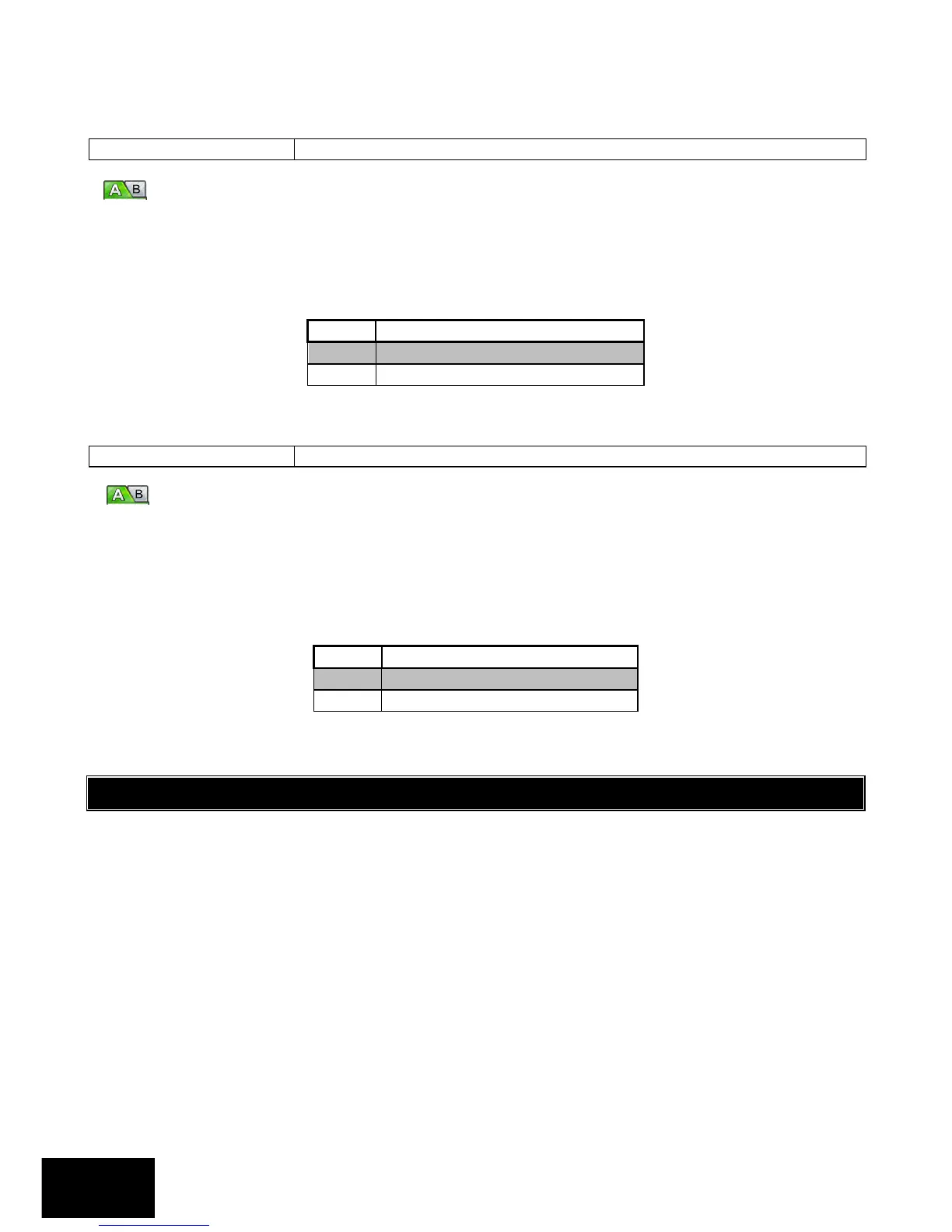Section: 9
IDS X64 Installer Manual 700-398-02D Issued August 2010
EXAMPLE:
If a value of [7] was programmed into location 32 and [1400] was programmed into this location, the
auto test would be sent every 7 days at 2:00 pm.
Download Code Default Disable (default = 0)
This location allows you to set whether the download code is defaulted back to 9999 in the
event that the panel is defaulted. Refer to Table 16 for the values that can be programmed.
[INSTALLER CODE] [*] [3] [4] [*] [DOWNLOAD CODE DEFAULT DISABLE] [*]
Table 16: Download Code Disable Data
Enable Download code defaulting
Disable Download code defaulting
The valid data range is: 0 or 10.
Hardware Default Switch Disable (default = 0)
This location allows you to select whether the Hardware Default Switch is enabled. Refer to
Table 17 for the values that can be programmed. For the detailed operation of this switch, refer to Section
3 Hardware Default Switch.
[INSTALLER CODE] [*] [3] [5] [*] [HARDWARE DEFAULT SWITCH DISABLE] [*]
Table 17: Default Switch Disable Data
Enable Hardware Default Switch
Disable Hardware Default Switch
The valid data range is: 0 or 10.
9.5 Communications Setup - Advanced
The X64 Alarm Panel has the capabilities for dual reporting as well as split reporting.
Dual reporting is when an alarm condition is reported to both telephone numbers within a telephone
module. The condition will only be considered reported once it has been sent to both numbers.
Split reporting is when the panel has to report to either 1 of 2 dual reporting number pairs.
Refer to Figure 2 to see how telephone numbers work.
Refer to Table 40 to see the available options for zone split reporting.
EXAMPLE:
A monitoring company will have all the alarm conditions reported to base station one. All the trouble
conditions will be reported to base station two.
NOTE:
If the system is armed by zone, the system will report a close by user 129.
If the system is armed using the quick arm key [1], the system will report a close by user 130.
