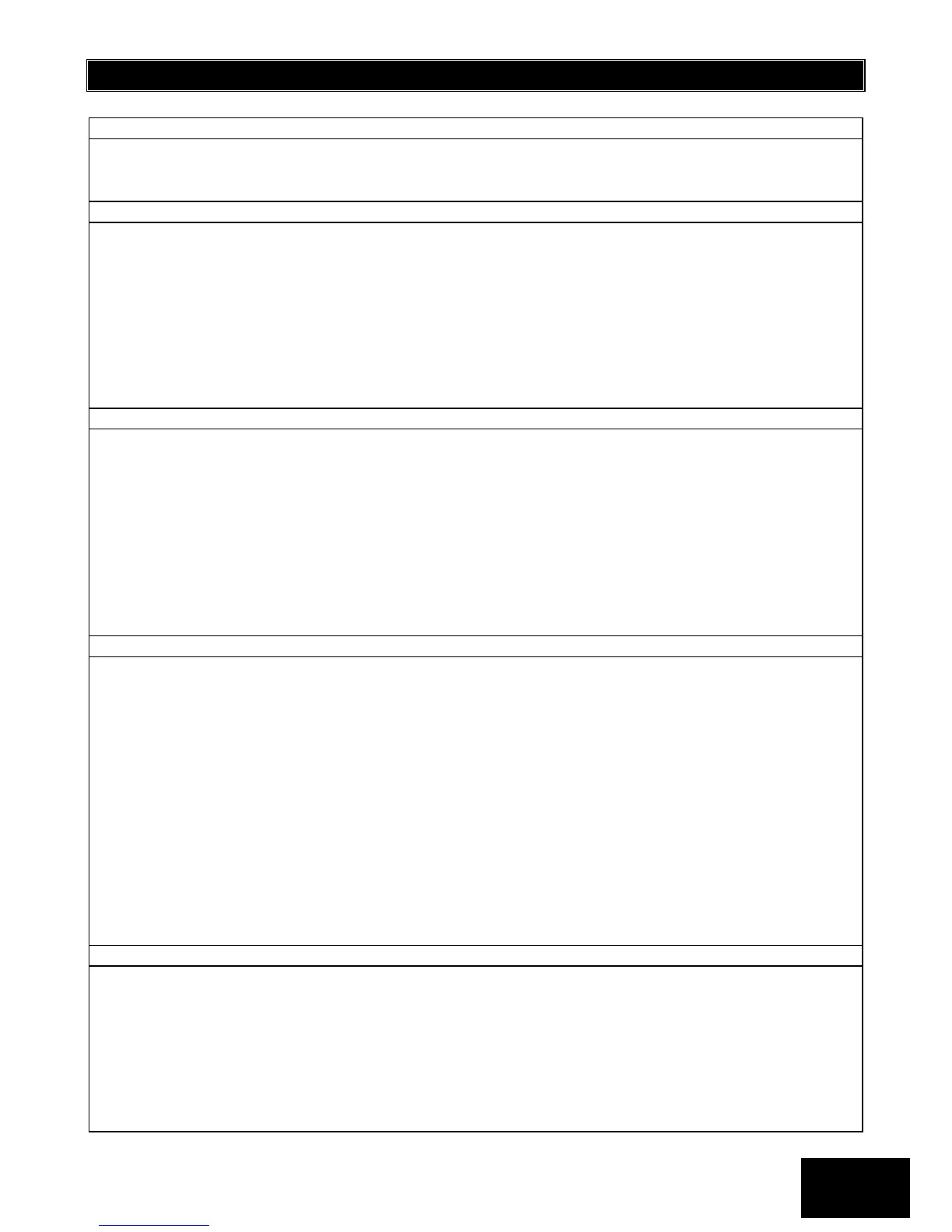IDS X64 Installer Manual 700-398-02D Issued August 2010
Programming Quick Reference Guide
[#] [INSTALLER CODE] [*] to enter program mode.
A long beep will confirm entry.
The READY LED will flash.
Programming Standard Locations
The panel is in program mode – the READY LED is flashing.
[LOCATION NUMBER] [*]
The READY LED is solid on, and the AWAY LED will flash.
Either [NEW DATA] [*] or [#] to exit.
If data is entered, a long beep will confirm entry.
In both instances, the READY LED will to flash and the AWAY LED will turn off.
[#] to exit.
The READY LED will stop flashing.
The panel is now in standby mode.
Programming Extended Locations with Strings
Panel is in program mode – the READY LED is flashing.
[LOCATION NUMBER] [*]
The READY LED is solid on, and the ARM and AWAY LEDs will flash.
[STRING] [*]
The ARM and AWAY LEDs turn off, and the READY LED will flash.
If you do not want to change data press [#].
The READY LED will continue to flash, whilst the ARM and AWAY LEDs turn off.
[#] to exit.
The READY LED will stop flashing.
The panel is now in standby mode.
Programming Extended Locations with Sub-locations
Panel is in program mode – the READY LED is flashing.
[LOCATION NUMBER] [*]
The READY LED is solid on, and the ARM and AWAY LEDs will flash.
[SUB-LOCATION NUMBER] [*]
The READY and ARM are solid on, and AWAY is flashing.
[NEW DATA] [*]
The READY LED is solid on, and the ARM and AWAY LEDs will flash.
[#] if you do not wish to make changes.
The READY is flashing, and the ARM and AWAY LEDs turn off.
[#] to exit current location.
The READY is flashing, and the ARM and AWAY LEDs turn off.
[#] to exit.
The READY LED will stop flashing.
The panel is now in standby mode.
Programming a Bitmapped Location
Panel is in program mode – the READY LED is flashing.
[LOCATION NUMBER] [*]
The READY LED is solid, and the AWAY LED flashes.
[#] to exit current location.
READY is flashing.
[#] to exit.
The READY LED will stop flashing.
The panel is now in standby mode.