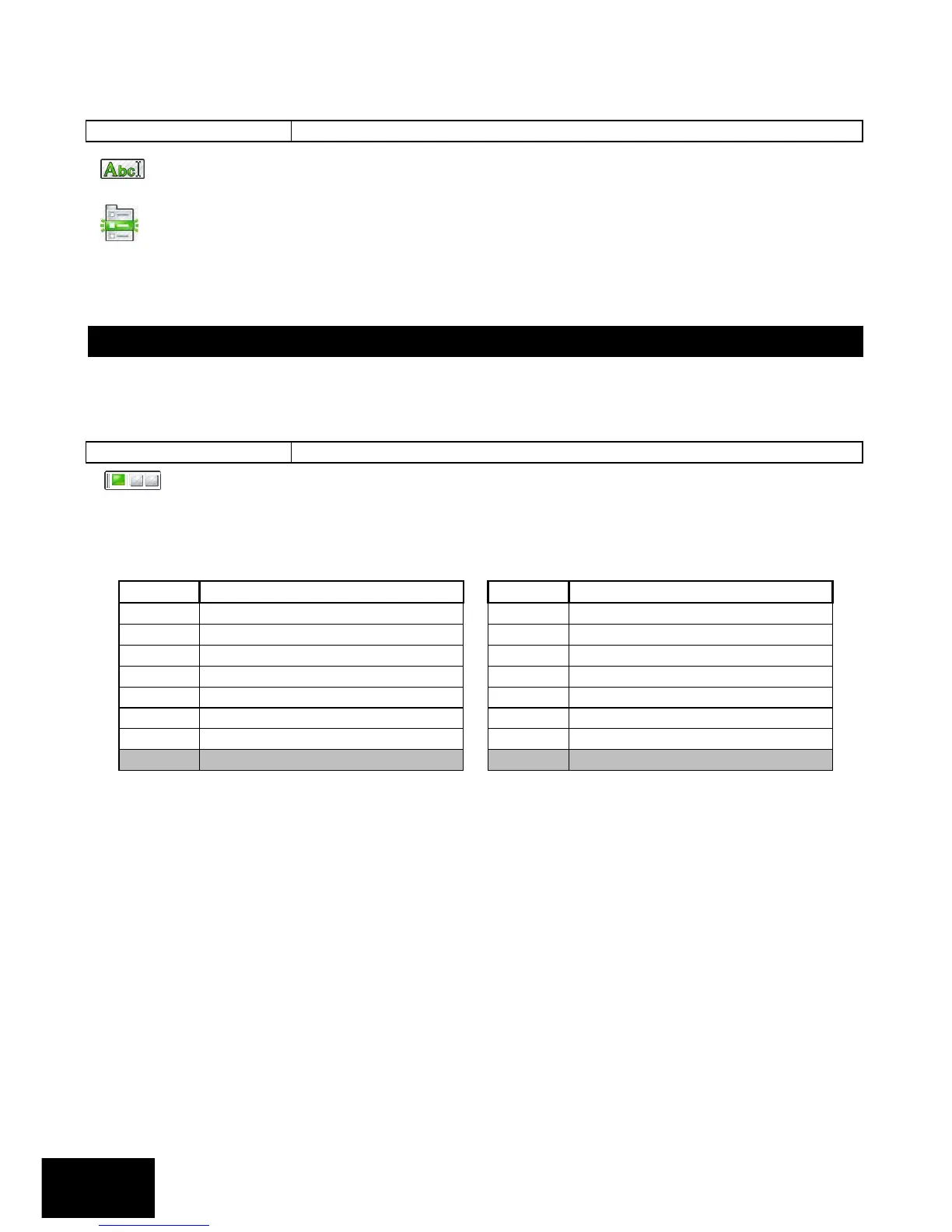Enter a 4-digit time, [HHMM], for each of the 8 keypad outputs and program as a 32-digit
string, followed by the [*] key.
[INSTALLER CODE] [*] [4] [5] [7] [*] [OUTPUT NO.] [*] [HHMM] [*]
The valid data range is: 00h00m – 23h59m, with 24h00m to disable.
Output no. is: 1-8.
9.15.7 Output Scheduling On/Off Days - Advanced
Outputs can be scheduled to set and reset at specified times on specific days of the week. To disable
scheduling of an output ensure that all “days” are deselected.
The on/off days for the outputs, to turn on or off, in
Table 39 can be programmed by using the values in Table 38.
Table 38: Output Scheduling On/Off Days Data
