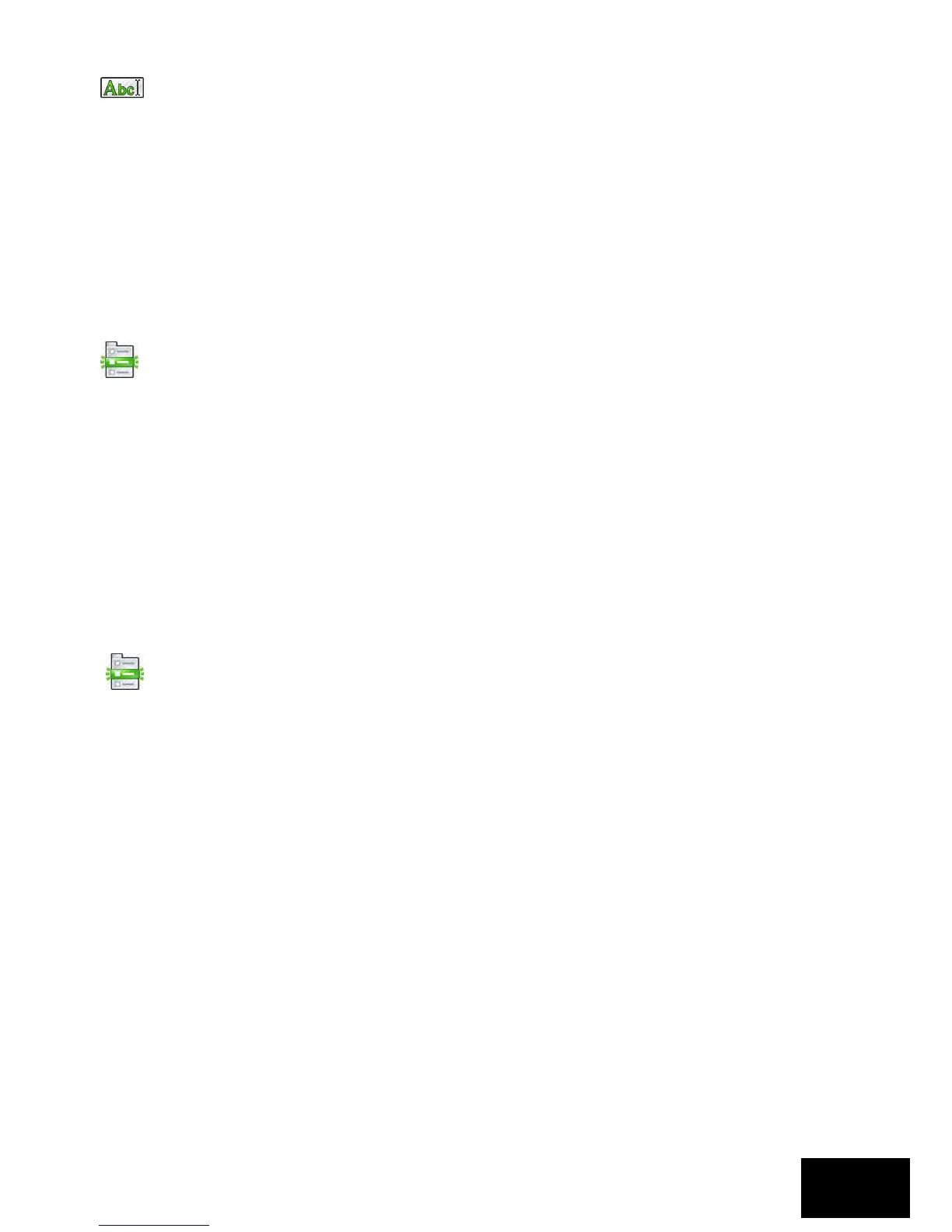How to program using the string method:
To program 8 zones at a time, fill in a row with the corresponding zone types (2 digits per type,
found in Table 5) and enter these values as one long 16-digit string for location 1. This method can be
used for the remaining 56 zones by noting that location 2 references zones 9 to 16, location 3 references
zones 17 to 24, …etc.
I.e. To program the defaulted zone types (Table 6) for the first 16 zones use the following:
[INSTALLER CODE] [*]
[1] [*] reference zones 1 - 8
[0102040404040404] [*]
[2] [*] reference zones 9 - 16
[0000000000000000] [*]
How to program using the sub-location method:
To program zones using the sub-location method, program 1 (as indicated by
“[ ]” sub-location (followed by the [*] key) and then enter the zone type (followed by the [*]
key). Then press the [*] key again to advance to the next sub-location. For sub-locations, the zone type
does not have to be 2 digits, i.e. enter 1 or 01.
To repeat for further zones, enter the second zone number (followed by the [*] key) and then the zone
type (followed by the [*] key). This can be repeated for all 64 zones.
I.e. To program the defaulted zone types for the first four zones use the following:
[INSTALLER CODE] [*]
[1] [*] reference zones 1 - 8
[1] [*] [1] [*] [*] zone 1, zone type 1
[2] [*] [2] [*] [*] zone 2, zone type 2
[3] [*] [4] [*] [*] zone 3, zone type 4
[4] [*] [4] [*] [*] zone 4, zone type 4
How to program using the [*] key to advance:
A third method to program zones using the star advance method is to enter the location
number corresponding to a group of 8 zones you wish to program. Each press of the [*] key
will step through a zone.
I.e. To change zone 12 to an Instant zone, use the following:
[INSTALLER CODE] [*]
[2] [*] reference zones 9 – 16
[*] move to zone 10
[*] move to zone 11
[*] move to zone 12
[4] [*] zone type 4
Table 6 & Table 7 represent the default zone types for the 64 zones represented in 2 different
programming methods.
