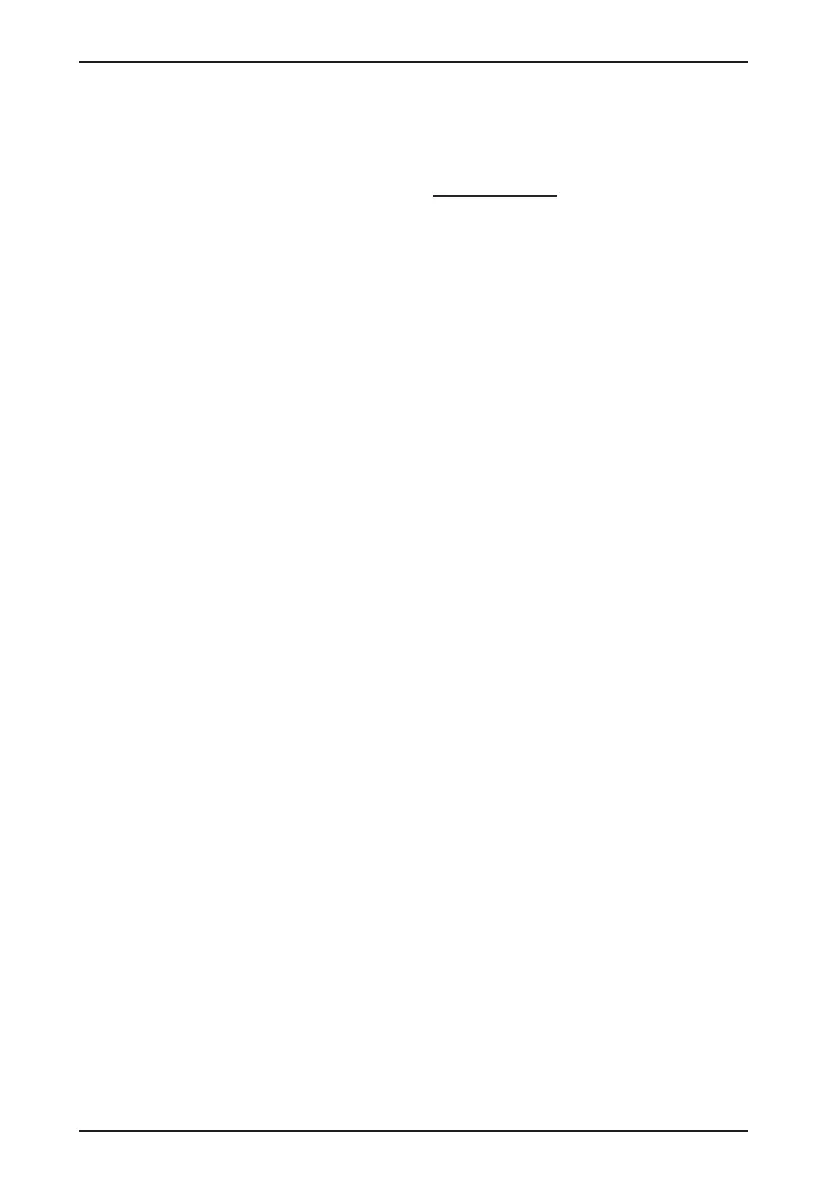Chapter 5 Background Software IS620P User Manual
- 108 -
Chapter 5 Background Software
The background software IS-Opera is provided at www.inovance.cn for free download and
use. Install a communication cable (S6-L-T00-3.0), and then the PC can communicate with
the servo drive. You can also make the communication cable yourself, and connect the cable
according to the instructions in chapter 3.
The IS-Opera supports the following functions:
•
Oscilloscope for detecting and saving instantaneous data during running of the servo
system
•
Electronic cam, whose parameters can be set in graphical form (supported only by certain
servo drive models)
•
Parameter management, including reading and downloading of parameters in batches
•
Database which can recognize customized function codes
•
Inertia auto-tuning
•
Mechanical feature analysis, which can analyze the resonance frequency of the
mechanical system
•
Jog running, which supports position references to make the motor repeat forward and
then reverse running
•
Gain adjustment, which supports the operation of adjusting the rigidity level and simple
motion information monitoring
•
Supporting the WindowsXP and Windows7 operating systems. For details on how to use
the IS-Opera, see the IS-Opera help manual.
