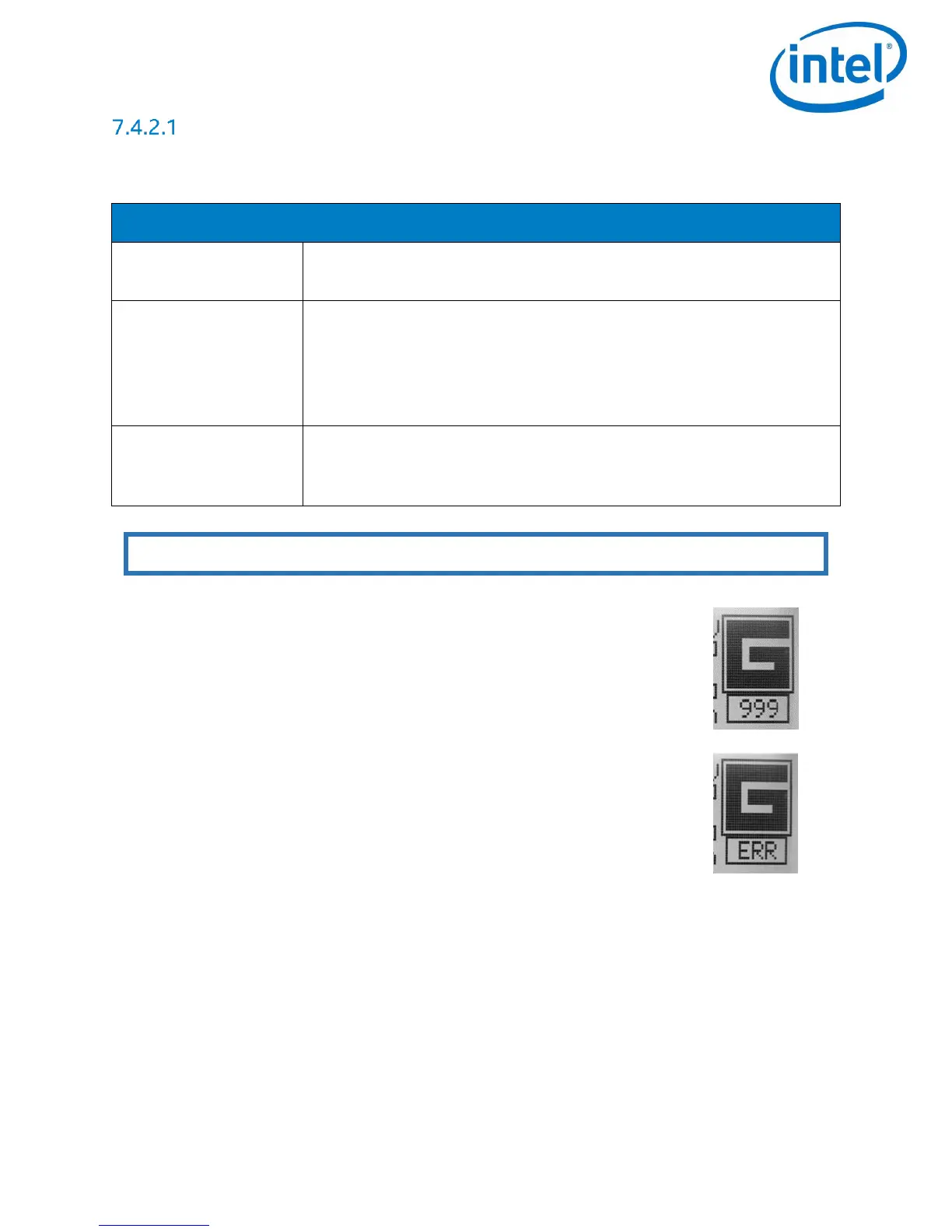DESCRIPTION
© 2017 Intel Corporation. All rights reserved. 99
REV 00
APR 2017
Program Inspection Payload by the Status Display
Push the ENT button of the Status Display Intel
®
Cockpit GCS to enter the menu. Navigate to
Camera Options.
THE FOLLOWING OPTIONS ARE AVAILABLE FOR THE INSPECTION PAYLOAD ZS50:
Switches the live image preview on the touch screen between the
FLIR Tau 2 640 and the Panasonic Lumix DMC-ZS50
Occasionally the neutral position of the Gimbal's Servo Motors
might need to be re-adjusted. Use this command to adjust the
horizon (roll angle) while flying. If the system is still on the ground
and the Motors are not running this can also be done in both axes
(roll and tilt) with the control sticks.
Default = On. When Roll Comp. = Off, the gimbal will no longer
compensate roll movements of the Intel
®
Falcon™ 8+ UAS. This can
be useful when doing dynamic video flights.
With an attached Inspection Payload, the number 999 will appear
underneath the flight mode icon of the menu on the Status Display. It signifies
the number of images which can be stored onto the Micro SD card of the FLIR
Tau 2 640. The actual number is usually higher than 999, which is the
maximum that can be displayed. Therefore, the displayed number will not
count down under the most circumstances.
When the FLIR Tau 2 640 IR Raw Data Logger cannot access the SD card, an
error message ERR will be displayed instead of the number of images.
In case this happens, take out the SD card and check it for errors. It might
help to reformat the SD card.
Format settings are:
File system: FAT32
Allocation unit size: 64 kilobytes
Volume label: FLIRSD
Note: Shooting parameters need to be set directly on the camera before take-off.