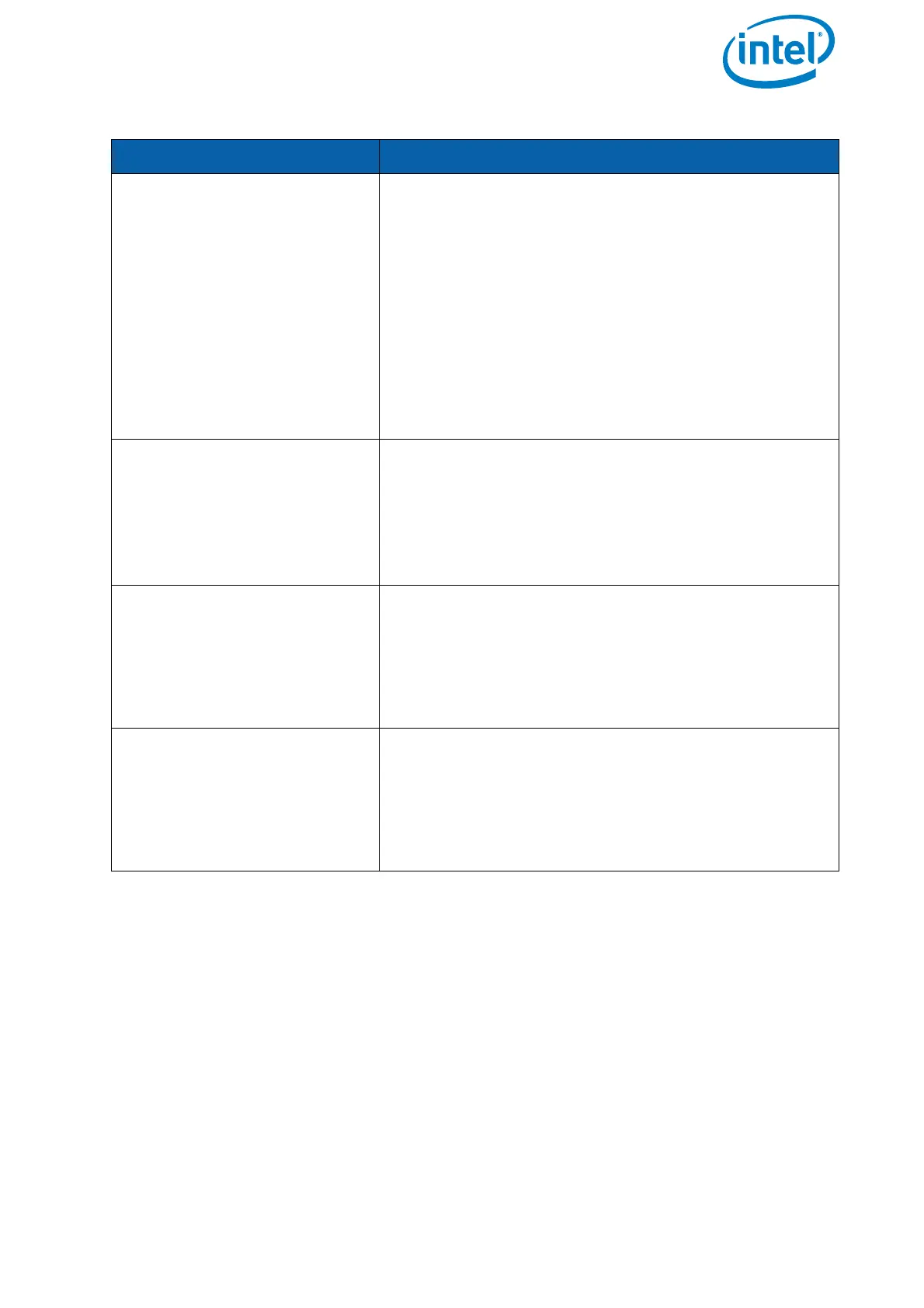USER MANUAL
INTEL® FALCON™ 8+ UAS
© 2018 Intel Corporation. All rights reserved 138
Gusts of wind above the
drone limits / too much wind
In GPS-Mode the Intel® Falcon™ 8+ UAV can fly in
wind speeds up to 12 m/s. If GPS-Mode is active and
there are gusts exceeding 12 m/s you must:
1. Switch to Height-Mode.
In this mode, the UAV can fly in wind speeds up
to 16 m/s.
2. Descend to a lower altitude, as wind speed
usually decreases at lower altitudes.
3. If you are in Height-Mode and wind speed
exceeds 16 m/s, descend and if the wind is still
too strong, land the system.
Loss of information on the
Status Display of the CTR
As long as the flight characteristics of the UAV
remain unchanged, fly back, land, and analyze the
cause of the display failure.
If flight characteristics changed regarding position or
altitude control, consider changing to Height-Mode
or Manual-Mode.
The UAV catches fire during
start up on the ground
Keep the left control stick down and immediately
push the START/STOP button again too switch off
the motors. Extinguish the fire. Wait until the UAV
has cooled down. Follow the post-flight checklist to
store the UAS. Contact Intel support to get assis-
tance in determining the cause.
The UAV catches fire in flight
Land the UAV immediately on a safe landing area.
Push the START/STOP button to turn off the motors.
Extinguish the fire. Wait until the UAV has cooled
down. Follow the post-flight checklist to store the
UAS. Contact Intel support to get assistance in deter-
mining the cause.
Table 3.5: Operational guidelines in case of emergency (continued)
EVENT POSSIBLE ACTION