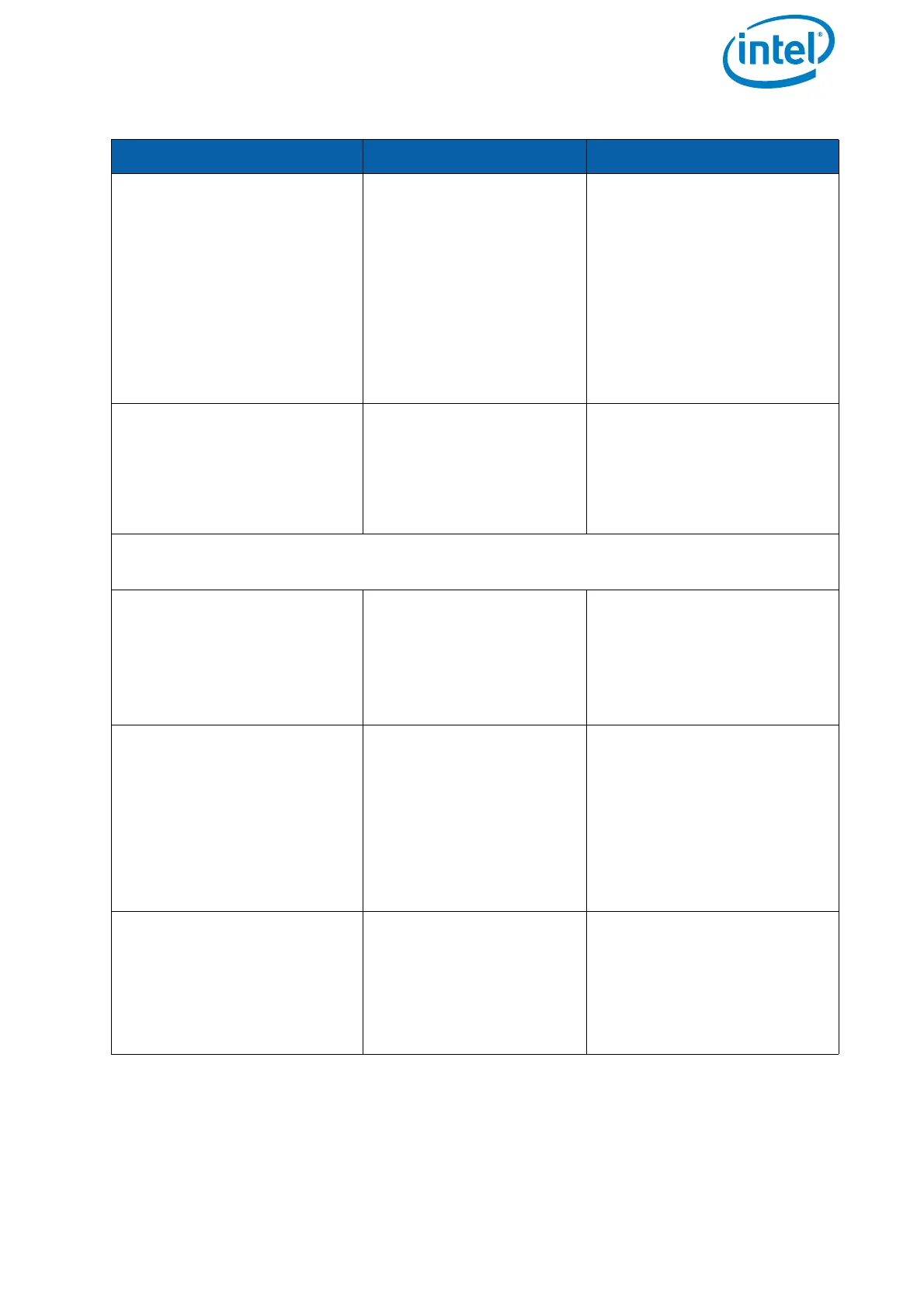USER MANUAL
INTEL® FALCON™ 8+ UAS
© 2018 Intel Corporation. All rights reserved 146
Status Display:
CP.TEMP. HIGH!
Tablet: Cockpit
temperature high!
The Cockpit tempera-
ture is outside of the
allowed range.
Vibration on the CTR
Check if something is
blocking the fan's air
stream and if the fan is
working properly. Turn OFF
the CTR to let it cool down
and switch it ON again. If
the problem persists,
please get in touch with
Intel support.
Status Display:
<- Check Msg
Tablet: SYSTEM ERROR!
CHECK STATUS
DISPLAY!
A Trinity system warn-
ing is displayed on the
Error Message Screen
of the Status Display.
See as well “STATUS DIS-
PLAY OVERVIEW” on
page 166
The following messages are only shown if an Intel® Imaging Payload is mounted (see
“Intel® Imaging Payload” on page 54).
Status Display: OBSTACLE
AVOID. N/A!
Tablet: Obstacle
Avoidance not
available!
The Intel RealSense
modules cannot be
accessed and Obstacle
Avoidance is no more
available.
Vibration on the CTR
Switched to
Distance Guard!
The Intel Falcon 8+ has
automatically switched
from GPS-Mode to
Height-Mode (due to
insufficient GPS quality)
and Obstacle Avoid-
ance now works in Dis-
tance Guard mode.
Shown only on tablet
Camera error!
Camera hardware fail-
ure (payload reboot
needed). If this does not
resolve the issue, please
get in touch with the
support.
Shown only on tablet
Table 3.6: Possible Warnings (continued)
SHOWN TEXT REASON SIGNALS / NOTES