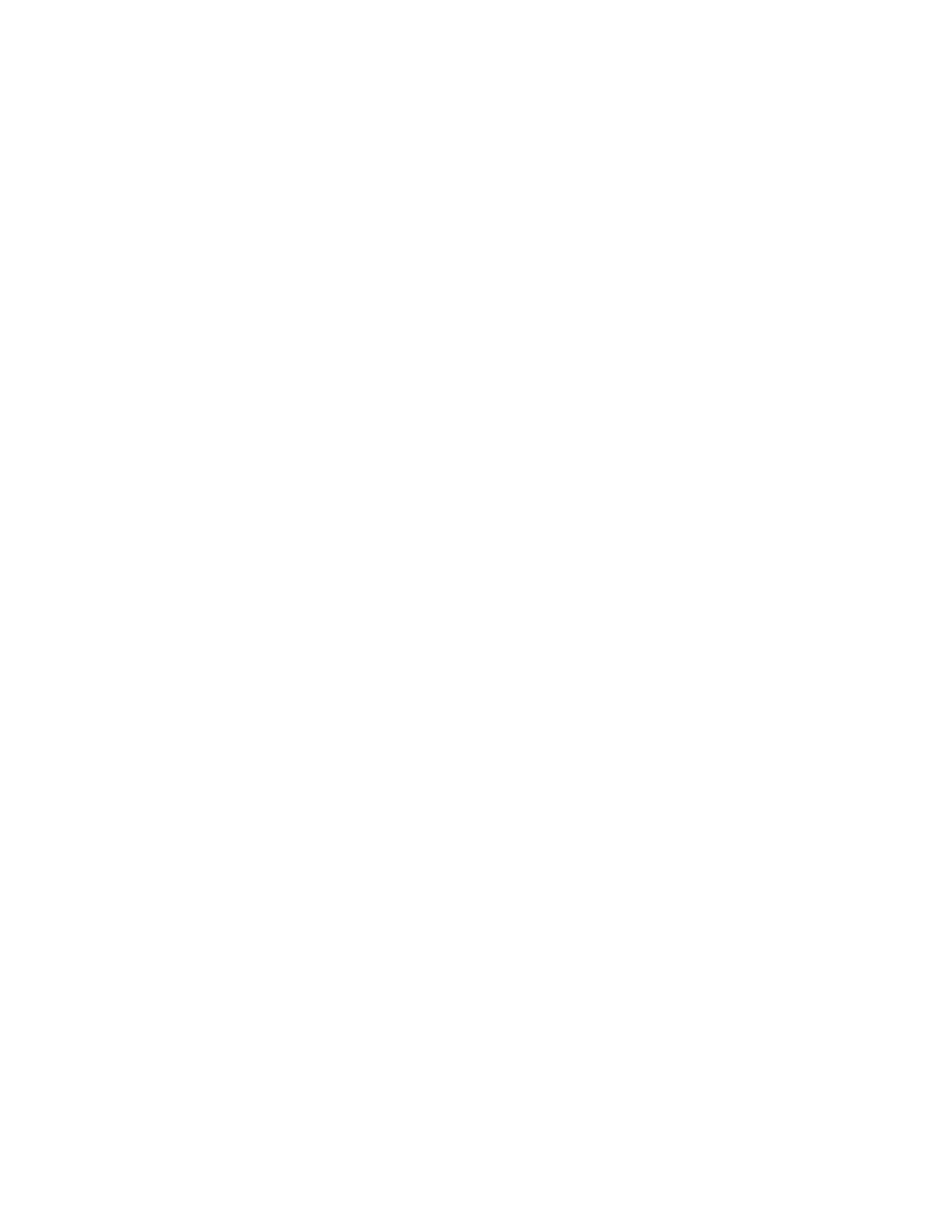4 Intel
®
RAID Software User’s Guide
— Microsoft Windows 2000*, Microsoft Windows XP*, and Microsoft Windows
Server 2003* (32-bit and 64-bit editions)
— Red Hat* Enterprise Linux 3.0, 4.0, and 5.0 (with service packs; X86 and X86-64)
— SuSE* Linux Enterprise Server 9.0, SuSE* Linux Enterprise Server 10, and SuSE*
Linux Enterprise Server 11(with service packs; X86 and X86-64)
— VMWare* ESX 4i
Note: Only the combinations of controller, driver, and Intel
®
Server Board or System
listed in the Tested Hardware and Operating System List (THOL) were tested.
Check the supported operating system list for both your RAID controller and your
server board to verify operating system support and compatibility.
• Intel
®
RAID Web Console 2: A full-featured graphical user interface (GUI) utility is
provided to monitor, manage, and update the RAID configuration.
RAID Terminology
RAID is a group of physical disks put together to provide increased I/O (Input/Output)
performance (by allowing multiple, simultaneous disk access), fault tolerance, and reliability
(by reconstructing failed drives from remaining data). The physical drive group is called an
array, and the partitioned sets are called virtual disks. A virtual disk can consist of a part of one
or more physical arrays, and one or more entire arrays.
Using two or more configured RAID arrays in a larger virtual disk is called spanning. It is
represented by a double digit in the RAID mode/type (10, 50, 60).
Running more than one array on a given physical drive or set of drives is called a sliced
configuration.
The only drive that the operating system works with is the virtual disk, which is also called a
virtual drive. The virtual drive is used by the operating system as a single drive (lettered
storage device in Microsoft Windows*).
The RAID controller is the mastermind that must configure the physical array and the virtual
disks, and initialize them for use, check them for data consistency, allocate the data between
the physical drives, and rebuild a failed array to maintain data redundancy. The features
available per controller are highlighted later in this document and in the hardware guide for the
RAID controller.
The common terms used when describing RAID functions and features can be grouped into
two areas: fault tolerance (data protection and redundancy) and performance.
Fault Tolerance
Fault tolerance describes a state in which even with a drive failure, the data on the virtual drive
is still complete and the system is available after the failure and during repair of the array.
Most RAID modes are able to endure a physical disk failure without compromising data
integrity or processing capability of the virtual drive.