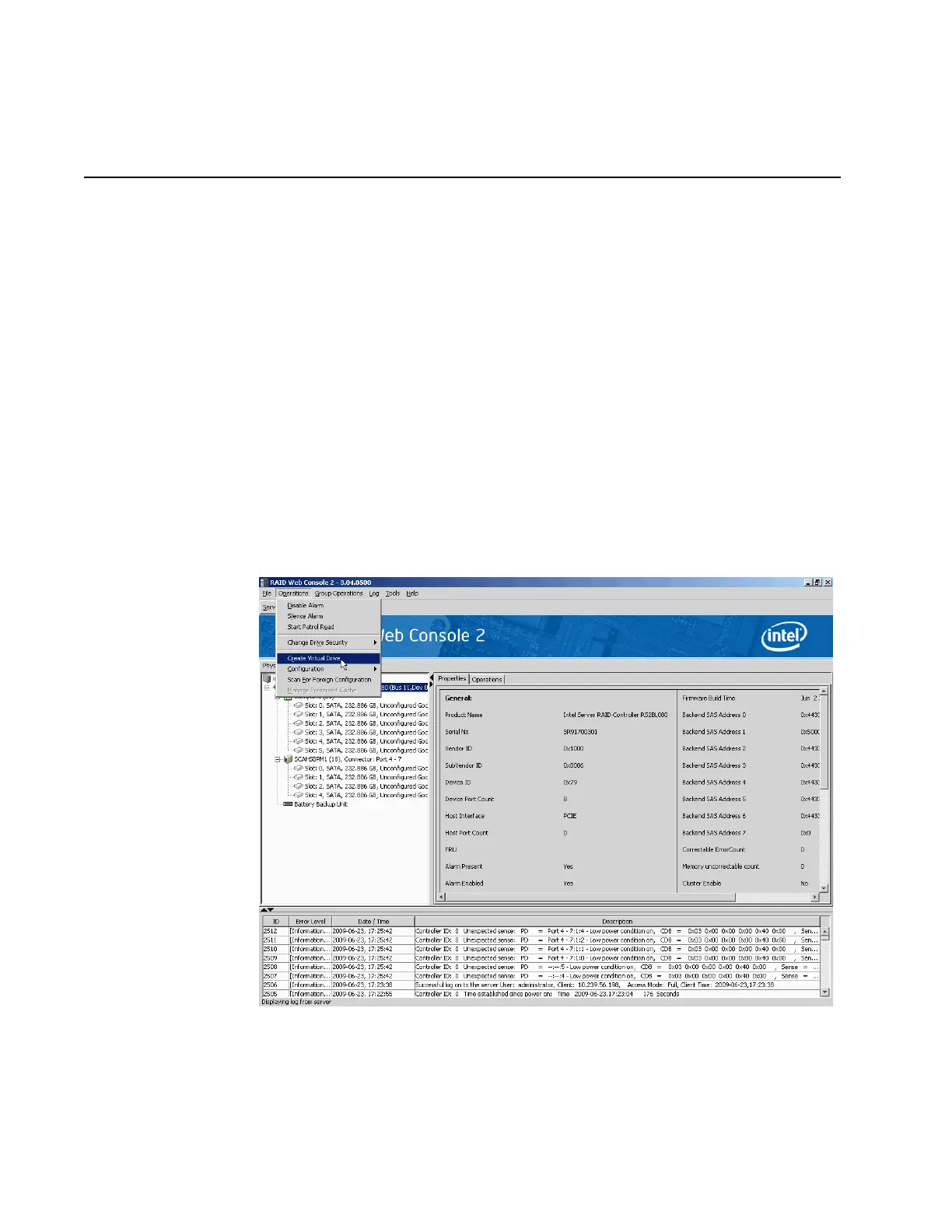Intel
®
RAID Software User’s Guide 167
Appendix A: Creating a Virtual Drive Using
Advanced Configuration
The advanced configuration procedure provides an easy way to create a new storage
configuration. Advanced configuration gives you greater flexibility than simple configuration
because you can select the drives and the virtual drive parameters when you create a virtual
drive. In addition, you can use the advanced configuration procedure to create spanned drive
groups.
Note: Depending on different versions of utility, the steps in screenshots may change, and below sections
are for reference purpose.
Follow these steps to create a new storage configuration in the advanced configuration mode.
In this example, we will create a spanned drive group.
1. Perform either of the following steps:
— Right click on the controller node in the device tree in the left frame of the Intel
®
RAID Web Console 2 window and select Create Virtual Drive
— Select the controller node and select Operations->Create Virtual Drive in the menu
bar, as shown in
Figure 129
Figure 129. Virtual Drive Creation Menu
The dialog box shown in Figure 130 appears.
