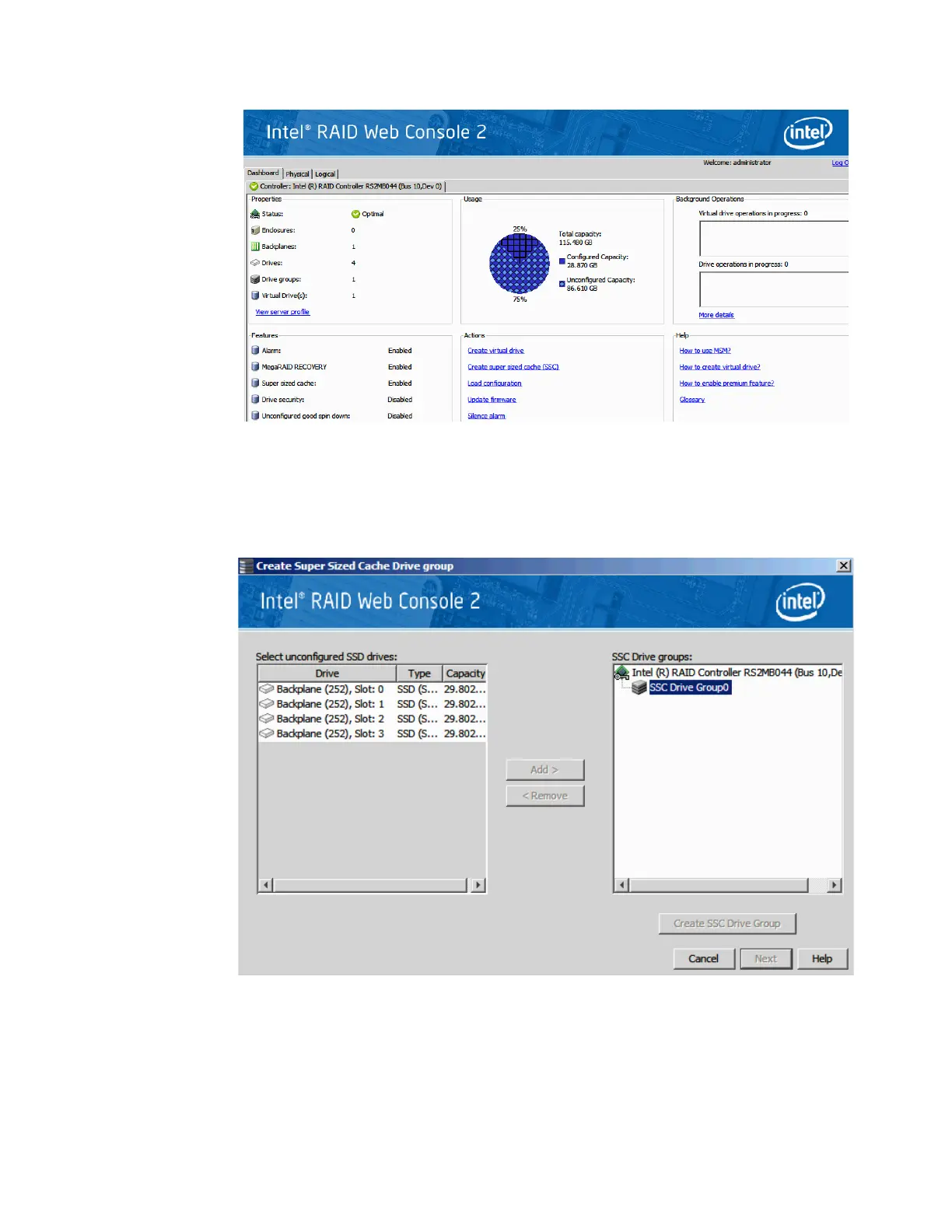164 Intel
®
RAID Software User’s Guide
Figure 123. Create SSC from Dashboard
2. The Create Super Sized Cache Drive group screen appears. Select the unconfigured
SSD drive. Click Add > -> Create SSC Drive Group -> Next.
Figure 124. Create SSC Drive Group
3. The Create Super Sized Cache Drive screen appears. Click Create to create a SSC
drive group. Click Next.
