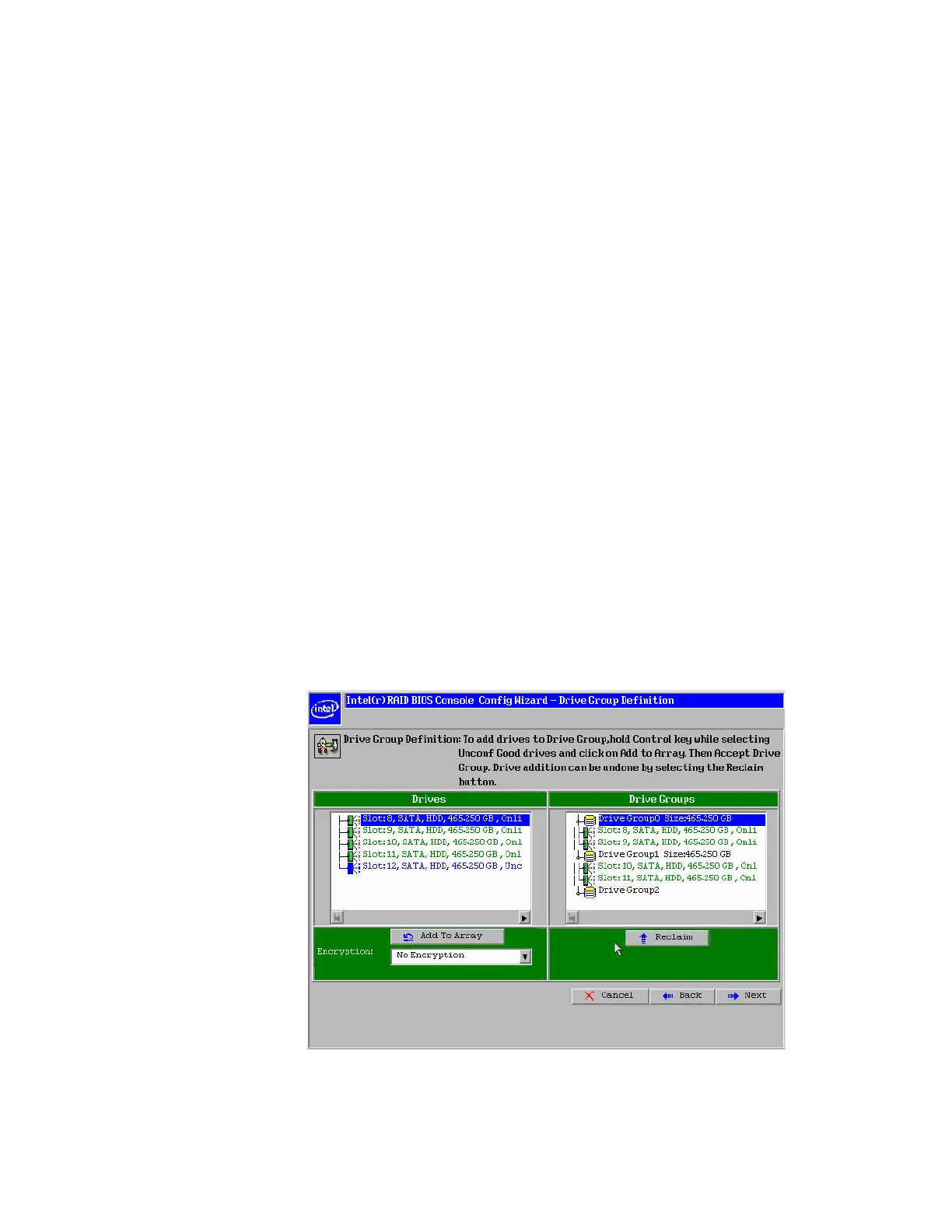Intel
®
RAID Software User’s Guide 77
Creating RAID 10, RAID 50, and RAID 60 using Intel
®
RAID
BIOS Console 2
RAID 10, RAID 50, and RAID 60 require setting up multiple RAID arrays/disk groups.
1. When the server boots, hold the <Ctrl> key and press the <G> key when the following
is displayed:
Press <Ctrl><G> to enter the RAID BIOS Console
After you press <Ctrl>+<G>, the Controller Selection screen appears.
2. Select a controller and click Start to begin the configuration.
3. Select Custom Configuration and click Next (see Figure 21).
4. At the Virtual Drive Definition (VD Definition) screen, hold down the <Ctrl> key and
click each drive you want included in the first array.
— For RAID 10, use two drives.
— For RAID 50, use at least three drives.
— For RAID 60, use at least three drives.
5. Click Add To Array, and then click Accept DG in the right pane to confirm.
The first group of drives appears as a disk group in the right pane. These drives are no
longer available in the left pane.
6. From the drives that are available in the left pane, choose an additional group of drives
and again click Add To Array, and click Accept DG to confirm.
Each disk group must contain the identical quantity and size of drives.
Multiple drive groups are now displayed in the right pane. You can add up to eight
arrays to the right pane for either RAID 10, RAID 50, or RAID 60.
Figure 26. Intel
®
RAID BIOS Console 2 – Multiple Disk Groups for RAID 10, 50, or 60
