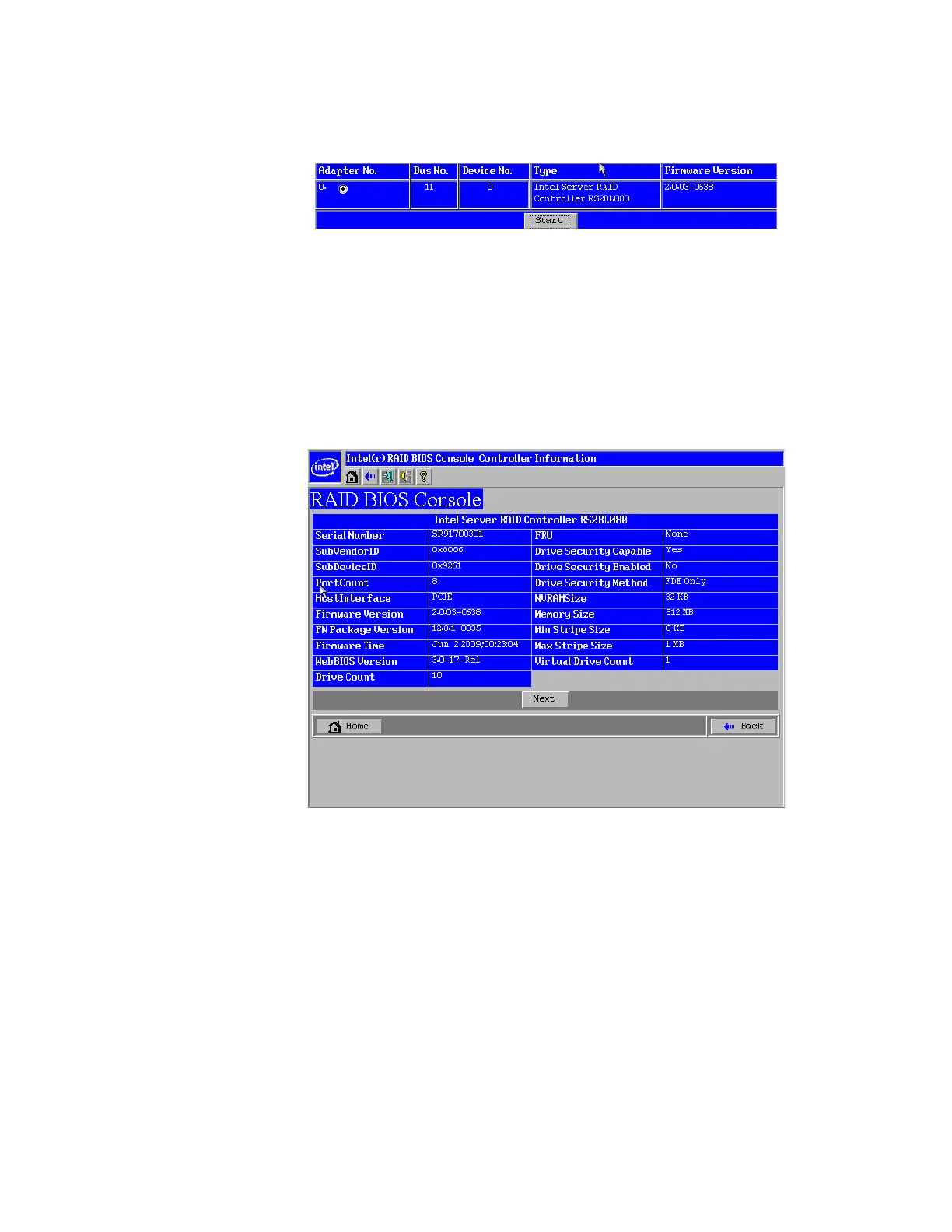66 Intel
®
RAID Software User’s Guide
Controller Selection
This option allows you to choose an Intel
®
RAID controller installed in the system.
Figure 16. Intel
®
RAID BIOS Console 2 - Controller Selection
Controller Properties Screen
When you select the Controller Selection option on the main screen, the Intel
®
RAID BIOS
Console 2 utility displays a list of the Intel RAID controllers in the system.
The Controller Properties screen allows you to view and configure the software and hardware
of the selected controller.
Figure 17. Controller Properties
• Firmware Version: The firmware version.
• Host Interface: The host interface for the installed RAID controller.
• NVRAM Size: The NVRAM size on the RAID controller.
• Firmware Time: The firmware release date/time.
• Min Stripe Size: The minimum stripe size used to read and write data.
• WebBIOS Version: The BIOS version for the Intel
®
RAID BIOS Console 2.
• Sub Device ID: The sub-device ID (identification) for the RAID controller.
• Sub Vendor ID: The sub-vendor ID (identification) for the RAID controller.
• Port Count: Number of ports available.