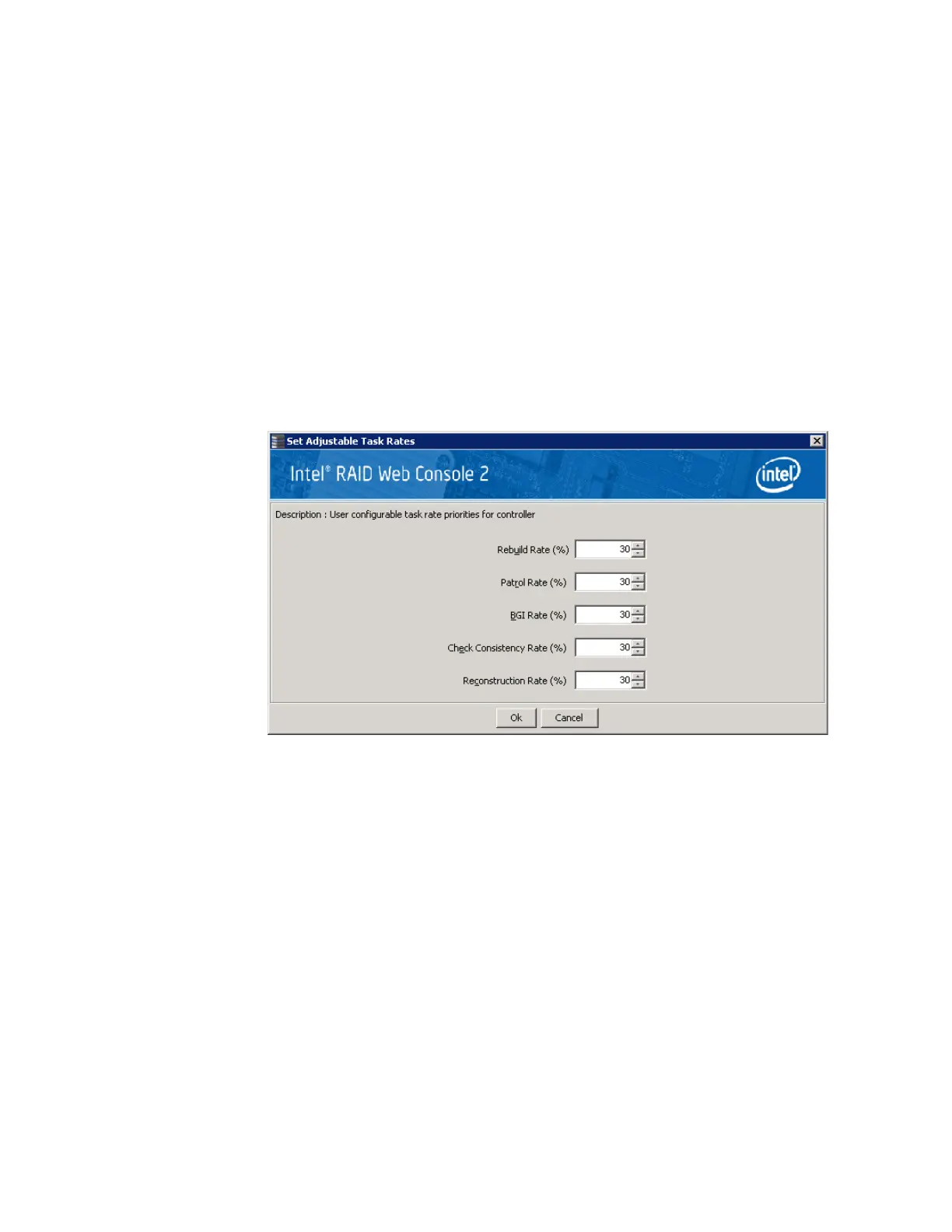Intel
®
RAID Software User’s Guide 119
4. Click OK to create the dedicated hot spare.
Setting Adjustable Task Rates
To change the Rebuild rate and other task rates for a controller, you must first log onto the
system in All Access mode (versus View-Only mode). Complete the following steps to set the
adjustable task rates:
1. Select a controller icon in the left panel, and select the Physical View tab.
2. In the Menu, select the Go To -> Controller tab and select Set Adjustable Task Rates.
The task rates appear in a new pop-up window, as shown in Figure 67.
Figure 67. Set Adjustable Task Rates
3. Enter changes as needed to any of the task rates:
— Rebuild Rate. Enter a number from 0 to 100 to control the rate at which a rebuild is
performed on a disk drive when one is necessary. The higher the number, the faster
the rebuild will occur. However, if a higher number is selected, the system I/O rate
may be slower.
— Patrol Rate. Enter a number from 0 to 100 to control the rate at which patrol reads
are performed. Patrol read is a preventive procedure that monitors physical disks to
find and resolve potential problem that might cause a disk failure. The higher the
number, the faster the patrol read occur.s However, if a higher number is selected,
the system I/O rate may be slower.