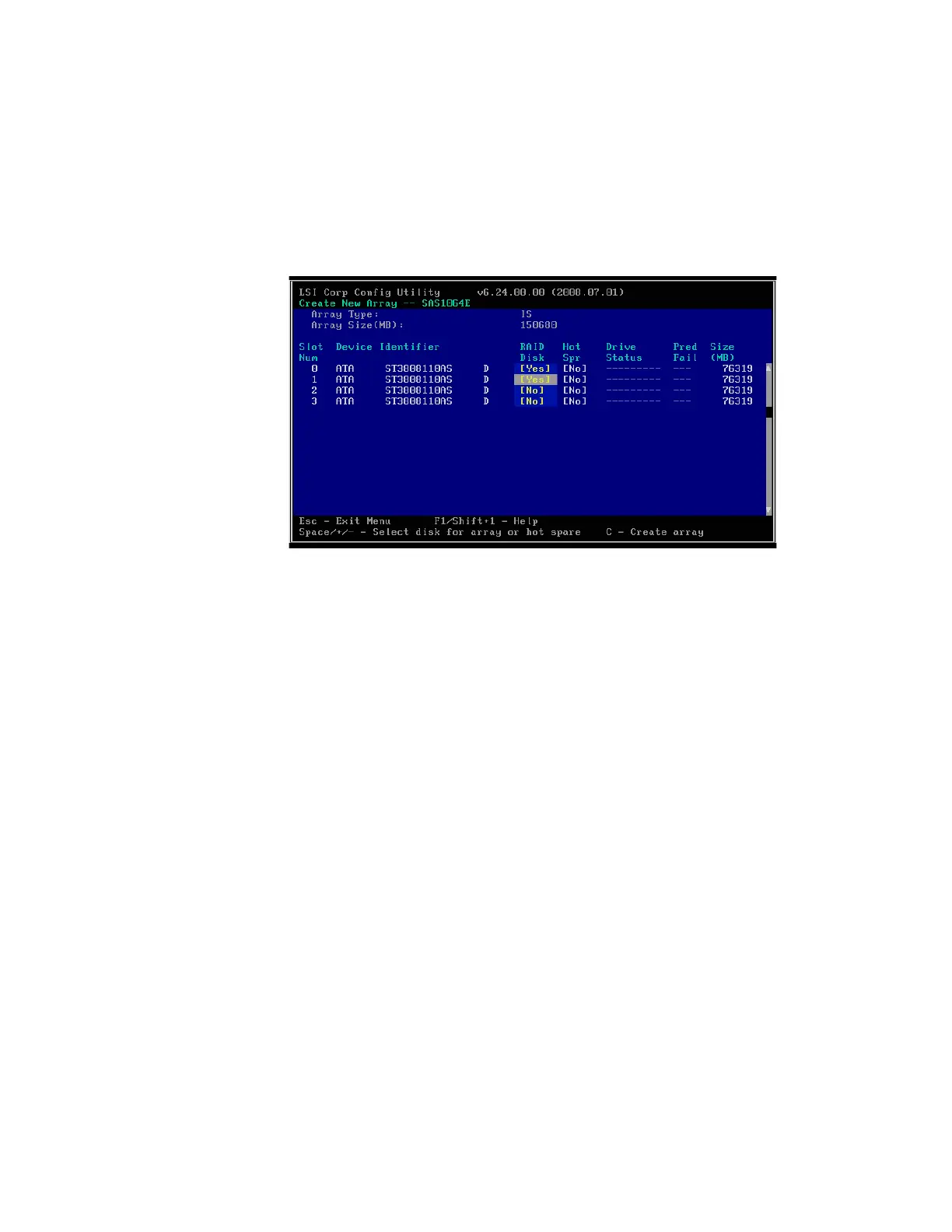Intel
®
RAID Software User’s Guide 59
— All disks must be either SATA (with extended command set support) or SAS
(with SMART support).
— Disks must have 512 byte blocks and must not have removable media.
— There must be at least two and no more than ten drives in a valid IS volume.
Hot-spare drives are not allowed.
Figure 14. Create New Array Screen
6. When you have added the desired number of disks to the array, press <C> and then
select Save changes. Then exit the menu to commit the changes. The configuration
utility pauses while the array is created.
Creating a Second IS Volume
The Intel
®
IT/IR RAID Controllers allow you to configure two IS volumes, or an IS
volume and an IM/IME volume. If one volume is already configured, and if there are
available disk drives, there are two ways to add a second volume.
Option 1: Perform the following steps:
1. In the LSI MPT* SAS BIOS Configuration Utility select an adapter from the
Adapter List. Select the RAID Properties option.
The current volume will be displayed.
2. Press <C> to create a new volume.
3. Continue with Step 4 of “Creating IS Volumes,” to create a second IS volume.
Option 2: Perform the following steps:
1. On the Adapter List screen, use the arrow keys to select an Intel
®
IT/IR RAID
Controller.
2. Press <Enter> to go to the Adapter Properties screen, shown in Figure 13.