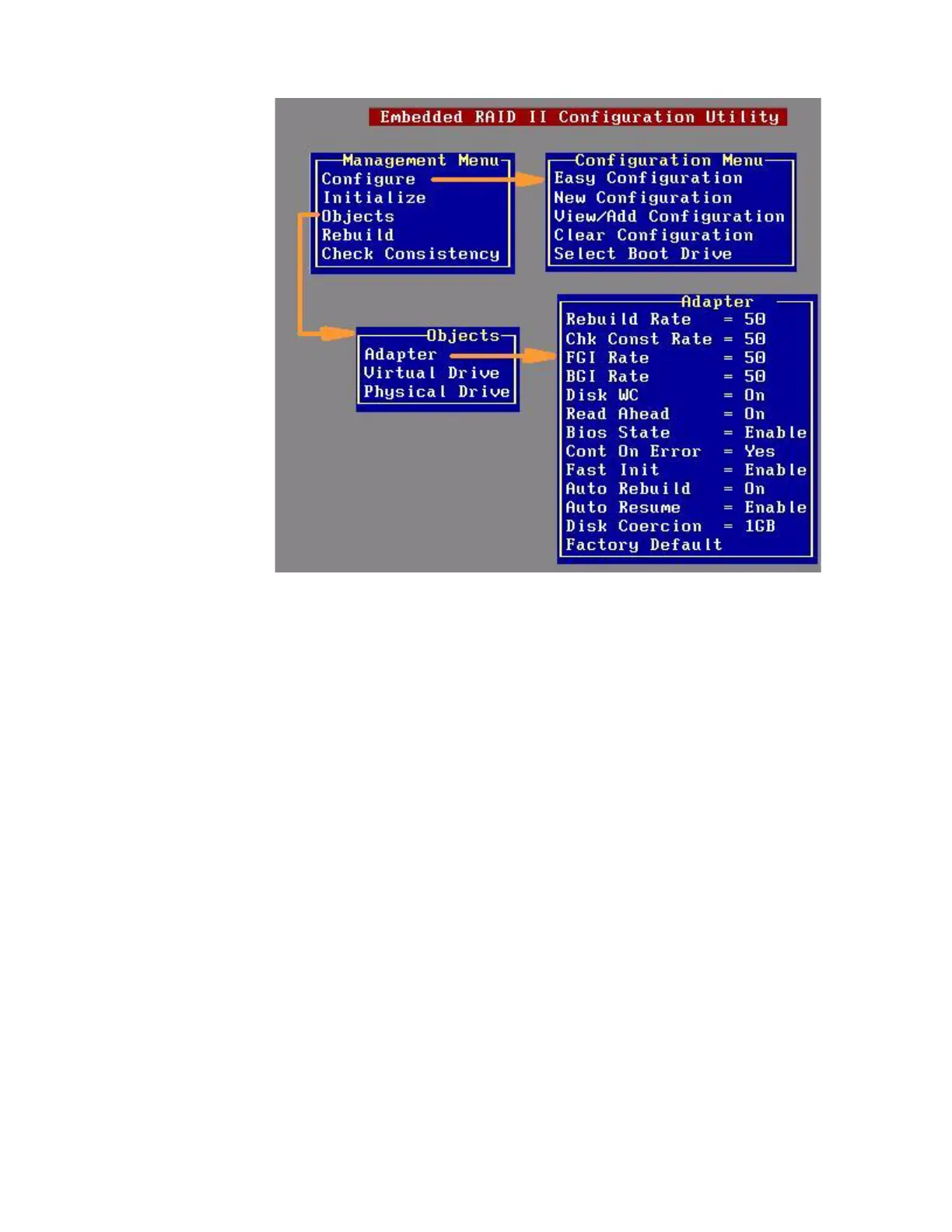42 Intel
®
RAID Software User’s Guide
Figure 9. Intel
®
Embedded Server RAID BIOS Configuration Utility Screen
Creating, Adding or Modifying a Virtual Drive Configuration
To create, add, or modify a virtual drive configuration, follow these steps:
1. Boot the system.
2. Press <Ctrl> + <E> when prompted to start the Intel
®
Embedded Server RAID BIOS
Configuration utility.
3. Select Configure from the Main Menu.
4. Select a configuration method:
— Easy Configuration does not change existing configurations but allows new
configurations.
— New Configuration deletes any existing arrays and virtual drives and creates only
new configurations.
— View/Add Configuration lets you view or modify an existing configuration.
For each configuration method, a list of available physical drives is displayed. These
drives are in the READY state. If you select a physical drive in the list, information
about each drive is displayed.
5. Use the arrow keys to move to a drive and press the space bar to add it to the array.
