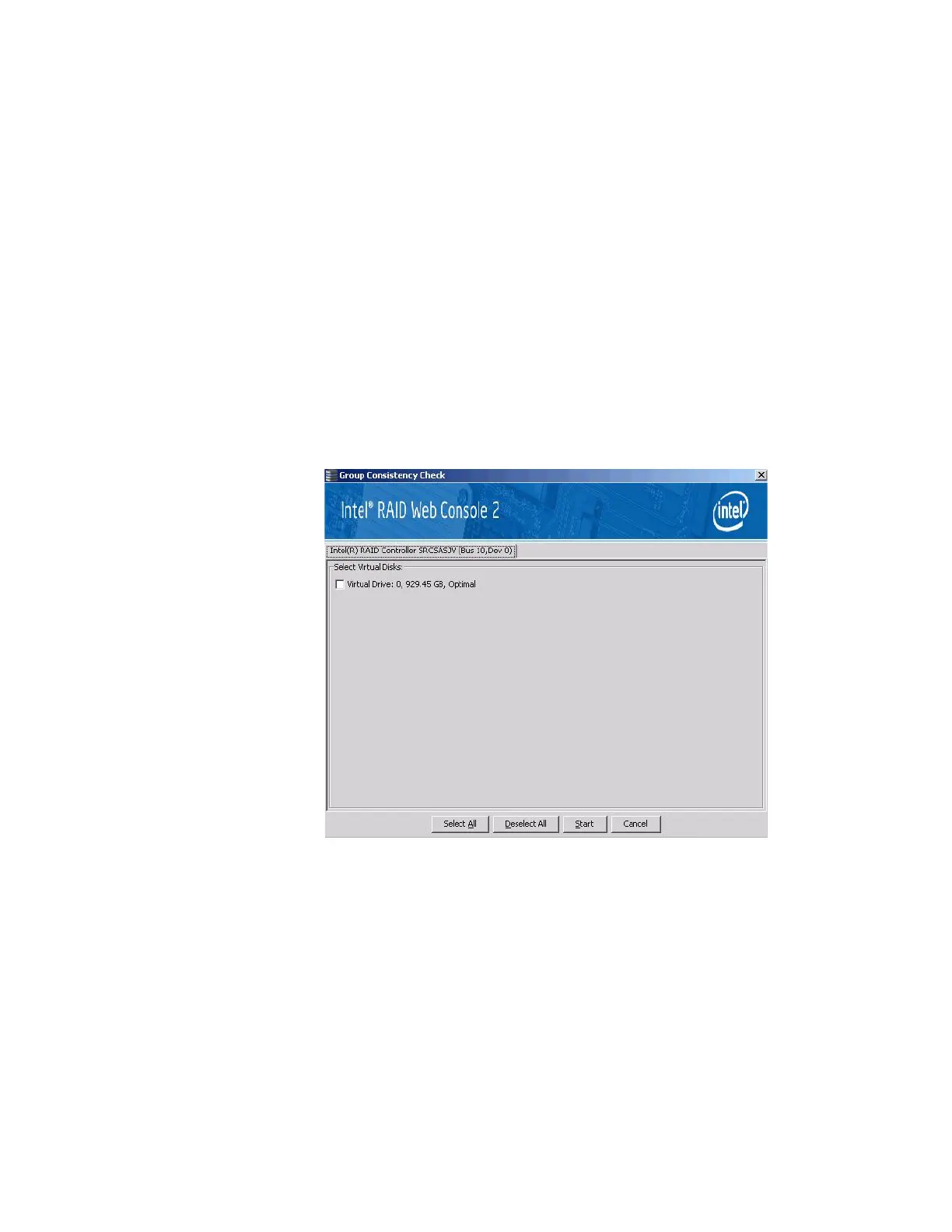Intel
®
RAID Software User’s Guide 141
Fast Initialization quickly formats the virtual disk by writing zeros to the first few
sectors of the physical disks in the virtual disk. Depending on the number and size of
the physical disks in the virtual disk, regular initialization takes longer.
4. Click Start to begin the initialization.
If needed, you can monitor the progress of the initialization. See “Monitoring Rebuilds
and Other Processes” on page 139 for more information.
Running a Consistency Check
You should periodically run a consistency check on fault-tolerant virtual disks. A consistency
check scans the virtual disk to determine whether consistency data is corrupted and needs to be
restored. It is especially important to do this if you suspect that the virtual disk consistency
data is corrupted.
To run a consistency check, follow these steps:
1. Select Manage -> Check Consistency.
The Group Consistency Check window is displayed, as shown in Figure 90.
Figure 90. Group Consistency Check Window
2. Select the virtual disks you want to check, or click Select All to select all disks.
3. Click Start to begin.
You can monitor the progress of the consistency check. For more information, see
“Monitoring Rebuilds and Other Processes” on page 139.
Note: You can also run a consistency check by selecting the virtual disk icon in the left panel and right-
click the option Start Consistency Check.