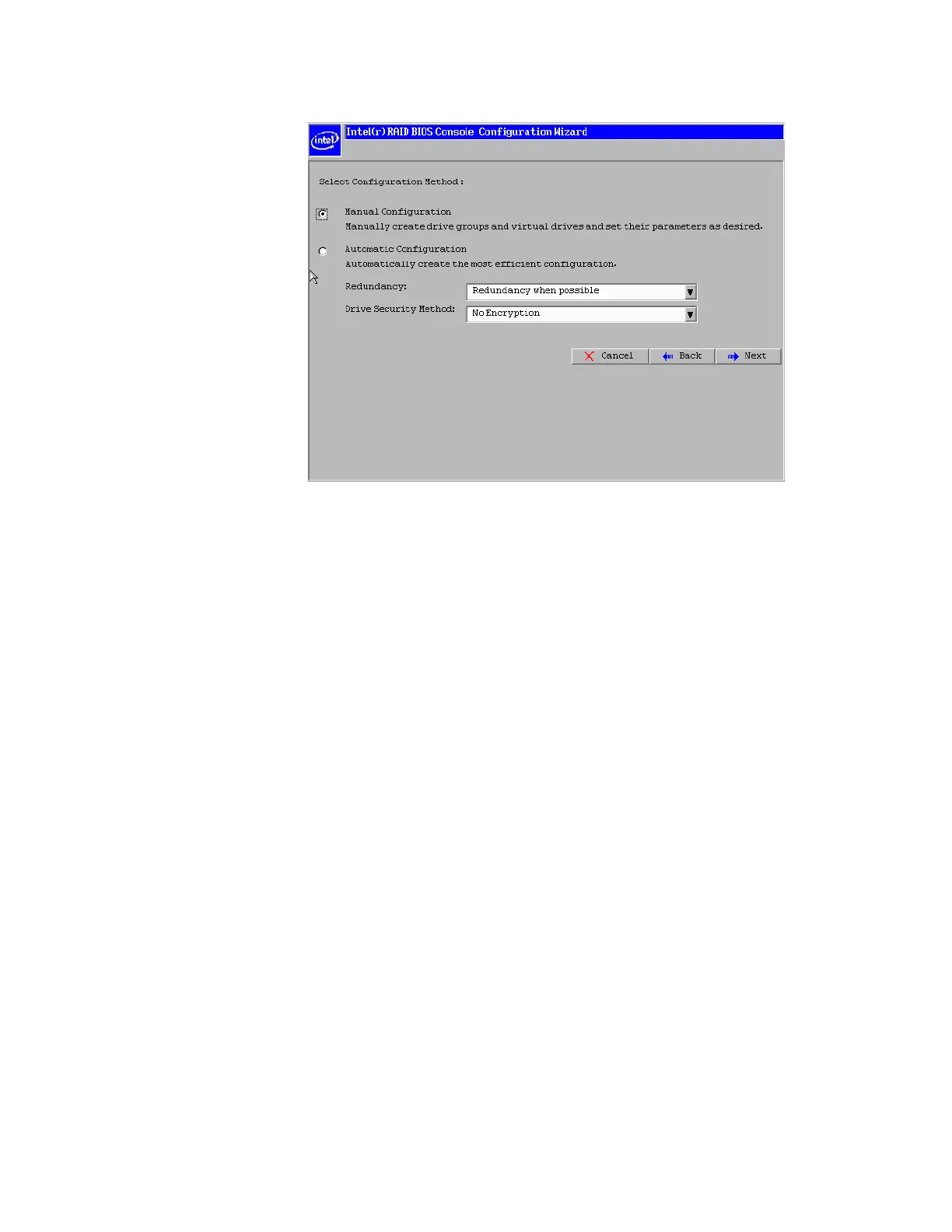72 Intel
®
RAID Software User’s Guide
4. Choose the configuration method and click Next.
Figure 21. Intel
®
RAID BIOS Console 2 - Configuration Methods
The following configuration methods options are provided:
— Automatic Configuration
There are two options in Redundancy. Redundancy When Possible or No
Redundancy.
Redundancy When Possible configures configures RAID 1 for systems with two
drives or RAID 5 for systems with three or more drives, or RAID 6 for systems with
three or more drives. All available physical drives are included in the virtual drive
using all available capacity on the disks.
No Redundancy configures all available drives as a RAID 0 virtual drive.
There is a Drive Security Method option which is reserved to be enabled in future.
Note: You must designate hot-spare drives before starting auto configuration using all
available capacity on the disks.
— Manual Configuration
Allows you to configure the RAID mode.
Note: Automatic Configuration cannot be used for RAID 10, 50, or 60 or with mixed SATA and SAS drives.
