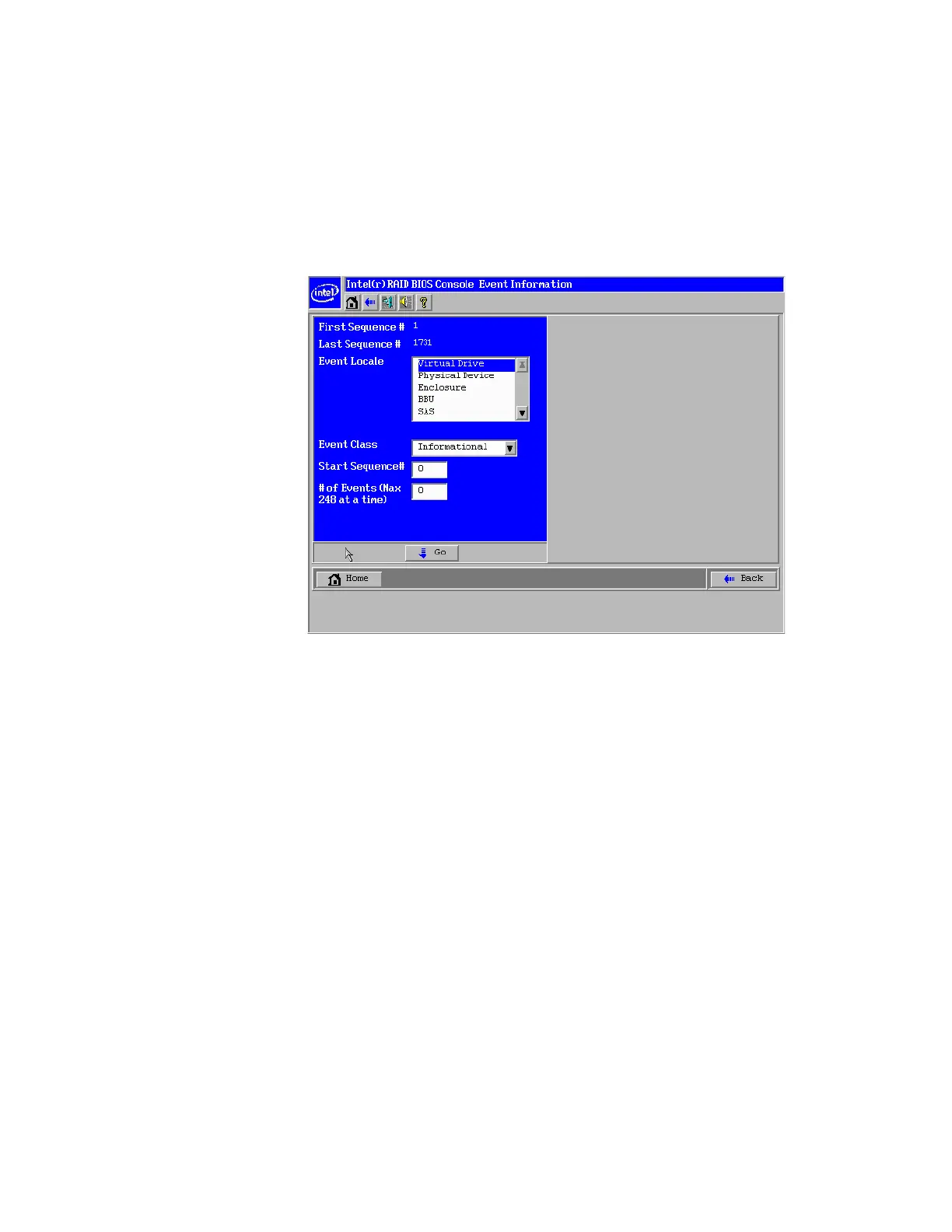86 Intel
®
RAID Software User’s Guide
Viewing Event Details
Events contain information, warnings, and fatal events. Events can be captured on various
RAID controller components, such as the battery, physical card, and within the configuration.
You can view these using the following steps.
1. On the Main screen, select Events from the menu at the left.
The Events screen appears.
Figure 37. Intel
®
RAID BIOS Console 2 – Event Information Screen
2. Select the component to display from the Event Locale list.
3. Select the type of event to display from the Event Class drop-down.
4. Type the Start Sequence# and the # of Events to display.
The following example shows a selection that was made for informational events for the
virtual drive, starting at sequence number 120 and displaying 10 events.
