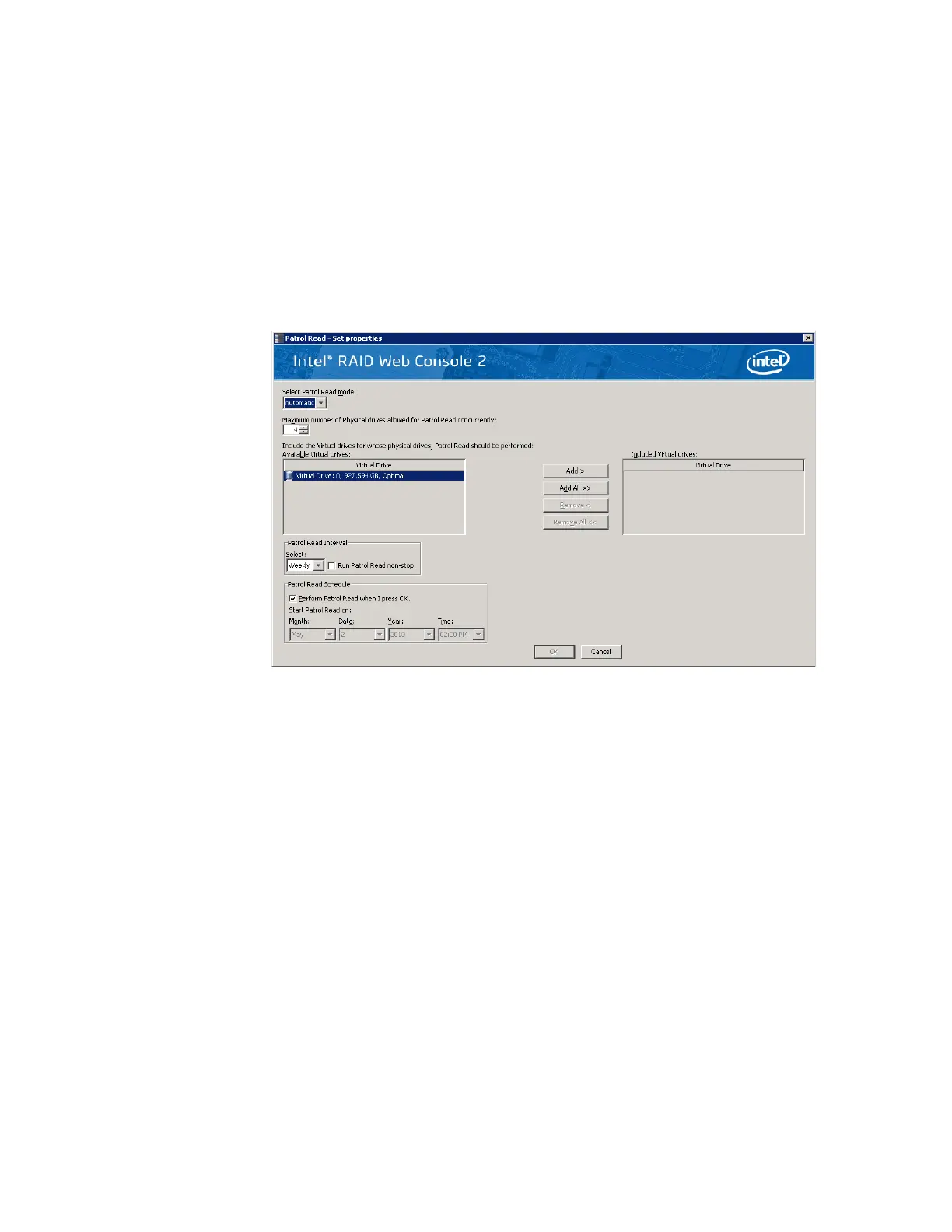134 Intel
®
RAID Software User’s Guide
Running a Patrol Read
A Patrol Read periodically verifies all sectors of physical disks that are connected to a
controller, including the system reserved area in the RAID configured drives. Patrol Read
works for all RAID levels and for all hot-spare drives. A patrol read is initiated only when the
controller is idle for a defined period and has no other background activities.
To enable and configure Patrol Read, follow these steps:
1. Click a controller icon in the left panel.
2. Select the Go To -> Controller tab and click Set Patrol Read Properties to display a
pop-up window, as shown in
Figure 83.
Figure 83. Patrol Read Configuration
3. Select an Operation Mode for patrol read. The options are:
— Automatic: Patrol Read runs automatically at the time interval you specify on this
screen.
— Manual: Patrol Read runs only when you manually start it by selecting Start Patrol
Read from the controller options screen (see
Figure 83).
— Disabled: Patrol Read does not run at all.
4. (Optional) Specify a maximum count of physical drives to include in the patrol read.
The default number is 255; if you want, you can specify a lower number.
5. (Optional) Select virtual disks on this controller to exclude from the Patrol Read. The
existing virtual disks are listed in the gray box. To exclude a virtual disk, select the
check box next to it.
6. Enter the Interval at which the Patrol Read will run.
7. If Run Patrol Read non-stop check box is selected, Patrol Read will run continuously.
8. Click OK to enable these Patrol Read options.