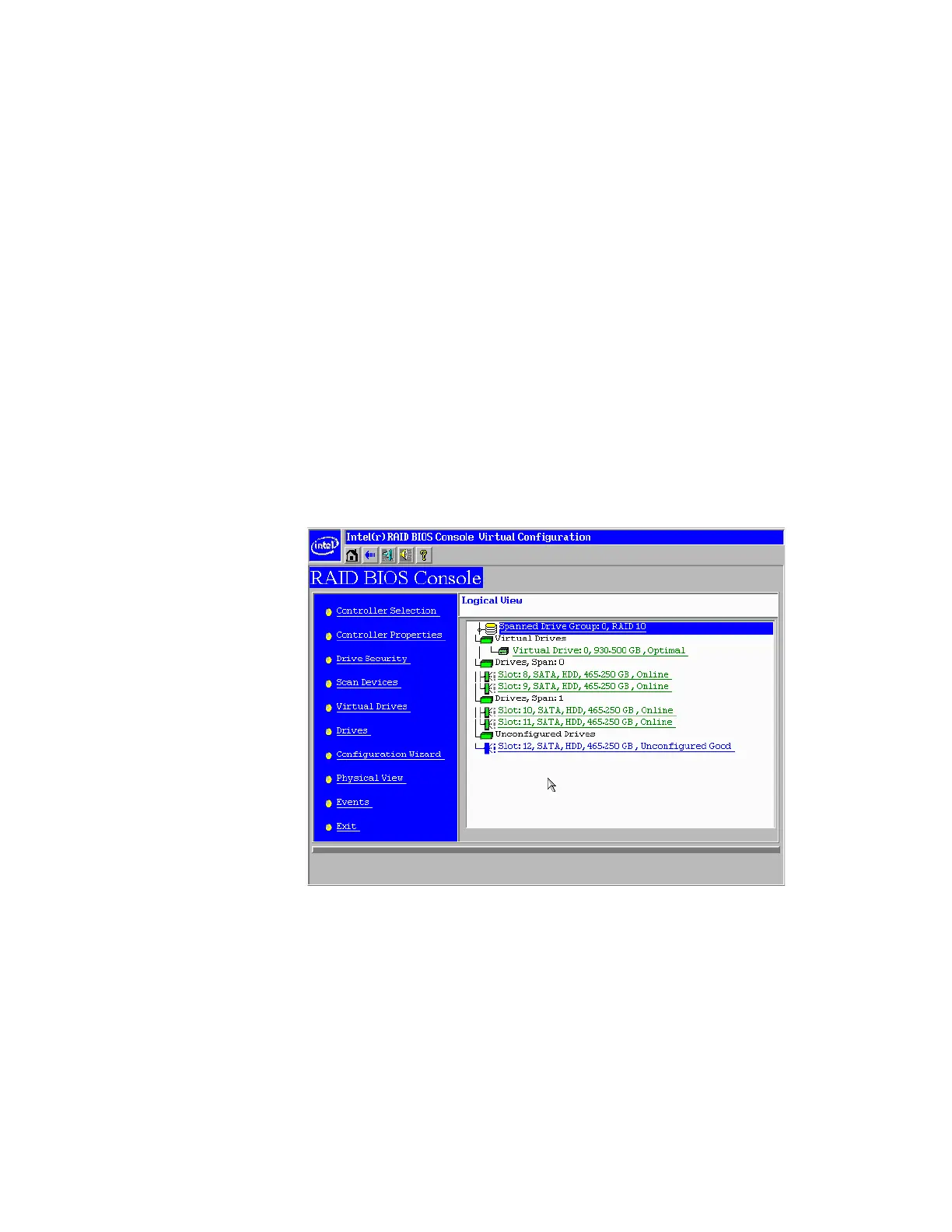Intel
®
RAID Software User’s Guide 83
• Disk Cache Policy: The cache policy applies to the cache on physical drives of the
current array.
— Enable: Enable disk cache. Enabling the disk cache in Write-back mode provides
little or no performance enhancement, while the risk of data loss due to power failure
increases.
— Disable: Disable disk cache.
— NoChange: Leave the default disk cache policy unchanged.
• Disable BGI: Enable or disable background initialization. Set this option to “Yes” to
disable background initialization.
• Select Size: Set the size of the virtual drive in megabytes. The right pane of the virtual
drive configuration window lists the maximum capacity that can be selected, depending
on the RAID level chosen.
Creating a Hot Spare
To create a hot spare, follow these steps:
1. On the main screen, select the drive that should be used as the hot spare.
Figure 33. Intel
®
RAID BIOS Console 2 – Choosing a Hot Spare Drive
2. Select the disk group.