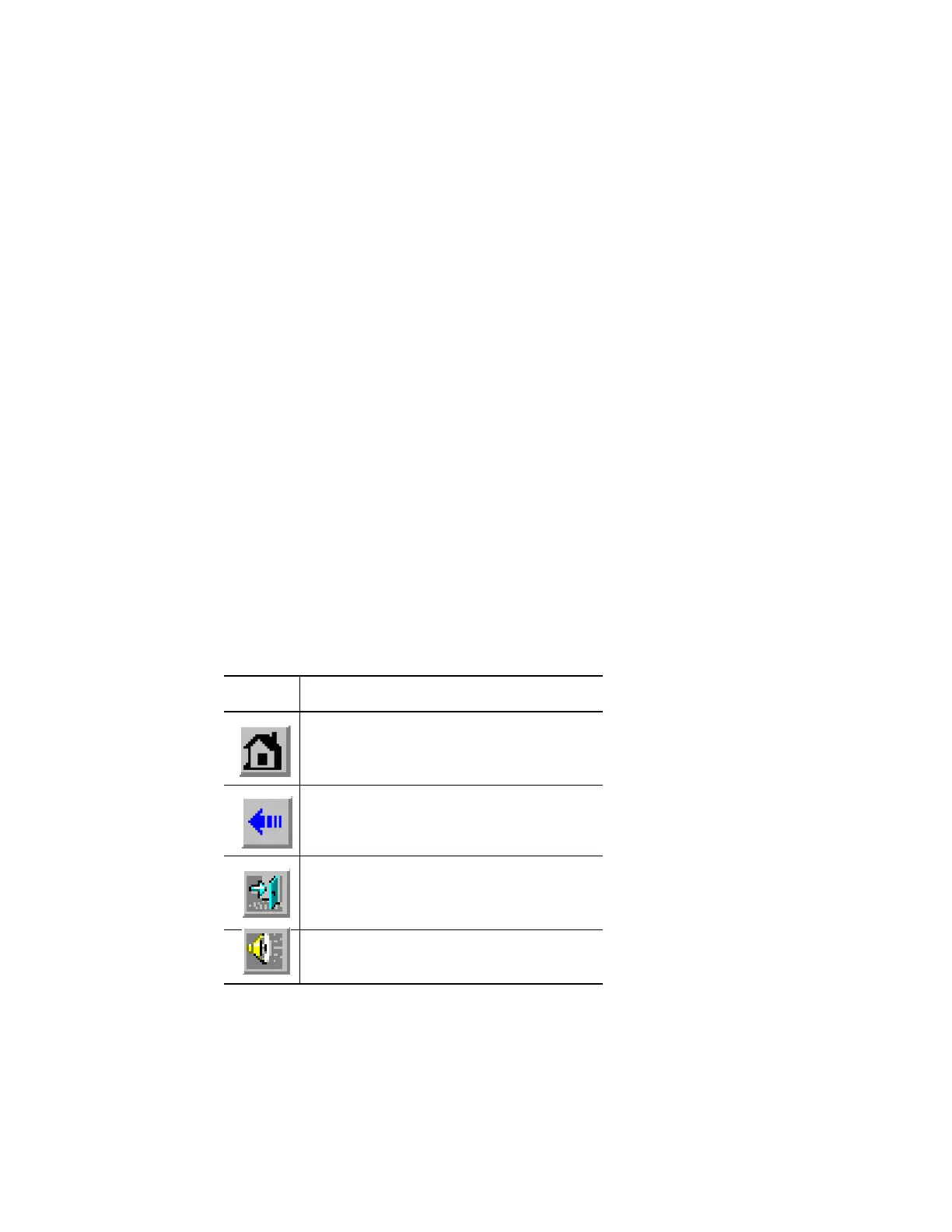64 Intel
®
RAID Software User’s Guide
Detailed Configuration Steps using the Intel
®
RAID BIOS
Console 2
Start the Intel
®
RAID BIOS Console 2 Utility
1. When the system boots, hold down the <Ctrl> key and press the <G> key when the
following is displayed:
Press <Ctrl><G> to enter the RAID BIOS Console
After you press <Ctrl>+<G>, the Controller Selection screen appears.
2. Select a controller and click Start to begin the configuration.
Note: If there is a configuration mismatch between the disks and the NVRAM, the utility automatically
displays the Select Configuration screen. Choose whether the configuration should be read from the
RAID array or from NVRAM. For more information, see
“Configuration Mismatch Screen” on
page 70.
Screen and Option Descriptions
This section describes the Intel
®
RAID BIOS Console 2 screens and options.
Toolbar Options
Table 13 describes the Intel
®
RAID BIOS Console 2 toolbar icons.
Table 13. Intel
®
RAID BIOS Console 2 Toolbar
Icon Descriptions
Icon Description
Return to the main screen.
Return to the page you accessed immediately
before the current page.
Exit the Intel
®
RAID BIOS Console 2 utility.
Silence the alarm.
