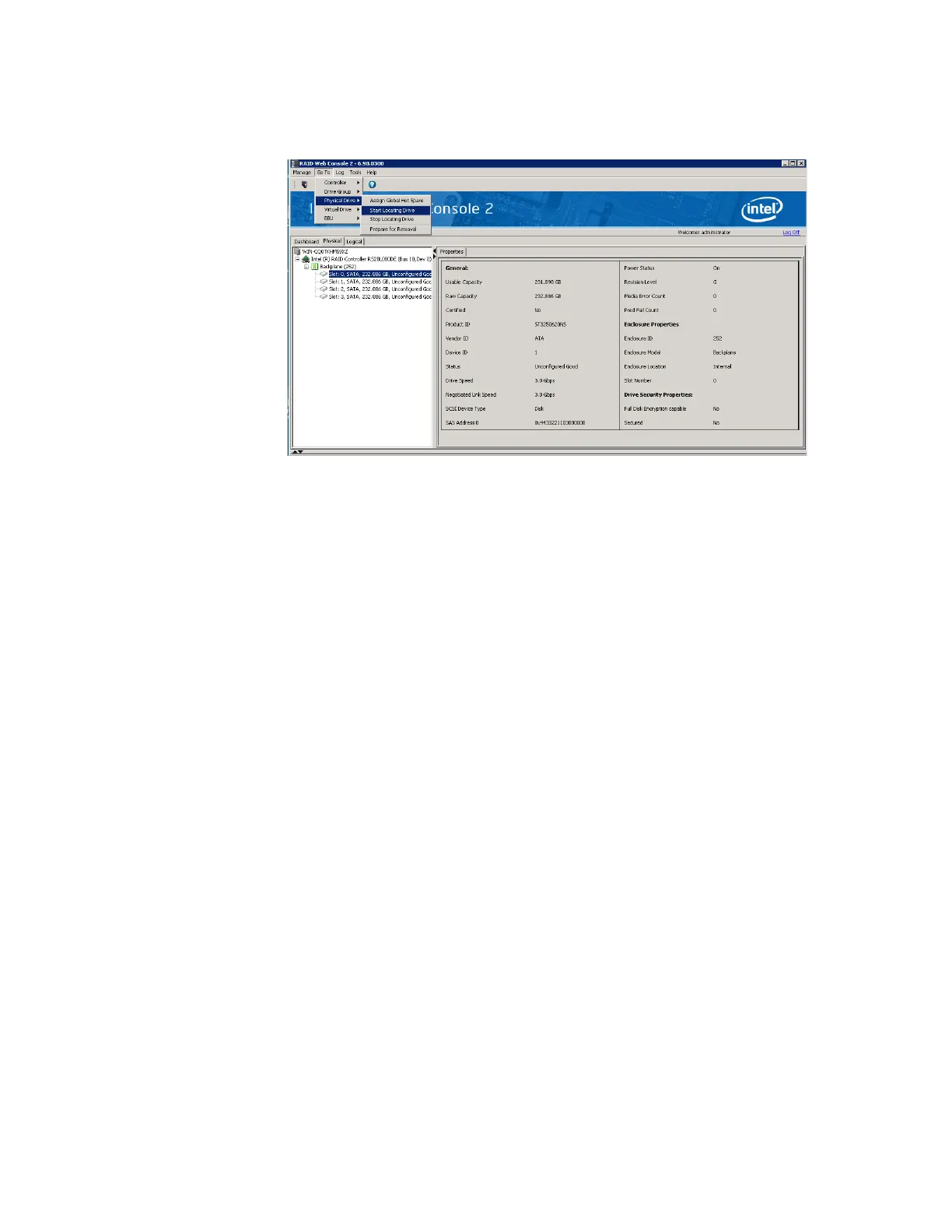Intel
®
RAID Software User’s Guide 133
2. Click the Go To -> Physical Drive tab.
3. Click Start Locating Drive (see Figure 82).
Figure 82. Locating a Physical Drive
The LED on the physical disk drive in the enclosure starts blinking to show its location.
Note: LEDs on global or dedicated hot-spare drives do not blink.
4. To stop the disk drive light from blinking, click Stop Locating Drive.