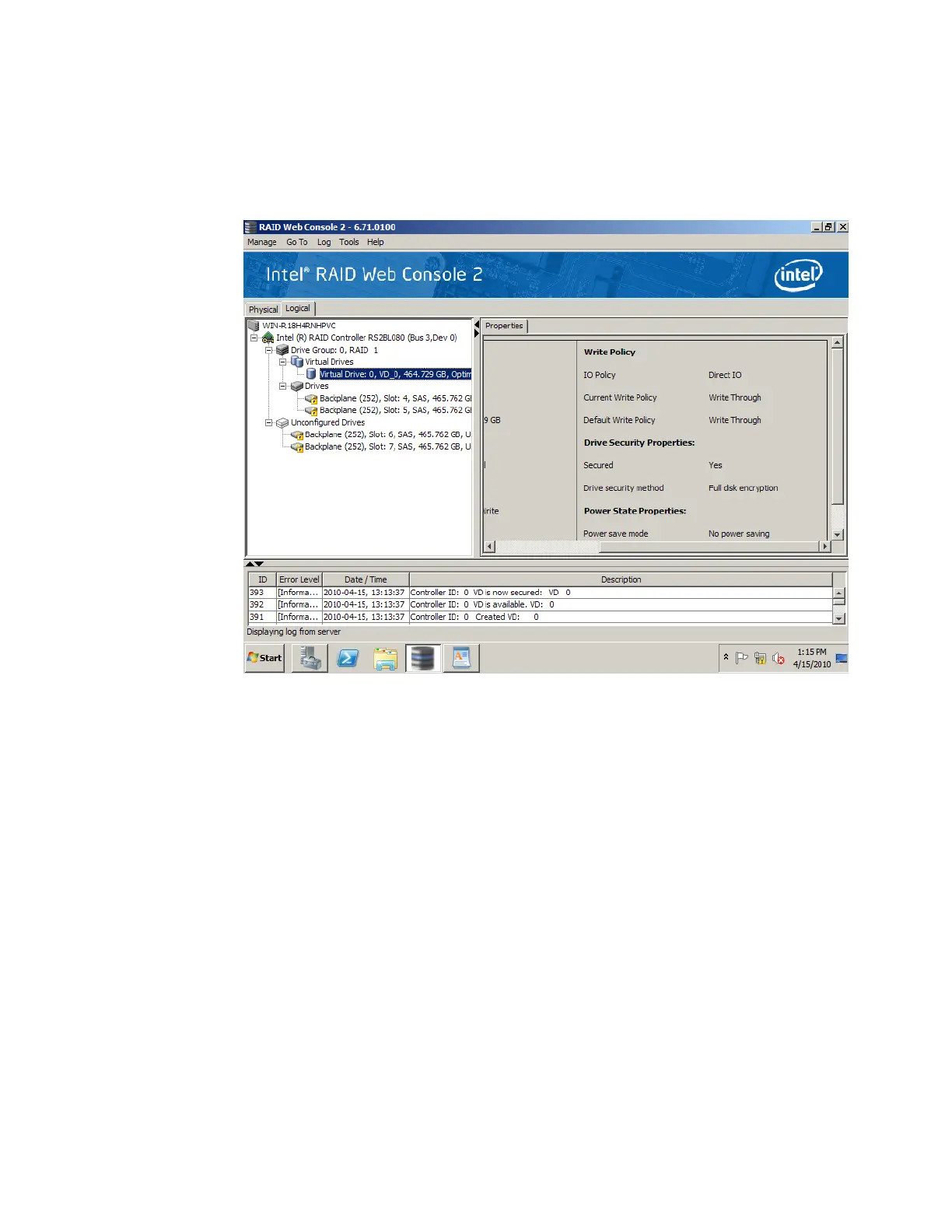Intel
®
RAID Software User’s Guide 151
11. Follow same steps for creating a RAID virtual drive. After a virtual drive is created,
Selecting this virtual drive in left panel shows its secured status and Drive security
method status in the Drive Security Properties part in the right panel. Log information
at the bottom of the window also indicates the virtual drive security status. Full Disk
Encryption feature has now been enabled.
Figure 103. Create RAID Virtual Drive with FDE enabled
12. (Optional) For Self-Encrypting Drives (SEDs) that need to have their data permanently
erased for security reason, follow normal steps to delete the secured RAID virtual drive,
and mark all SEDs as Unconfigured Good physical drives. Then select one SED, right-
click it and select Instant Erase.