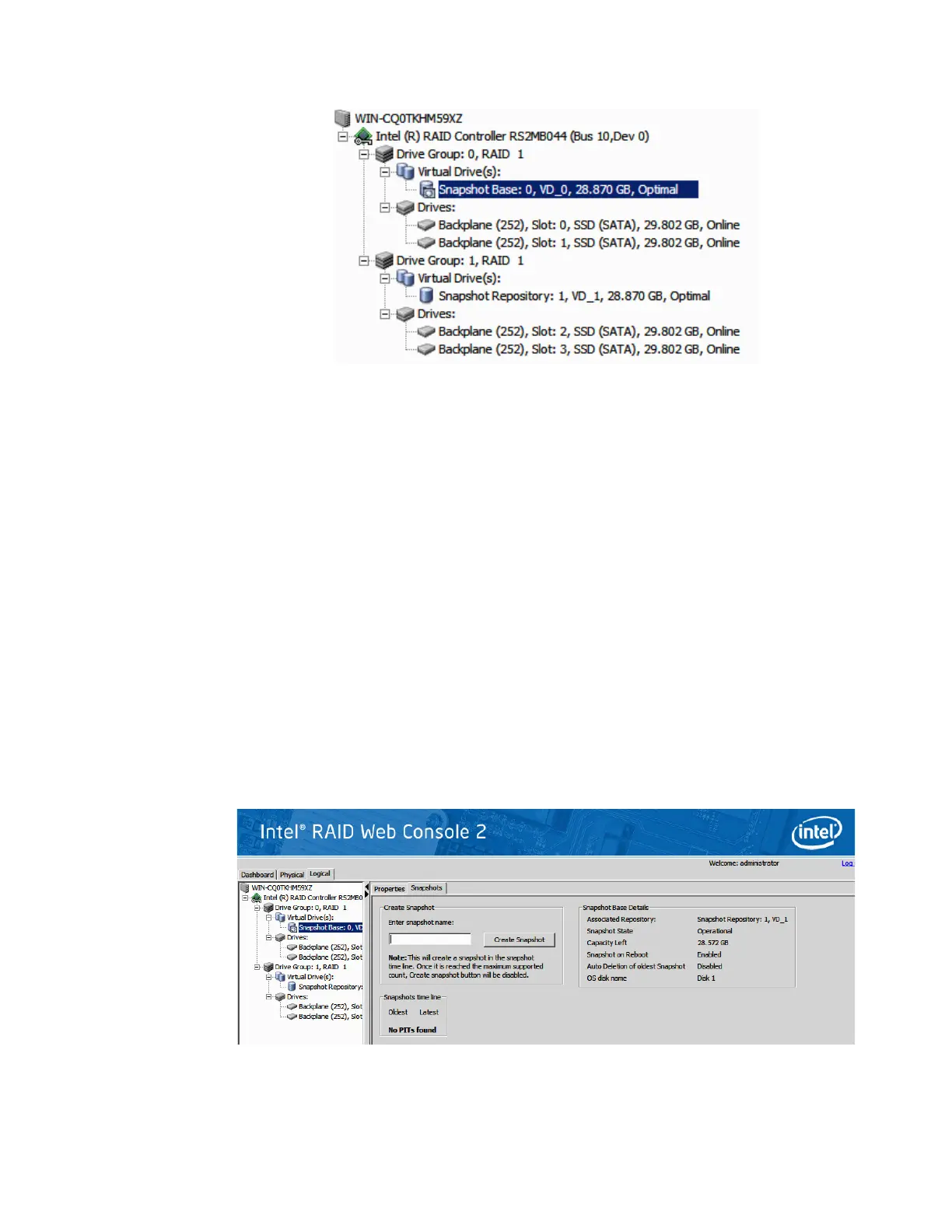156 Intel
®
RAID Software User’s Guide
Figure 109. Snapshot Base is shown
9. Following steps create Snapshots and Views, based on above configurations for
Snapshot Base and Snapshot Repository.
Note: You can create up to eight snapshots of a volume. snapshots are showed in
chronological order from the oldest to the newest. Each snapshot is a PiT snapshot
of the virtual drive that is the Snapshot Base
The snapshots appear on the timeline from the oldest on the left to the newest on
the right. If you create the maximum number of snapshots allowed, eight, the
Create Snapshot button is disabled. You cannot create an additional snapshot
unless you delete a snapshot.
After you create the snapshots, you can create views of the PiT snapshots. You can
search the views to find a snapshot that does not contain corrupt data or a
snapshot that contains deleted data, depending on the situation. You can reboot
and roll back to that snapshot to restore the data.
10. Click the Logical view on the main menu screen. Click the Snapshot Base virtual drive
in the left frame. Click the Snapshots tab in the right frame.
Figure 110. Enter Snapshot Name
11. Enter the snapshot name in the Enter snapshot name field. Click Create Snapshot.
