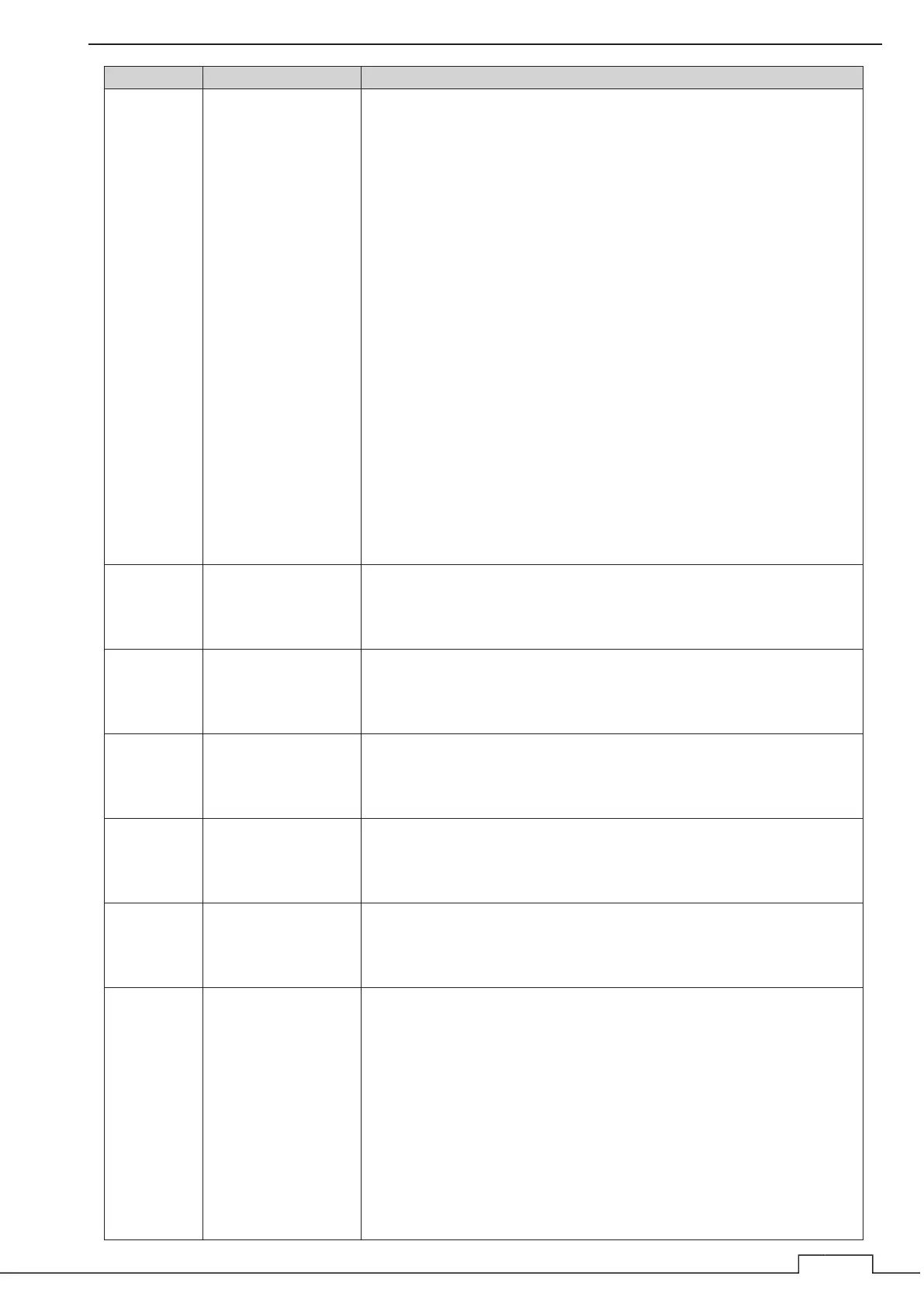Chapter 2 THE BASIC OPERATION
No. Name Description
պ MULTI control
Turn left: Move the cursor to the left when any menu is not
displayed.
Move counterclockwise EBL direction when EBL
operation.
Decrease VRM ring size when VRM operation.
Move counterclockwise the parallel cursor direction
when parallel cursor operation.
Decrease the value when inputting a numerical value.
Turn right while pressing:
Move the cursor up when any menu is not displayed.
Increase the width of parallel cursor when parallel
cursor operation.
Turn left while pressing:
Move the cursor down when any menu is not
displayed.
Decrease the width of parallel cursor when parallel
cursor operation.
ջ GAIN control
Press: Switche the sensitivity between manual and
automatic modes.
Turn: Adjust receiving sensitivity.
ռ SEA control
Press: Switch the sea clutter suppression function between
manual and automatic modes.
Turn: Remove sea clutter.
ս RAIN control
Press: Switch the Rain/Snow clutter suppression function
between manual and automatic modes.
Turn: Removes Rain/Snow clutter.
վ FUNC button
Press: Switch function mode.
[OFF -> Standard -> Coast -> Deepsea -> Fishnet -> Bird -> User]
Long press: Turns off function mode.
տ BRILL control
Press: Switches the brilliance mode. [Day->Dusk->Night]
Long press: Changes brilliance level to MAX (100).
Turn: Changes the display brilliance.
ր STBY button
Press: Turn on this equipment (when it is turned off).
Turn to standby state (when the equipment is
transmitting).
Turn off the equipment when pressed together
with the TX/PRF key.
Long press: Long press for more than 20 seconds to forcibly
terminate the display unit.
Caution: If you forcibly terminate it, it may not operate normally after
restarting. Except for emergencies such as when the display unit