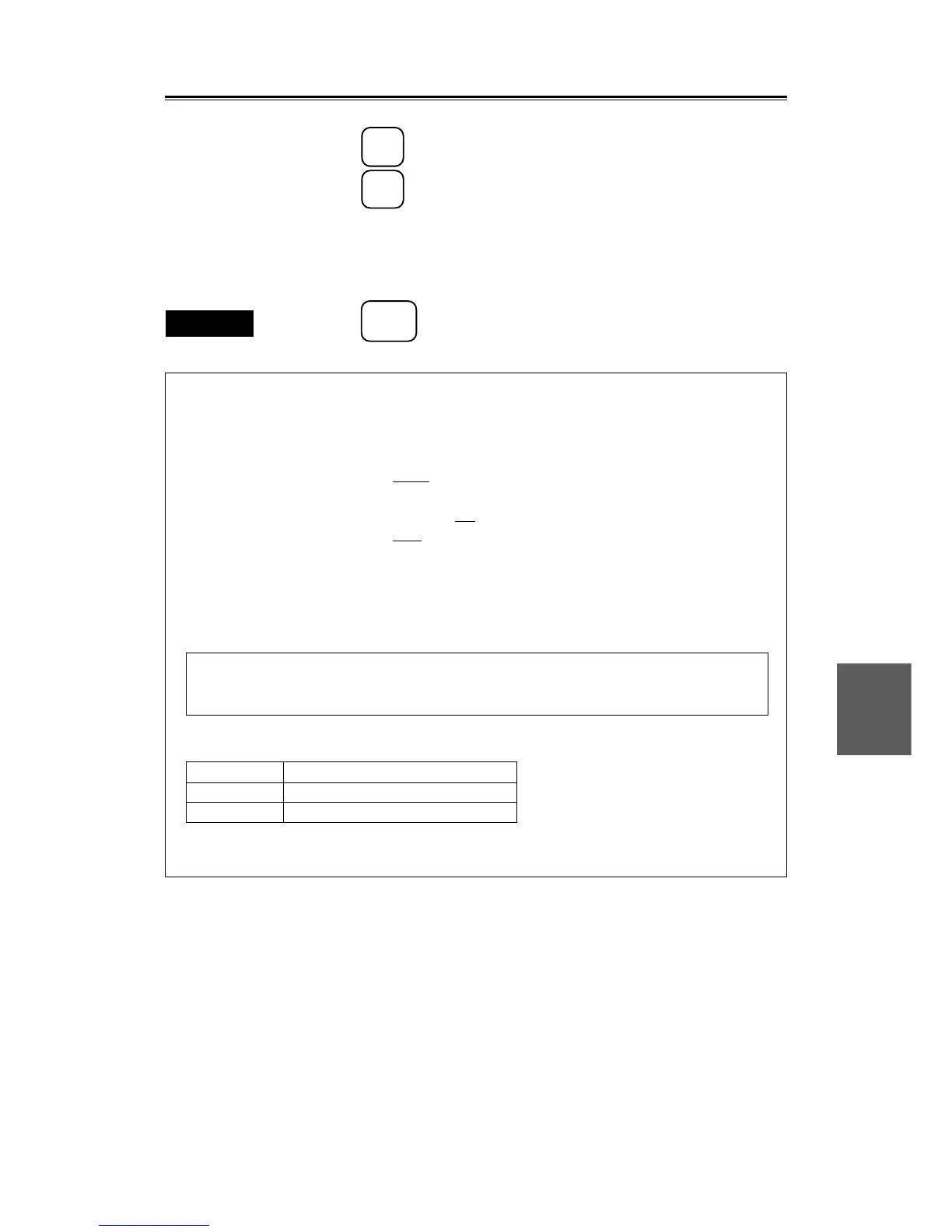7 – 46
7.5
7
9. Press the
5
key to wait to send data.
10. Press the
ENT
key to send data.
After the setting is properly transmitted to the beacon receiver, the display for indicating
that transmission is completed appears.
If transmission fails, the display for indicating that transmission error occurs appears.
In this case, check the beacon receiver and cables.
Exit
11. Press the
SUB
MENU
key.
SETTING DGPS / DGPS STATUS
Press an item number key.
0. PREVIOUS NEMU
1. MODE AUTO MANUAL
2. FREQUENCY xxx. x kHz
3. BAUD RATE (BPS) 50 100 200
4. SET DATA
1kHz 500Hz
5. SEND DATA
6.
7.
8.
9.
STATUS BEACON RCV CONNECT
FREQUENCY –––––––– kHz
BAUD RATE ––––– BAUD
RSSI –––––
To close this menu, Press (SUB MENU) key.