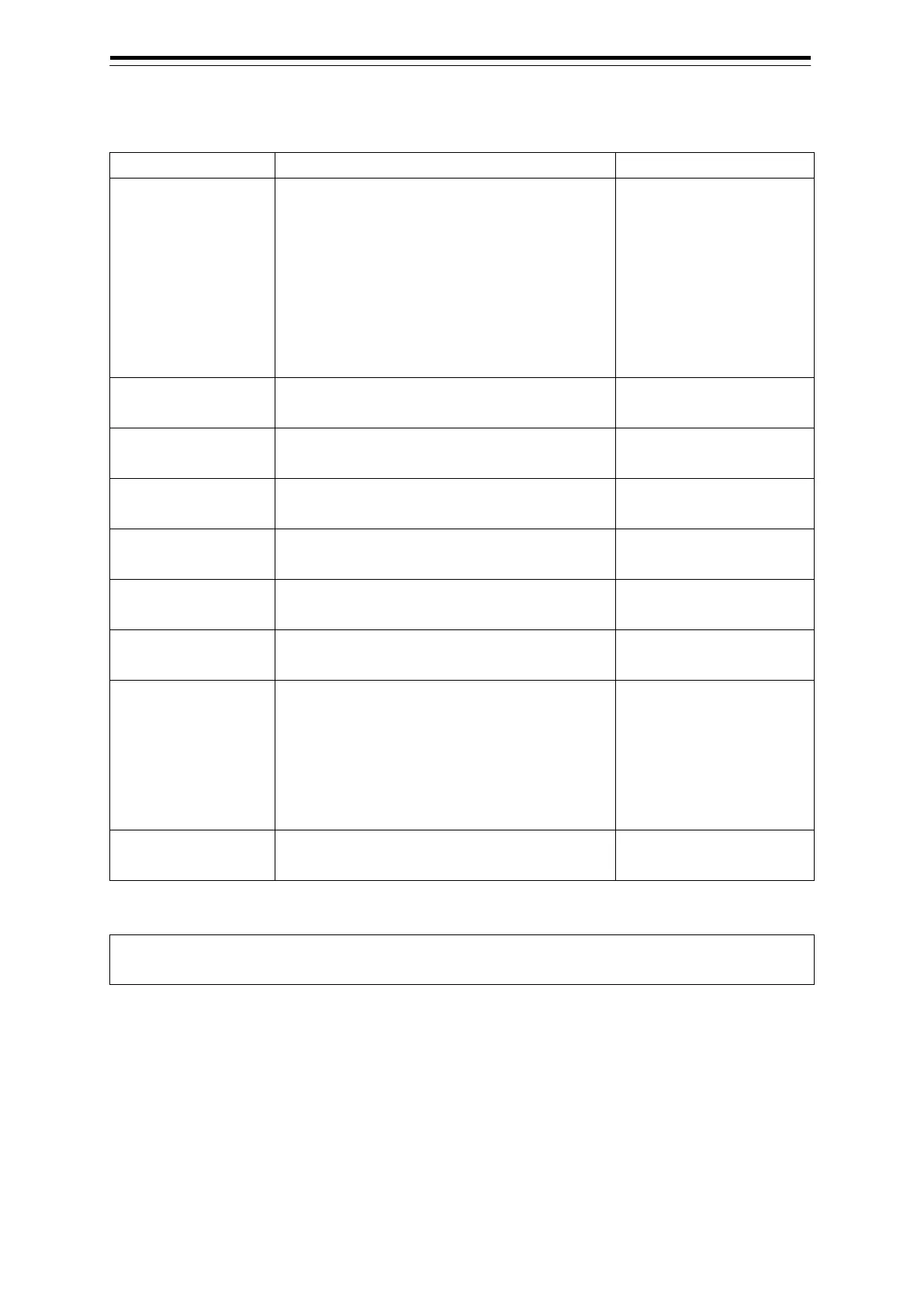Section 6 Settings 6-6
[Plot] tab (depth track)
The following table lists the settings when [Depth] is selected for [Track type] on the [Plot] tab.
[Track type] combo
box
Select a type of own track.
Depth: Selectable if the optional plotter and
depth sounder are installed.
The depth value is displayed next to the track.
For the case when [Standard] is selected, see
the ‘[Plot] tab (normal track)’ section.
For the case when [Temperature] is selected,
see the ‘[Plot] tab (temperature track)’ section.
Standard / Depth /
Temperature
Depth field 1
Enter the own track grey/blue boundary
0 to [Depth field 2] − 1 m
Depth field 2
Enter the own track blue/cyan boundary
[Depth field 1] + 1 to
−
Depth field 3
Enter the own track cyan/green boundary
[Depth field 2] + 1 to
−
Depth field 4
Enter the own track green/yellow boundary
[Depth field 3] + 1 to
−
Depth field 5
Enter the own track yellow/orange boundary
[Depth field 4] + 1 to
−
Depth field 6
Enter the own track orange/dark red boundary
[Depth field 5] + 1 to
[Plot Interval] combo
box
Select a plot interval.
Off/3 s/5 s/10 s/30 s/
1 min/3 min/5 min/
10 min/30 min/60 min/
1 NM/3 NM/5 NM/10 NM/
0.1 NM/0.2 NM/0.3 NM/
[File Load/Save]
Opens the [File Load/Save] tab of the [File
—
Memo
If a depth error occurs due to sensor failure, the depth value cannot be displayed on the track.
