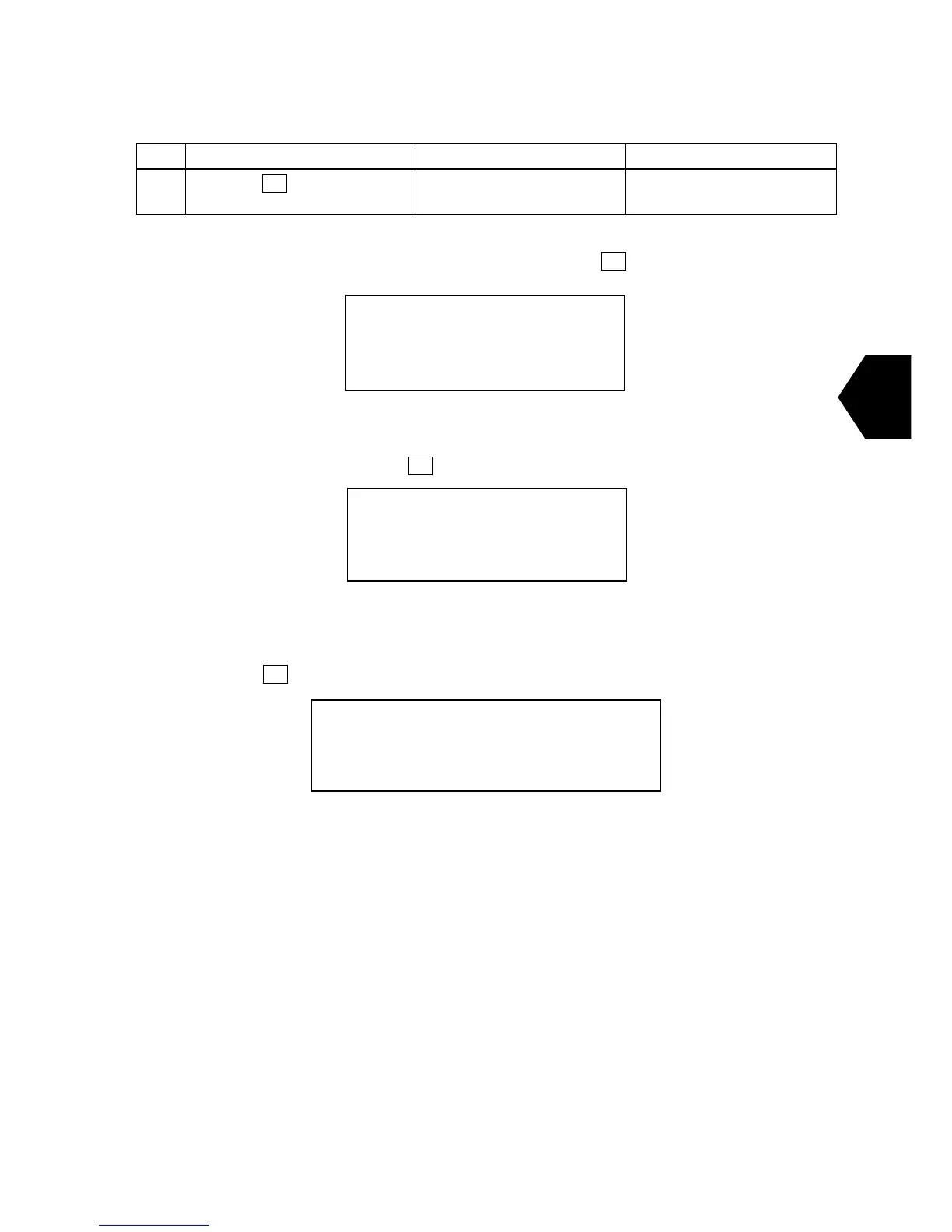3-63
3
Step Operation IME/DTE Response Remarks
20
• Press
F10 (“Previous”) key
to return to main menu.
• Main menu is displayed.
Note 1) When the entered file name is not in the IME/DTE memory or the USB drive, “ERROR, The
file is missing. Confirm the file name.” is displayed, press
F10 (“Previous”) key and type the
new file name.
Fig.3.8.7b “ERROR” Window
Note 2) Following window is displayed when you carry out the procedure of Step 7, if "characTer
code" is set as "Data". Press
F10 (“Previous”) key when you carry out data transmission.
Fig.3.8.7c “WARNING” Window
Note 3) When the selected LED ID is closed, or the selected LES ID is other than 000~063, 100~
163, 200~263, and 300~363, the following window is displayed.
Press
F10 (“Previous”) key and type the correct LES ID.
Fig.3.8.7d “ERROR” Window
ERROR
The file is missing.
Confirm the file name.
F10: Previous
ERROR
Selected LES does not operate in this ocean.
Confirm the LES ID.
F10: Previous
Warning
Can not display binary text.
F10: Previous
