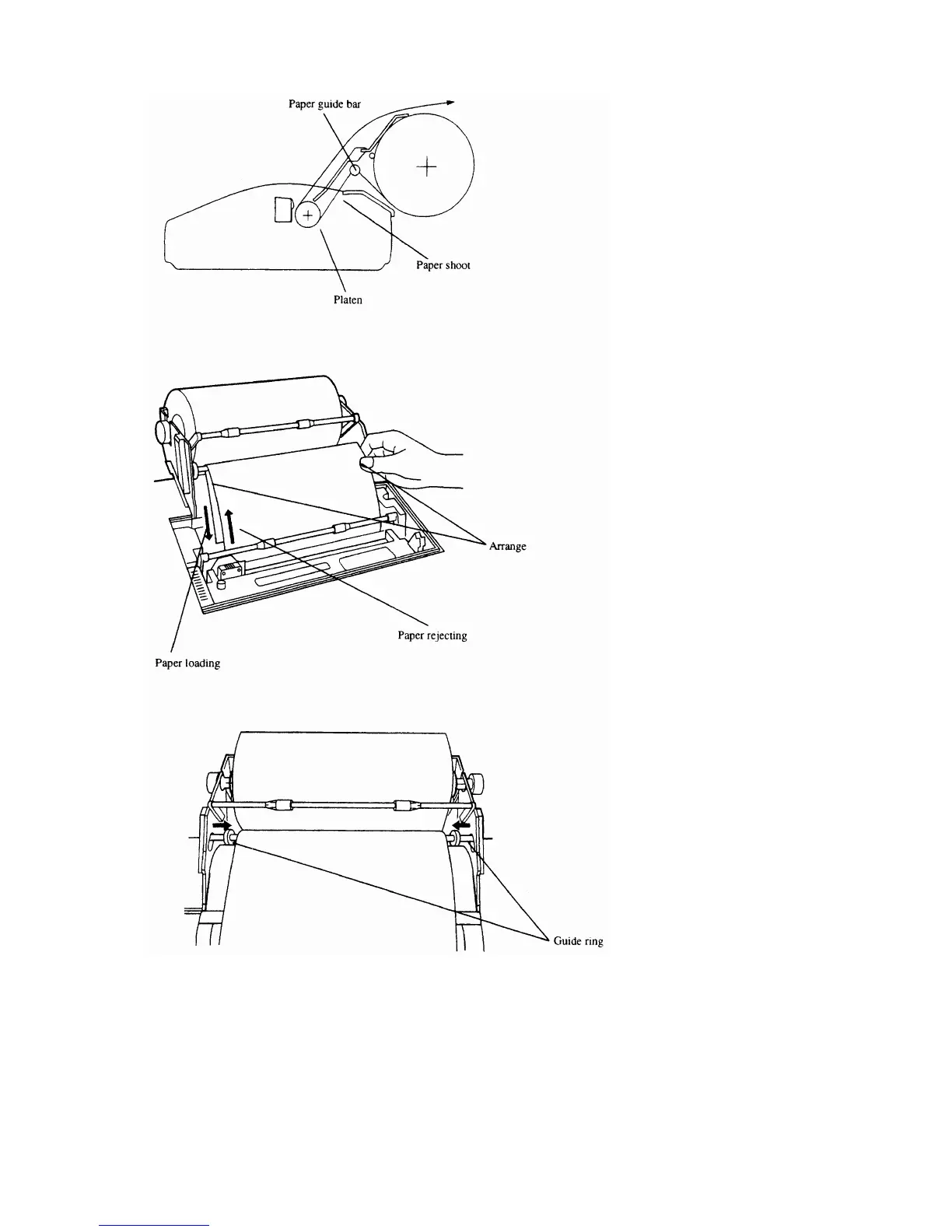A5-9
Roll paper setting
1) In case of paper stand has been
mounted, loosen stand holding screws
and slide the paper stand backward.
2) Remove the printer cover.
3) Push back the friction lever.
4) Pass the roll paper on paper guide bar,
insert it in paper chute, pull it out
from front of the platen.
5) Pull out the paper, adjust paper
position for feeding and discharge
side, so as paper enters straight.
6) When the position is fixed, pull the
friction lever toward you.
Adjustment of guide ring
Move the right and left guide rings to
adjust for paper width. Fix them so as
they retain lightly the paper.
