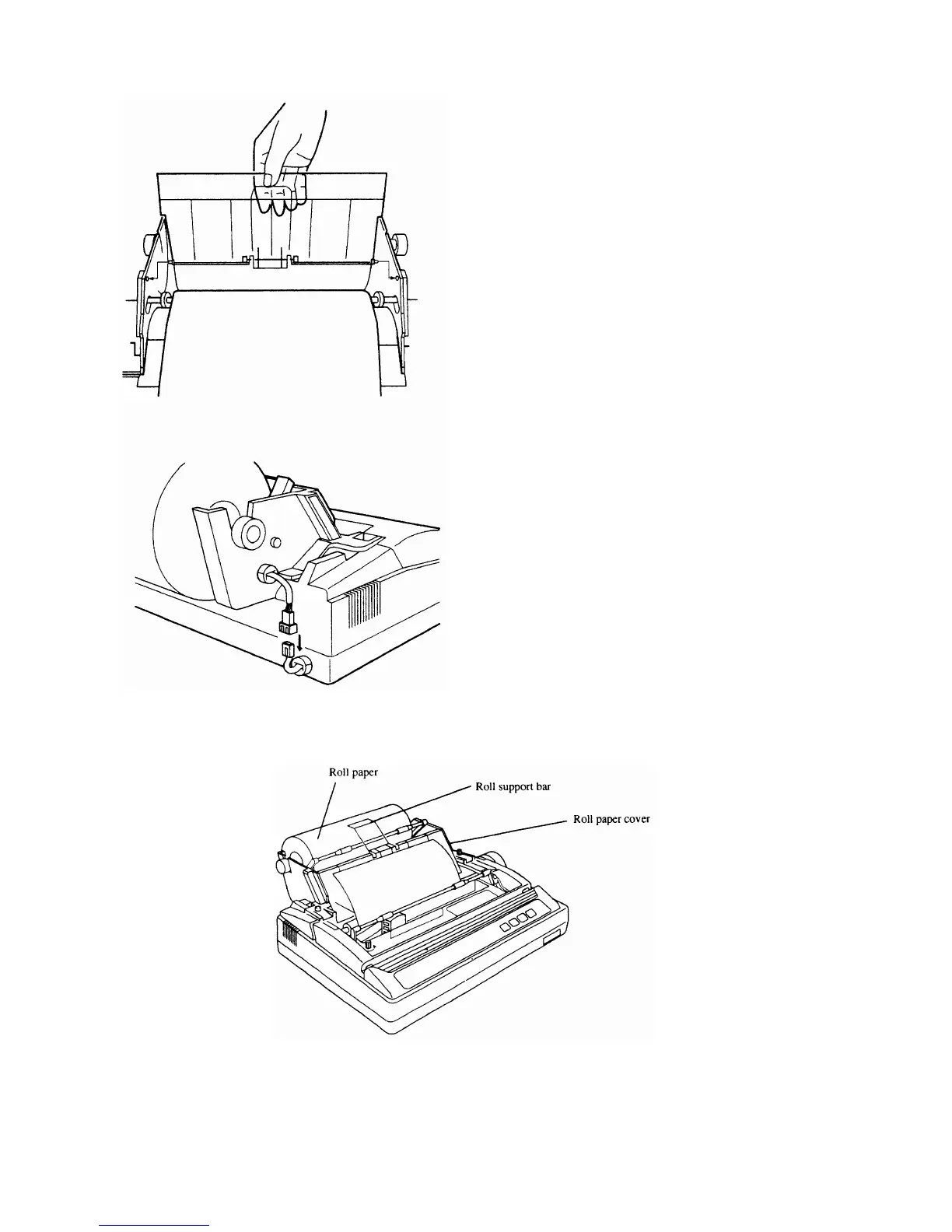A5-10
Upon accomplishment of the above, the state becomes as shown in Fig. below. Then mount the printer
cover. Slide finally the paper stand forward and fix it by stand holding screws.
Mount of roll paper cover
1) Mount the roll paper cover as shown in Fig.
2) Push up the paper support lever.
Connection of paper end near sensor
Connect the sensor cable on the back as shown in Fig.
