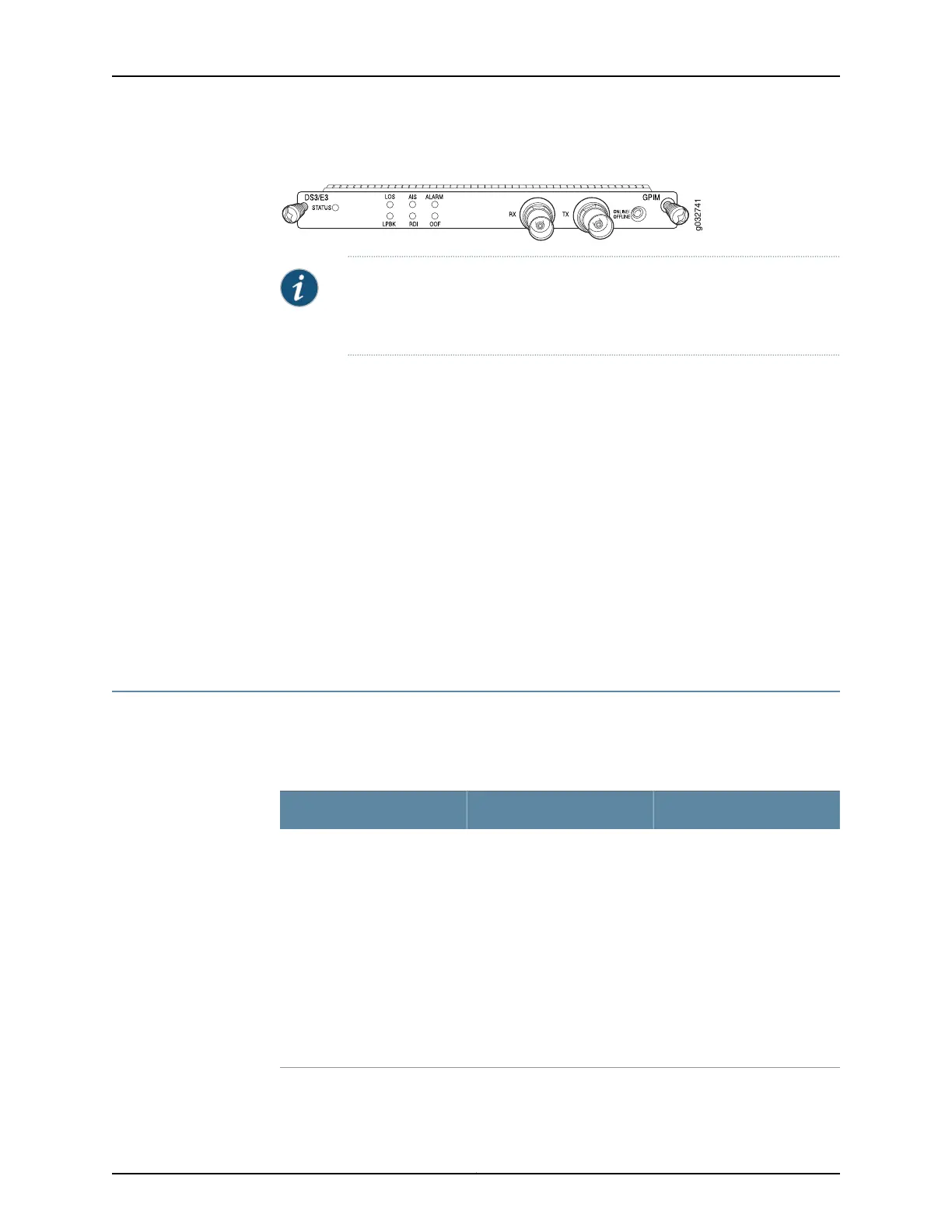Figure 16: 1-Port Clear Channel DS3/E3 GPIM Front Panel
NOTE: Only the SRX650 Services Gateway supports hot-swappable
functionality for GPIMs. The SRX550 Services Gateway does not support
hot-swappable functionality for GPIMs.
Related
Documentation
1-Port Clear Channel DS3/E3 GPIM Hardware Specifications on page 78•
• 1-Port Clear Channel DS3/E3 GPIM Network Interface Specifications on page 24
• 1-Port Clear Channel DS3/E3 GPIM Supported Standards on page 80
• 1-Port Clear Channel DS3/E3 GPIM Key Features on page 77
• 1-Port Clear Channel DS3/E3 GPIM LEDs on page 79
• 1-Port Clear Channel DS3/E3 GPIM Components on page 76
• 1-Port Clear Channel DS3/E3 GPIM Supported Loopback Diagnostics on page 80
• 1-Port Clear Channel DS3/E3 GPIM Basic Configuration on page 221
• Installing a Gigabit-Backplane Physical Interface Module on the SRX Series Services
Gateway on page 256
1-Port Clear Channel DS3/E3 GPIM Components
The 1-Port Clear Channel DS3/E3 GPIM contains the components listed in
Table 42 on page 76.
Table 42: 1-Port Clear Channel DS3/E3 GPIM Components
DescriptionLocationComponent
Use the ONLINE/OFFLINE
button to gracefully shut down
the GPIM. Press down and hold
the button for 4 to 5 seconds;
then release. The GPIM
gracefully shuts down and
turns off the power supply
units (PSUs).
To power up the GPIM (if the
Services and Routing Engine
[SRE] is off), press and hold
the ONLINE/OFFLINE button
for 4 to 5 seconds.
Right side of the GPIMONLINE/OFFLINE button
Only the SRX650 Services
Gateway supports
hot-swappable functionality
for GPIMs. The SRX550
Services Gateway does not
support hot-swappable
functionality for GPIMs.
Copyright © 2015, Juniper Networks, Inc.76
SRX Series Services Gateways for the Branch Physical Interface Modules Reference
