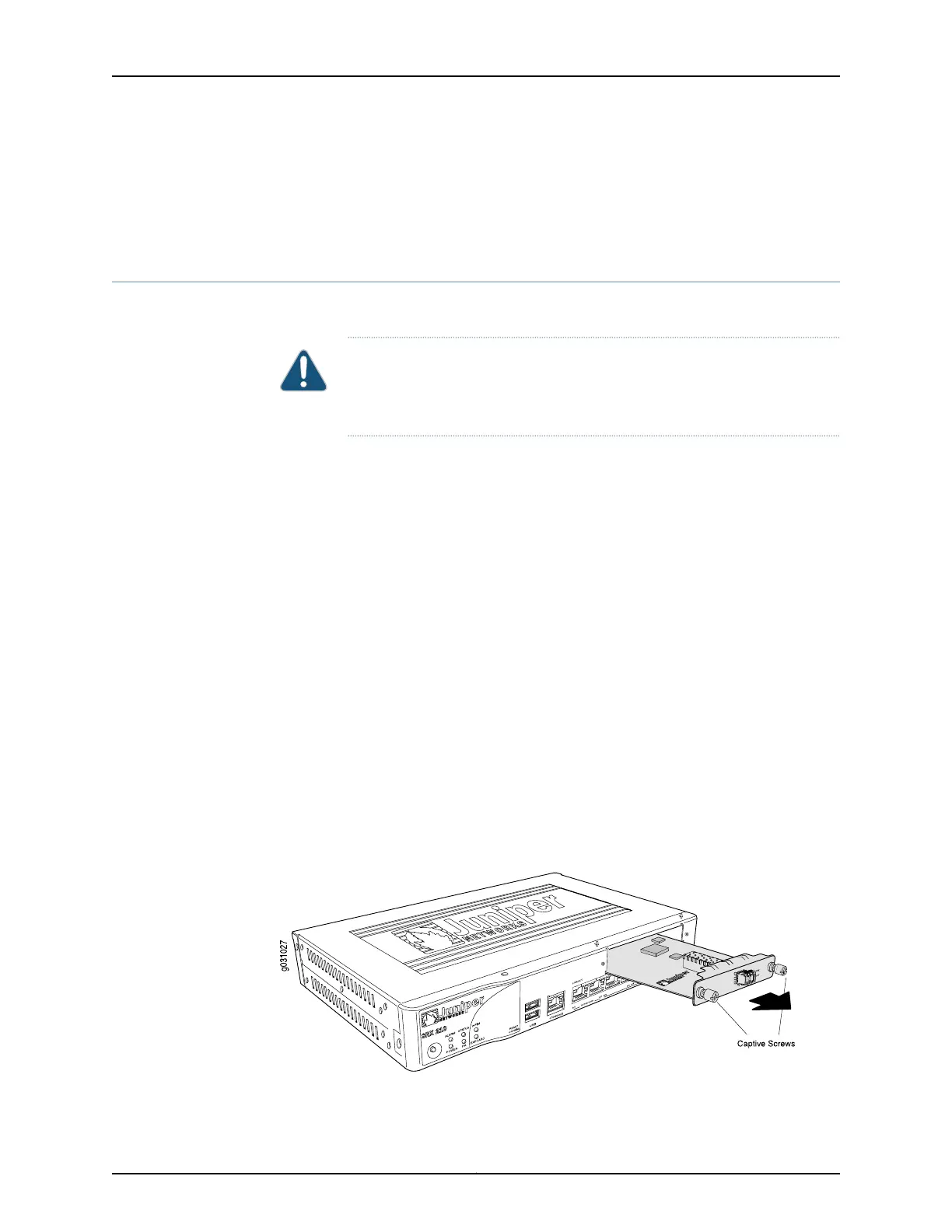• Removing a Blank Mini-Physical Interface Module Faceplate from the SRX Series
Services Gateway on page 249
• SRX Series Services Gateway Mini-Physical Interface Modules Overview on page 7
Removing a Mini-Physical Interface Module from the SRX Series Services Gateway
Before you begin, power off the services gateway.
CAUTION: The Mini-PIMs available on the SRX Series Services Gateway are
not hot-swappable. You must poweroff the services gateway before removing
or installing Mini-PIMs.
To remove a Mini-PIM from the SRX Series Services Gateway:
1. Place an electrostatic bag or antistatic mat on a flat, stable surface on which you
intend to place the Mini-PIM.
2. Attach an ESD grounding strap to your bare wrist, and connect the strap to the
grounding point on the back of the device.
3. Unplug the power adapter from the services gateway. Verify that the Power LED is
off.
4. Label the cables connected to the Mini-PIM so that you can later reconnect each
cable to the correct Mini-PIM.
5. Disconnect the cables from the Mini-PIM.
6. If necessary, arrange the cables to prevent them from dislodging or developing stress
points.
7. Remove the screws on each side of the Mini-PIM faceplate using a 1/8-in. (3-mm)
flat-blade (–) screwdriver.
8. Grasp the screws on each side of the Mini-PIM faceplate and slide the Mini-PIM out
of the services gateway. See Figure 43 on page 252.
Figure 43: Removing a Mini-PIM from the SRX Series Services Gateway
Copyright © 2015, Juniper Networks, Inc.252
SRX Series Services Gateways for the Branch Physical Interface Modules Reference
