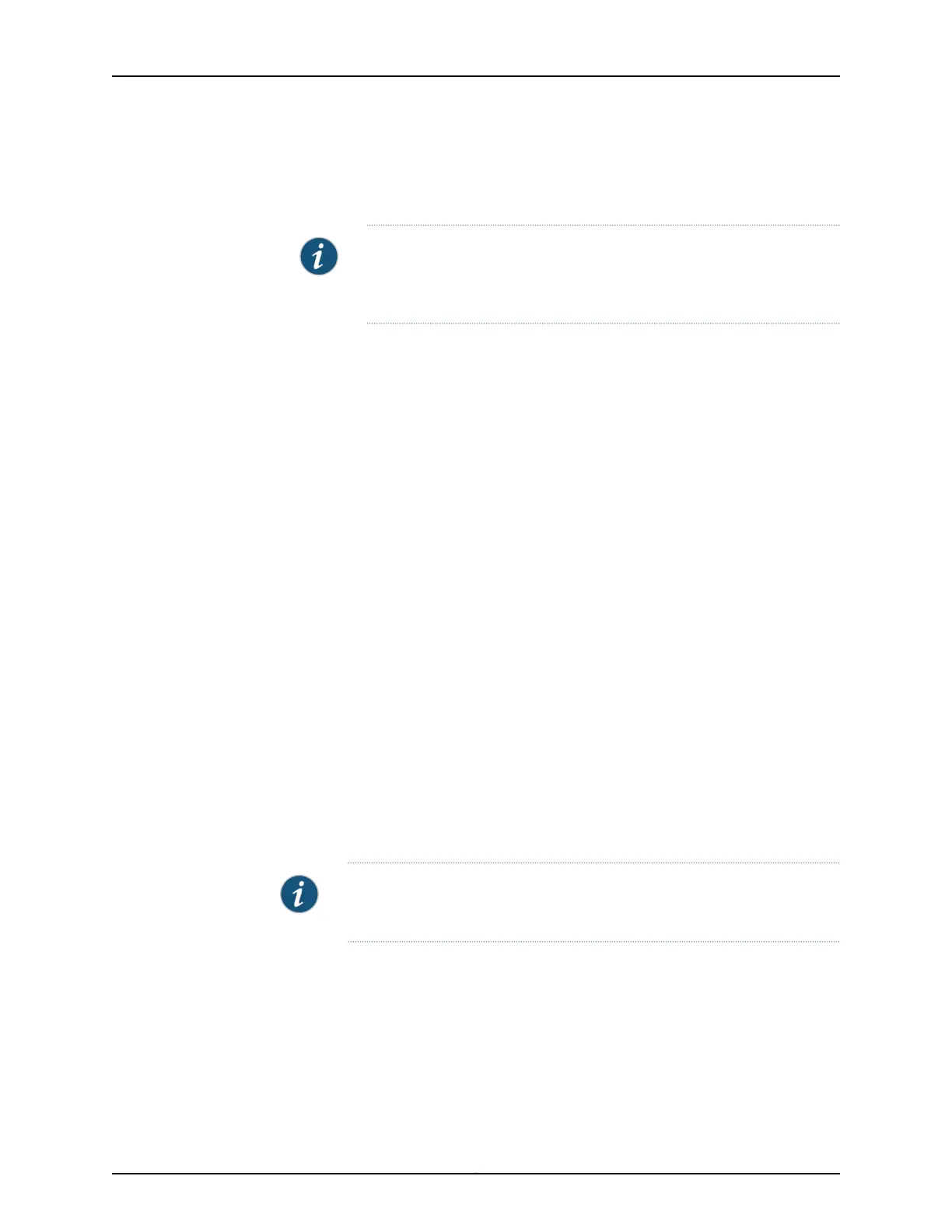3. To use the port on the Mini-PIM, you must assign it to a security zone other than the
Null zone. Optionally, you can also assign the port an IP address (for example,
192.168.3.1/24). Enter or select the following settings:
NOTE: The configuration settings given in the following steps are an
example. The actual configuration settings might vary depending on your
requirements.
a. Select Configure>Security>Zones/Screens.
b. Add or select a security zone other than Null; for example, Trust.
c. For host inbound traffic, set the following:
•
Services=telnet
•
Protocols=ospf
d. Click OK, and click Commit to apply the configuration and other pending changes
(if any).
4. To use the port on the Mini-PIM, you must also set security policies. Select the following
settings:
a. Select Configure>Security>Policy>Apply Policy.
b. Set Policy Action: Default Policy Action=from-zone trust to-zone trust.
c. Click OK to save changes, and click Commit to apply the configuration and other
pending changes (if any).
For advanced configuration information, see the Junos OS Network Interfaces
Configuration Guide.
Using the CLI
To perform basic configuration of the 1-Port Gigabit Ethernet SFP Mini-PIM and to
configure network interfaces for the services gateway with the CLI:
NOTE: The configuration settings given in the following steps are an example.
The actual configuration settings might vary depending on your requirements.
•
Verify that the 1-Port Gigabit Ethernet SFP Mini-PIM is installed on the device:
show chassis hardware
user@host > show chassis hardware
The following is a sample output of the command (SRX240 output shown, other
devices similar):
Copyright © 2015, Juniper Networks, Inc.206
SRX Series Services Gateways for the Branch Physical Interface Modules Reference